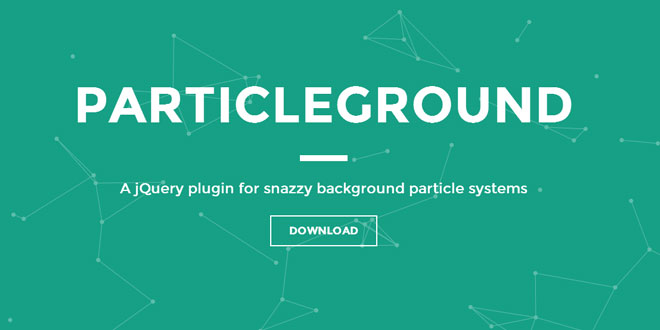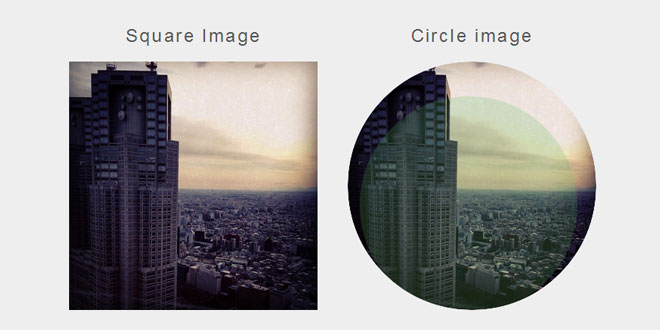1. INCLUDE JS FILES
<script type='text/javascript' src='js/jquery-1.11.1.min.js'></script>
<script type='text/javascript' src='../jquery.particleground.min.js'></script>
2. HTML
<div id="particles">
<div class="intro">
<h1>Particleground</h1>
<p>A jQuery plugin for snazzy background particle systems</p>
</div>
</div>
3. JAVASCRIPT
$(document).ready(function() {
$('#particles').particleground({
dotColor: '#5cbdaa',
lineColor: '#5cbdaa'
});
});
4. OPTIONS
Options can be set by passing an options object to the constructor.
Here is an example of setting the color of the particle system dots and lines:
$('#your-element').particleground({
dotColor: '#ff0000',
lineColor: '#ff0000'
});
Here is a full list of options, and their default values:
minSpeedX
0.1
maxSpeedX
0.7
minSpeedY
0.1
maxSpeedY
0.7
directionX
'center'
Can be one of 'center', 'left' or'right'.'center'` means that the dots will bounce off the edges of the canvas.
directionY
'center'
Can be one of 'center', 'up' or 'down'. 'center' means that the dots will bounce off the edges of the canvas.
density
10000
Determines how many particles will be generated: one particle every n pixels.
dotColor
'#666666'
lineColor
'#666666'
particleRadius
7
Dot size
lineWidth
1
curvedLines
false
proximity
100
How close two dots need to be, in pixels, before they join.
parallax
true
parallaxMultiplier
5
The lower the number, the more extreme the parallax effect wil be.
onInit
function() {}
A callback executed after Particleground initializes.
onDestroy
function() {}
A callback executed after Particleground is destroyed.
5. METHODS
pause
Pauses the particle system.
$('#your-element').particlegound('pause');
start
Restarts the particle system if you previously paused it.
$('#your-element').particlegound('start');
destroy
Removes the plugin from your element.
$('#your-element').particlegound('destroy');
 JS Tutorial
JS Tutorial