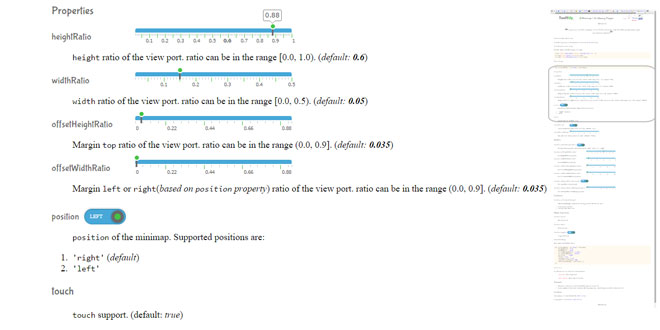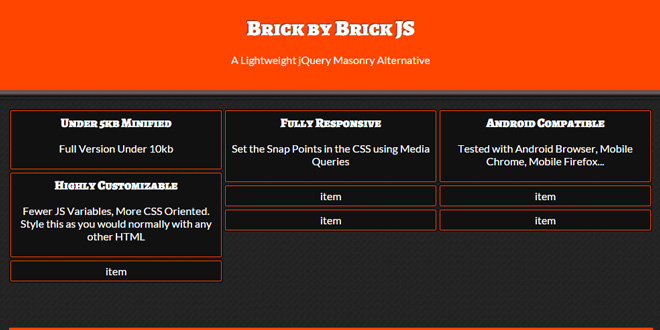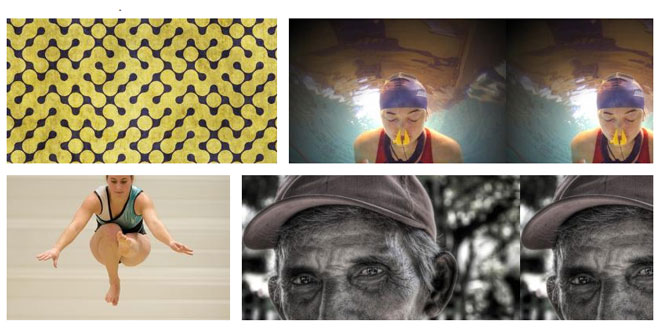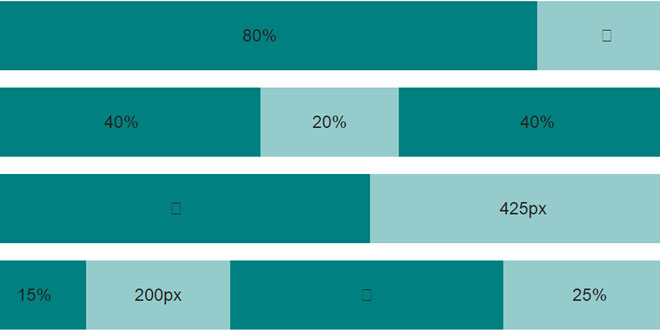- Overview
- Documents
Minimap is a preview of full webpage or its DOM element with flexible positioning and navigation support
-
sex shop
sex shop
sex shop
sex shop
sex shop
seks shop
spanish fly
psikolog
sohbet numara
sohbet hatti
Source: toolitup.com
1. INCLUDE CSS AND JS FILES
<link rel="stylesheet" href="minimap.min.css" /> <script src="jquery.js"></script> <script src="minimap.min.js"></script>
2. JAVASCRIPT
//Desired dom element
var previewBody = $('body').minimap();
3. PROPERTIES
heightRatio: height ratio of the view port. ratio can be in the range [0.0, 1.0). (default: 0.6)
widthRatio: width ratio of the view port. ratio can be in the range [0.0, 0.5). (default: 0.05)
offsetHeightRatio: Margin top ratio of the view port. ratio can be in the range (0.0, 0.9]. (default: 0.035)
offsetWidthRatio: Margin left or right(based on position property) ratio of the view port. ratio can be in the range (0.0, 0.9]. (default: 0.035)
position: position of the minimap. Supported positions are:
- 'right' (default)
- 'left'
touch: touch support. (default: true)
smoothScroll: linear animation support for scrolling. (dafault: true)
smoothScrollDelay: Smooth scroll delay in milliseconds. (default: 200ms)
4. SETTERS
function setPosition(position): Set position property. position can be either 'left' or 'right'
function setHeightRatio(ratio): Set heightRatio property.
function setWidthRatio(ratio): Set widthRatio property.
function setOffsetHeightRatio(ratio): Set offsetHeightRatio property.
function setOffsetWidthRatio(ratio): Set offsetWidthRatio property.
function setSmoothScroll(smooth): Set smoothScroll property
function setSmoothScrollDelay(duration): Set setSmoothScrollDelay property.
5. CALLBACKS
function onPreviewChange(): onPreviewChange callback will be triggered for the below cases:
- View port is resized.
- Calling setter functions.
6. OTHER FUNCTIONS
function show(): Show preview
function hide(): Hide preview
function toggle(): Toggle Preview
Default Settings
Mini-map with default values
var previewBody = $('body').minimap(
heightRatio : 0.6,
widthRatio : 0.05,
offsetHeightRatio : 0.035,
offsetWidthRatio : 0.035,
position : "right",
touch: true,
smoothScroll: true,
smoothScrollDelay: 200,
onPreviewChange: function() {}
});
CSS classes
Use the below css classes for customization
.minimap - Mini-map area
.miniregion - Mini-map view area
 JS Tutorial
JS Tutorial