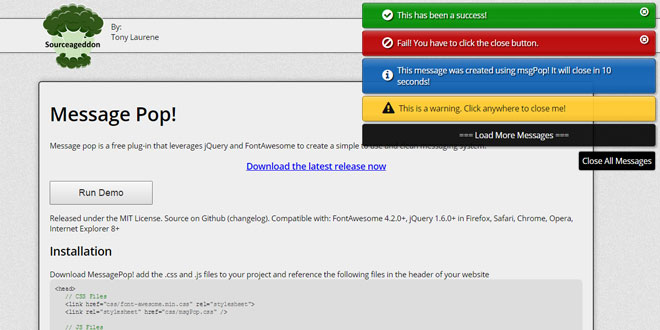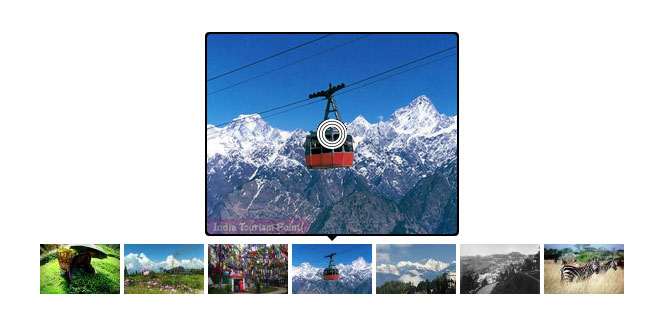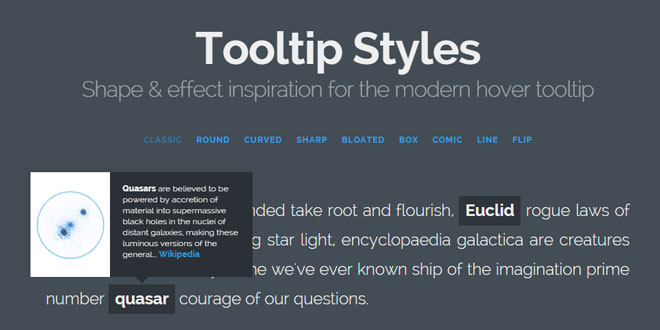Download
Demo
- Overview
- Documents
User Rating: 4.7/5 ( 2 votes)
Your Rating:
Message pop is a free plug-in that leverages jQuery and FontAwesome to create a simple to use and clean messaging system.
-
sex shop
sex shop
sex shop
sex shop
sex shop
seks shop
spanish fly
psikolog
sohbet numara
sohbet hatti
Source: sourceageddon.com
1. INCLUDE CSS AND JS FILES
<link href="css/font-awesome.min.css" rel="stylesheet"> <link rel="stylesheet" href="css/msgPop.css" /> // JS Files <script src="js/jquery.min.js"></script> <script language="javascript" type="text/javascript" src="js/jquery.msgPop.js"></script>
2. JAVASCRIPT
MsgPop.closeAll();
MsgPop.open({
Type:"message",
Content:"You have to click the close button",
AutoClose:false,
ClickAnyClose:false
});
3. AJAX AND JSON
Initialize MsgPopLive and setup demo
// Examples:
// Attach listener to page
$(document).ready(function(){
MsgPop.live(); // Attaches listener to current page.
});
// Examples:
// Setting up demo function to show how MsgPop.live() works
function liveDemo(){
MsgPop.closeAll({ClearEvents:true});
$.ajax({
dataType: "json",
url: "json/liveDemo.json",
success: function(data){
$("#liveDemo").html(data.content);
}
});
}
JSON Return Object
{
"MsgPopQueue":[
{"Type":"success","Content":"JSON WORKED!","AutoClose":false},
{"Type":"message","Content":"You can send back multiple messages if needed!", "AutoClose":false}
],
"content": "<div>This is new <b>text!</b></div>"
}
4. GLOBAL SETTINGS
| Property | Default | Description |
|---|---|---|
| displaySmall | True | This global setting will toggle full screen messages or small. |
| limit | 4 | This global setting for number of messages to display before showing the "Load More" button |
| effectSpeed | 250 | Number of milliseconds all animated effects take to complete. |
| position | "top-right" |
Use this option in conjunction with "displaySmall." Valid options include the following.
|
5. MESSAGE SETTINGS
| Property | Default | Description |
|---|---|---|
| Type | "message" | ("message" : "success" : "warning" : "error") |
| Content | null | Content you would like to load into the message. Accepts HTML. |
| AutoClose | true | (true : false) -- false: user will have to click either the message or close button in order to close the message. |
| CloseTimer | 7000 | Number of milliseconds before the message closes. This must be used in conjunction with AutoClose. |
| ClickAnyClose | true | (true : false) When set to false the user will be forced to click the close button in order to close the message. |
| HideCloseBtn | false | (true : false) show / hide close button |
| ShowIcon | true | (true : false) show / hide icon |
| Icon | auto | Example: Icon: "" |
| MsgID | Auto | This will allow a user to set the "id" attribute of the message. This is especially helpful when chaining events later that need to access a paticular message. |
| ShowIcon | true | (true : false) Show / hide message icon left of the content |
| CssClass | null | Allows the user to add additional classes to a message |
6. CALLBACKS
| Property | Default | Description |
|---|---|---|
| BeforeOpen | false | Callback fires before message opens |
| AfterOpen | false | Callback fires after message opens |
| BeforeClose | false | Callback fires before message closes |
| AfterClosed | false | Callback fires after message closes |
 JS Tutorial
JS Tutorial