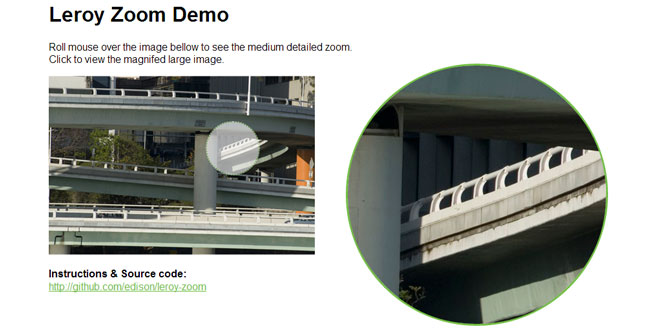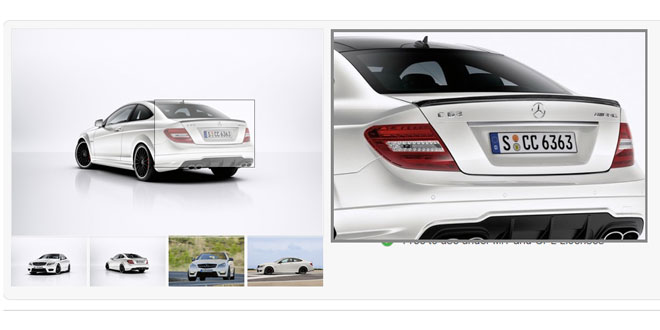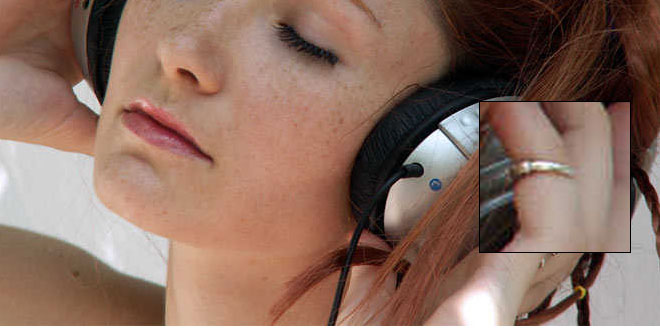Download
User Rating: 0/5 ( 0 votes)
Leroy Zoom is a lightweigth and easy to use image zoom and magnify jQuery plugin with less than 4 KB. This plugin works on a 2-steps zoom behavior:
1) Show details of image in the medium version when user over the thumb image
2) Magnify and show details of the large image version when user click to “Magnify”
Source: edison.github.io
1. INCLUDE CSS AND JS FILES
<link rel="stylesheet" type="text/css" href="css/jquery.leroy-zoom.min.css">
<script src="http://code.jquery.com/jquery-latest.min.js" type="text/javascript"></script>
<script type="text/javascript" src="js/jquery.leroy-zoom.min.js"></script>
2. HTML
<a href="#" id="demo-trigger" data-medium-url="sample/medium.jpg" data-large-url="sample/large.jpg">
<img src="sample/small.jpg" />
</a>
3. JAVASCRIPT
$(document).ready(function() {
$("#demo-trigger").leroyZoom({
zoomTop: 200, // Zoom frame distance from top in pixels
zoomLeft: 560 // Zoom frame distance from left in pixels
});
});
4. OPTIONS
$("#demo-trigger").leroyZoom({
zoomTop: 200, // Zoom frame distance from top in pixels
zoomLeft: 560, // Zoom frame distance from left in pixels
parent: "body", // Parent element of "leroy_zoom_frame"
preload: "Loading...", // Image loading state message
error: "Image can't be loaded." // Image error message
});
 JS Tutorial
JS Tutorial