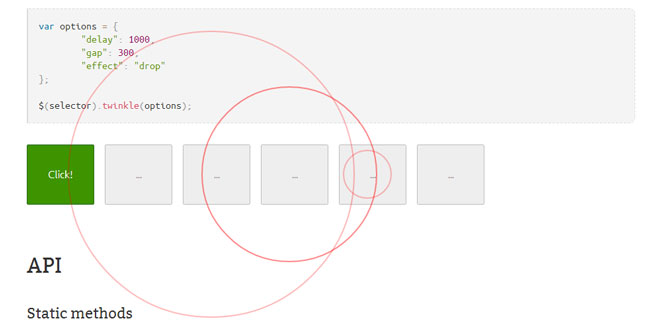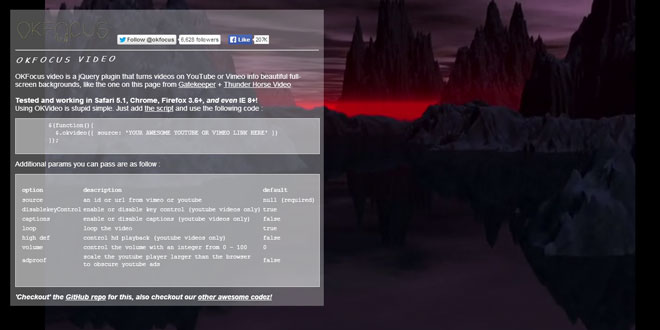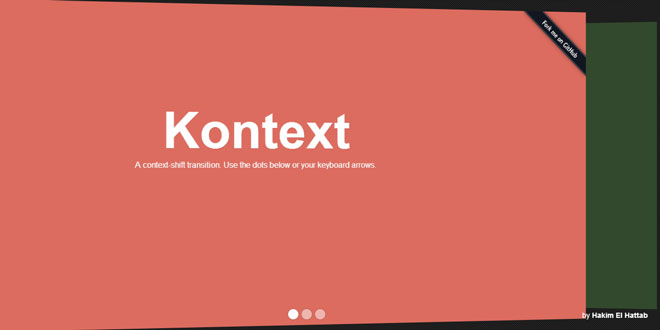Download
Demo
- Overview
- Documents
User Rating: 4/5 ( 1 votes)
Your Rating:
jQuery.twinkle is jQuery plugin to draw your visitor's attention to special parts of your website. Examples of the different effects and options are right below.
Source: larsjung.de
1. INCLUDE JS FILES
<script src="jquery-1.10.2.min.js"></script> <script src="../jquery.twinkle.js"></script>
2. HTML
<span class="block trigger" id="example-1">Click!</span>
3. JAVASCRIPT
$("example-1").twinkle();
4. OPTIONS
Options
Options {
// position the effect horizontal inside the element
widthRatio: 0.5
// position the effect vertical inside the element
heightRatio: 0.5
// delay before the first effect is triggert
delay: 0
// delay between two effects
gap: 0
// effect ID
effect: "splash"
// custom effect options
effectOptions: undefined
// function to be called after effect finished
// <span class='since'>0.3</span>
callback: undefined
}
Effect
Effect {
// an unique id, see Effects section below
id: String
// the function that gets triggered
run: function(event: Event, options: EffectOptions, callback: Function)
}
Event
Event {
// location in document space
offset: {
left: int
top: int
}
// associated HTML element
element: HTMLElement
// location in element's offset parent space
position: {
left: int
top: int
}
}
Example:
var options = {
"effect": "drop",
"effectOptions": {
"color": "rgba(0,0,255,0.5)",
"radius": 100
}
};
$(selector).twinkle(options);
5. METHODS
Static methods
.twinkle()
// Triggers an effect. jQuery.twinkle.twinkle(element: HTMLElement, left: int, top: int, options: Options): jQuery.twinkle
.add()
// Adds a new effect to the list of selectable effects if effect ID is available. jQuery.twinkle.add(effect: Effect): jQuery.twinkle
.remove()
// Removes an added effect. jQuery.twinkle.remove(effect: Effect): jQuery.twinkle
// Removes an added effect by ID. // <span class='since'>0.3</span> jQuery.twinkle.remove(id: String): jQuery.twinkle
Methods
'twinkle'
// Triggers an effect. .twinkle(['twinkle',] [options: Options]): jQuery
6. EFFECTS
jQuery.twinkle comes with some built in effects.
'splash' (canvas)
EffectOptions {
color: "rgba(255,0,0,0.5)",
radius: 300,
duration: 1000
}
'drop' (canvas)
EffectOptions {
color: "rgba(255,0,0,0.5)",
radius: 300,
duration: 1000,
width: 2
}
'drops' (canvas)
EffectOptions {
color: "rgba(255,0,0,0.5)",
radius: 300,
duration: 1000,
width: 2,
count: 3,
delay: 100
}
'pulse' (canvas)
EffectOptions {
color: "rgba(255,0,0,0.5)",
radius: 100,
duration: 3000
}
'orbit' (canvas)
EffectOptions {
color: "rgba(255,0,0,0.5)",
radius: 100,
duration: 3000,
satellites: 10,
satellitesRadius: 10,
circulations: 1.5
}
'splash-css' (CSS3)
EffectOptions {
color: "rgba(255,0,0,0.5)",
radius: 300,
duration: 1000
}
'drop-css' (CSS3)
EffectOptions {
color: "rgba(255,0,0,0.5)",
radius: 300,
duration: 1000,
width: 2
}
'drops-css' (CSS3)
EffectOptions {
color: "rgba(255,0,0,0.5)",
radius: 300,
duration: 1000,
width: 2,
count: 3,
delay: 300
}
 JS Tutorial
JS Tutorial