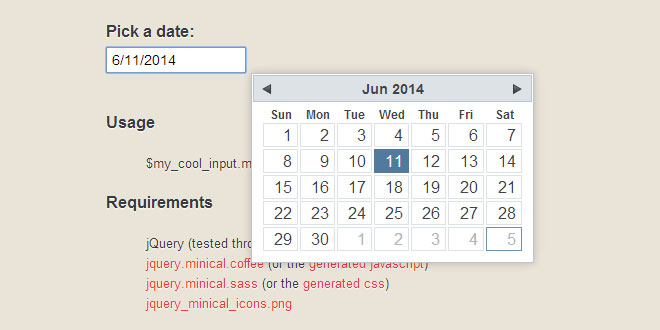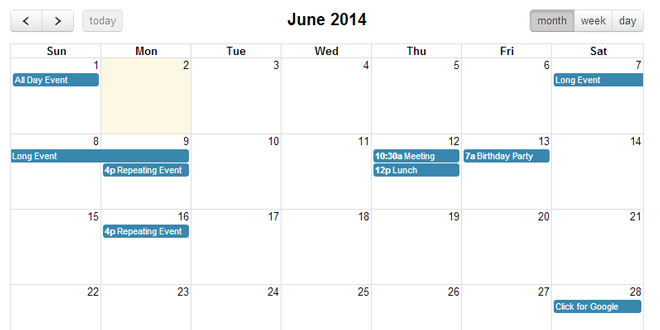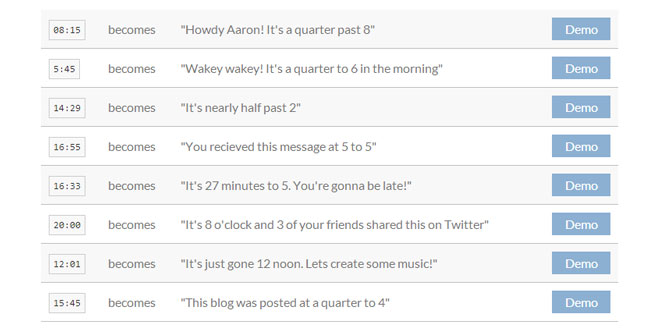Download
Demo
- Overview
- Documents
User Rating: 0/5 ( 0 votes)
Your Rating:
jQuery.minical is a lightweight datepicker plugin
Source: camerond.github.io
1. INCLUDE CSS AND JS FILES
<link href="stylesheets/jquery.minical.css" media="screen" rel="stylesheet" type="text/css" /> <script src="javascripts/jquery-2.0.3.min.js" type="text/javascript"></script> <script src="javascripts/jquery.minical.js" type="text/javascript"></script>
2. HTML
<form> <input type='text' class="datepicker"> <a class='calendar_icon' href='#'></a> </form>
3. JAVASCRIPT
$("form :text").minical({
trigger: "a.calendar_icon"
});
4. OPTIONS
-
offset: positions calendar relative to the bottom-left corner of the input
- x defaults to 0
- y defaults to 5
- trigger: A function (run in the context of the minical-enhanced input) that returns a jQuery object of the desired trigger, or a string selector to specify a trigger element (like the calendar icon in the examples). The string selector can be a child or sibling of the element on which you call .minical().
- align_to_trigger: (boolean) align the calendar to the trigger instead of the input. Defaults to true.
- read_only: makes the date/text input only modifiable by the calendar. Defaults to true.
- date_format: allows you to output a custom date format from the chosen Date object (defaults to MM/DD/YYYY)
- from and to: date objects specifying min and max valid dates.
- date_changed: callback that fires after the input or dropdowns have changed value.
- month_drawn: callback that fires when a new month is rendered.
- appendCalendarTo: function; should return jQuery element. Minical appends to body by default.
 JS Tutorial
JS Tutorial