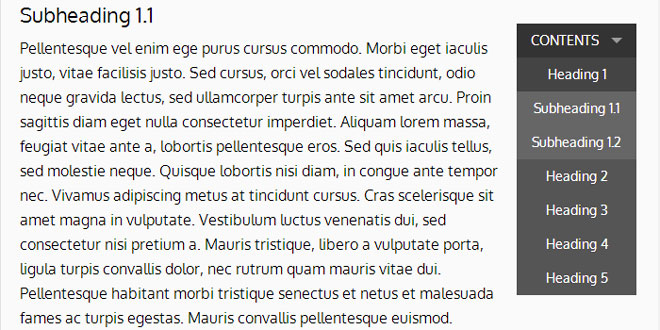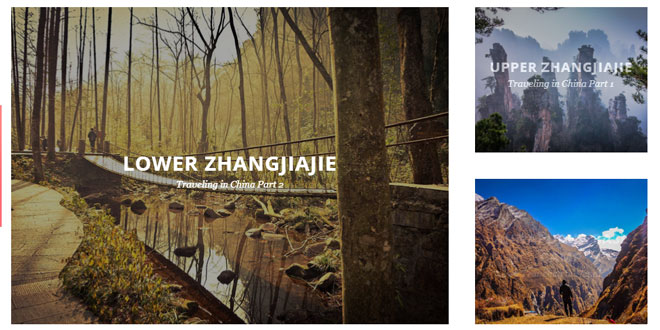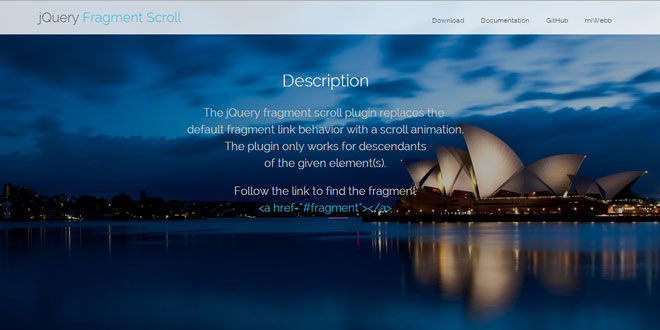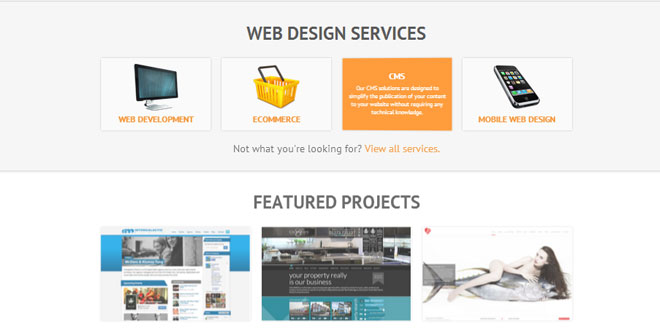Download
Demo
- Overview
- Documents
User Rating: 0/5 ( 0 votes)
Your Rating:
jQuery Tocible is a Table Of Contents navigation plugin that's lightweight, easy to integrate and works well on responsive design.
Source: markserbol.github.io
1. INCLUDE CSS AND JS FILES
<link rel="stylesheet" href="jquery.tocible.css" /> <script src="//ajax.googleapis.com/ajax/libs/jquery/1.11.1/jquery.min.js"></script> <script src="jquery.tocible.js"></script>
2. HTML
<div id="contents">
<div class="ref">
<!--
This element will be the reference
for the navigation list positioning,
especially on RWD, so position well
to your liking.
-->
</div>
<article>
<h2>Heading</h2>
<p>...</p>
<h3>SubHeading</h3>
<p>...</p>
</article>
</div>
3. JAVASCRIPT
$('#contents').tocible();
4. OPTIONS
$('#contents').tocible({
heading: 'h2',
//[selector], the first level heading
subheading: 'h3',
//[selector], the second level heading
reference: '.ref',
//[selector], reference element for
//horizontal positioning.
//The menu will reflect how this element
//is positioned horizontally especially
//on a responsive designed website.
title: 'Contents',
//[selector or string], title of the menu
hash: false,
//[boolean], setting true will enable
//URL hashing on click.
//The heading 'id' will define the hash value,
//for example <h2 id="definition"></h2>
//will change the URL to
//www.website.com/#definition
offsetTop: 50,
//[number], spacing/margin above the menu
speed: 800,
//[number or string ('slow' & 'fast')],
//duration of the animation when
//jumping to the clicked content
collapsible: true
//[boolean], enabling true will auto collapse
//sub level heading not being scrolled into
maxWidth: 150
//[number], set max-width of the menu
});
 JS Tutorial
JS Tutorial