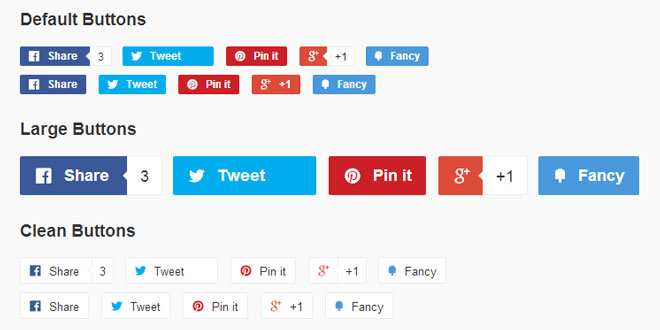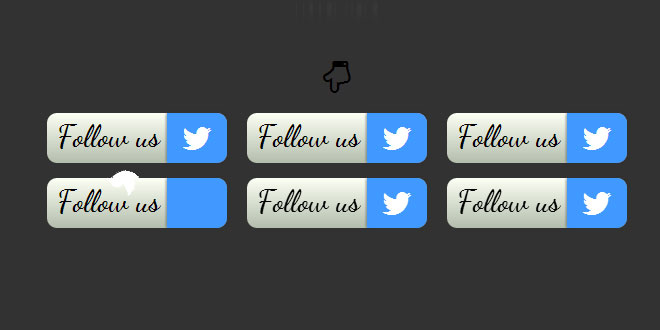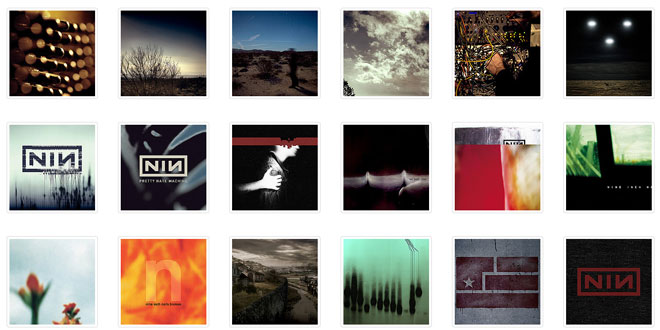Download
Demo
- Overview
- Documents
User Rating: 3.4/5 ( 3 votes)
Your Rating:
Simple jQuery social sharing buttons with shared count ajax lookups.
Features
- Icon font
- Ajax requests for number of times shared
- Hide share count if 0
- Built with Sass, exported to CSS
Limitations
- Google+ doesn't let you get the number of shared with JavaScript. Try PHP.
- Fancy does not have a way to get number of shares
- Only meant for one set of share buttons per page
Source: labs.carsonshold.com
1. INCLUDE JS FILES
<script src="http://ajax.googleapis.com/ajax/libs/jquery/1.11.0/jquery.min.js"></script> <script src="social-buttons.js"></script>
2. HTML
<h3>Default Buttons</h3> <div class="social-sharing" data-permalink="http://labs.carsonshold.com/social-sharing-buttons"> <!-- https://developers.facebook.com/docs/plugins/share-button/ --> <a target="_blank" href="http://www.facebook.com/sharer.php?u=http://labs.carsonshold.com/social-sharing-buttons" class="share-facebook"> <span class="icon icon-facebook"></span> <span class="share-title">Share</span> <span class="share-count">0</span> </a> <!-- https://dev.twitter.com/docs/intents --> <a target="_blank" href="http://twitter.com/share?url=http://labs.carsonshold.com/social-sharing-buttons&text=jQuery%20social%20media%20buttons%20with%20share%20counts%20on%20GitHub&via=cshold" class="share-twitter"> <span class="icon icon-twitter"></span> <span class="share-title">Tweet</span> <span class="share-count">0</span> </a> <!-- https://developers.pinterest.com/pin_it/ Pinterest get data from the same Open Graph meta tags Facebook uses --> <a target="_blank" href="http://pinterest.com/pin/create/button/?url=http://labs.carsonshold.com/social-sharing-buttons&media=http://photos-c.ak.instagram.com/hphotos-ak-xfp1/10369404_682591538475746_1724734234_n.jpg&description=Tina%20the%20dachsund" class="share-pinterest"> <span class="icon icon-pinterest"></span> <span class="share-title">Pin it</span> <span class="share-count">0</span> </a> <!-- https://developers.google.com/+/web/share/ --> <a target="_blank" href="http://plus.google.com/share?url=http://labs.carsonshold.com/social-sharing-buttons" class="share-google"> <!-- Cannot get Google+ share count with JS yet --> <span class="icon icon-google"></span> <span class="share-count">+1</span> </a> <!-- http://fancy.com/help/button --> <a target="_blank" href="http://www.thefancy.com/fancyit?ItemURL=http://labs.carsonshold.com/social-sharing-buttons&Title=Tina%20the%20dachsund&Category=Other&ImageURL=http://distilleryimage3.ak.instagram.com/6477684ac48d11e19ab222000a1e8819_7.jpg" class="share-fancy"> <span class="icon icon-fancy"></span> <span class="share-title">Fancy</span> </a> </div> <div class="social-sharing" data-permalink="http://labs.carsonshold.com/social-sharing-buttons"> <!-- https://developers.facebook.com/docs/plugins/share-button/ --> <a target="_blank" href="http://www.facebook.com/sharer.php?u=http://labs.carsonshold.com/social-sharing-buttons" class="share-facebook"> <span class="icon icon-facebook"></span> <span class="share-title">Share</span> </a> <!-- https://dev.twitter.com/docs/intents --> <a target="_blank" href="http://twitter.com/share?url=http://labs.carsonshold.com/social-sharing-buttons&text=jQuery%20social%20media%20buttons%20with%20share%20counts%20on%20GitHub&via=cshold" class="share-twitter"> <span class="icon icon-twitter"></span> <span class="share-title">Tweet</span> </a> <!-- https://developers.pinterest.com/pin_it/ Pinterest get data from the same Open Graph meta tags Facebook uses --> <a target="_blank" href="http://pinterest.com/pin/create/button/?url=http://labs.carsonshold.com/social-sharing-buttons&media=http://photos-c.ak.instagram.com/hphotos-ak-xfp1/10369404_682591538475746_1724734234_n.jpg&description=Tina%20the%20dachsund" class="share-pinterest"> <span class="icon icon-pinterest"></span> <span class="share-title">Pin it</span> </a> <!-- https://developers.google.com/+/web/share/ --> <a target="_blank" href="http://plus.google.com/share?url=http://labs.carsonshold.com/social-sharing-buttons" class="share-google"> <!-- Cannot get Google+ share count with JS yet --> <span class="icon icon-google"></span> <span class="share-title">+1</span> </a> <!-- http://fancy.com/help/button --> <a target="_blank" href="http://www.thefancy.com/fancyit?ItemURL=http://labs.carsonshold.com/social-sharing-buttons&Title=Tina%20the%20dachsund&Category=Other&ImageURL=http://distilleryimage3.ak.instagram.com/6477684ac48d11e19ab222000a1e8819_7.jpg" class="share-fancy"> <span class="icon icon-fancy"></span> <span class="share-title">Fancy</span> </a> </div> <h3>Large Buttons</h3> <div class="social-sharing is-large" data-permalink="http://labs.carsonshold.com/social-sharing-buttons"> <!-- https://developers.facebook.com/docs/plugins/share-button/ --> <a target="_blank" href="http://www.facebook.com/sharer.php?u=http://labs.carsonshold.com/social-sharing-buttons" class="share-facebook"> <span class="icon icon-facebook"></span> <span class="share-title">Share</span> <span class="share-count">0</span> </a> <!-- https://dev.twitter.com/docs/intents --> <a target="_blank" href="http://twitter.com/share?url=http://labs.carsonshold.com/social-sharing-buttons&text=jQuery%20social%20media%20buttons%20with%20share%20counts%20on%20GitHub&via=cshold" class="share-twitter"> <span class="icon icon-twitter"></span> <span class="share-title">Tweet</span> <span class="share-count">0</span> </a> <!-- https://developers.pinterest.com/pin_it/ Pinterest get data from the same Open Graph meta tags Facebook uses --> <a target="_blank" href="http://pinterest.com/pin/create/button/?url=http://labs.carsonshold.com/social-sharing-buttons&media=http://photos-c.ak.instagram.com/hphotos-ak-xfp1/10369404_682591538475746_1724734234_n.jpg&description=Tina%20the%20dachsund" class="share-pinterest"> <span class="icon icon-pinterest"></span> <span class="share-title">Pin it</span> <span class="share-count">0</span> </a> <!-- https://developers.google.com/+/web/share/ --> <a target="_blank" href="http://plus.google.com/share?url=http://labs.carsonshold.com/social-sharing-buttons" class="share-google"> <!-- Cannot get Google+ share count with JS yet --> <span class="icon icon-google"></span> <span class="share-count">+1</span> </a> <!-- http://fancy.com/help/button --> <a target="_blank" href="http://www.thefancy.com/fancyit?ItemURL=http://labs.carsonshold.com/social-sharing-buttons&Title=Tina%20the%20dachsund&Category=Other&ImageURL=http://distilleryimage3.ak.instagram.com/6477684ac48d11e19ab222000a1e8819_7.jpg" class="share-fancy"> <span class="icon icon-fancy"></span> <span class="share-title">Fancy</span> </a> </div> <h3>Clean Buttons</h3> <div class="social-sharing is-clean" data-permalink="http://labs.carsonshold.com/social-sharing-buttons"> <!-- https://developers.facebook.com/docs/plugins/share-button/ --> <a target="_blank" href="http://www.facebook.com/sharer.php?u=http://labs.carsonshold.com/social-sharing-buttons" class="share-facebook"> <span class="icon icon-facebook"></span> <span class="share-title">Share</span> <span class="share-count">0</span> </a> <!-- https://dev.twitter.com/docs/intents --> <a target="_blank" href="http://twitter.com/share?url=http://labs.carsonshold.com/social-sharing-buttons&text=jQuery%20social%20media%20buttons%20with%20share%20counts%20on%20GitHub&via=cshold" class="share-twitter"> <span class="icon icon-twitter"></span> <span class="share-title">Tweet</span> <span class="share-count">0</span> </a> <!-- https://developers.pinterest.com/pin_it/ Pinterest get data from the same Open Graph meta tags Facebook uses --> <a target="_blank" href="http://pinterest.com/pin/create/button/?url=http://labs.carsonshold.com/social-sharing-buttons&media=http://photos-c.ak.instagram.com/hphotos-ak-xfp1/10369404_682591538475746_1724734234_n.jpg&description=Tina%20the%20dachsund" class="share-pinterest"> <span class="icon icon-pinterest"></span> <span class="share-title">Pin it</span> <span class="share-count">0</span> </a> <!-- https://developers.google.com/+/web/share/ --> <a target="_blank" href="http://plus.google.com/share?url=http://labs.carsonshold.com/social-sharing-buttons" class="share-google"> <!-- Cannot get Google+ share count with JS yet --> <span class="icon icon-google"></span> <span class="share-count">+1</span> </a> <!-- http://fancy.com/help/button --> <a target="_blank" href="http://www.thefancy.com/fancyit?ItemURL=http://labs.carsonshold.com/social-sharing-buttons&Title=Tina%20the%20dachsund&Category=Other&ImageURL=http://distilleryimage3.ak.instagram.com/6477684ac48d11e19ab222000a1e8819_7.jpg" class="share-fancy"> <span class="icon icon-fancy"></span> <span class="share-title">Fancy</span> </a> </div> <div class="social-sharing is-clean" data-permalink="http://labs.carsonshold.com/social-sharing-buttons"> <!-- https://developers.facebook.com/docs/plugins/share-button/ --> <a target="_blank" href="http://www.facebook.com/sharer.php?u=http://labs.carsonshold.com/social-sharing-buttons" class="share-facebook"> <span class="icon icon-facebook"></span> <span class="share-title">Share</span> </a> <!-- https://dev.twitter.com/docs/intents --> <a target="_blank" href="http://twitter.com/share?url=http://labs.carsonshold.com/social-sharing-buttons&text=jQuery%20social%20media%20buttons%20with%20share%20counts%20on%20GitHub&via=cshold" class="share-twitter"> <span class="icon icon-twitter"></span> <span class="share-title">Tweet</span> </a> <!-- https://developers.pinterest.com/pin_it/ Pinterest get data from the same Open Graph meta tags Facebook uses --> <a target="_blank" href="http://pinterest.com/pin/create/button/?url=http://labs.carsonshold.com/social-sharing-buttons&media=http://photos-c.ak.instagram.com/hphotos-ak-xfp1/10369404_682591538475746_1724734234_n.jpg&description=Tina%20the%20dachsund" class="share-pinterest"> <span class="icon icon-pinterest"></span> <span class="share-title">Pin it</span> </a> <!-- https://developers.google.com/+/web/share/ --> <a target="_blank" href="http://plus.google.com/share?url=http://labs.carsonshold.com/social-sharing-buttons" class="share-google"> <!-- Cannot get Google+ share count with JS yet --> <span class="icon icon-google"></span> <span class="share-title">+1</span> </a> <!-- http://fancy.com/help/button --> <a target="_blank" href="http://www.thefancy.com/fancyit?ItemURL=http://labs.carsonshold.com/social-sharing-buttons&Title=Tina%20the%20dachsund&Category=Other&ImageURL=http://distilleryimage3.ak.instagram.com/6477684ac48d11e19ab222000a1e8819_7.jpg" class="share-fancy"> <span class="icon icon-fancy"></span> <span class="share-title">Fancy</span> </a> </div>
 JS Tutorial
JS Tutorial