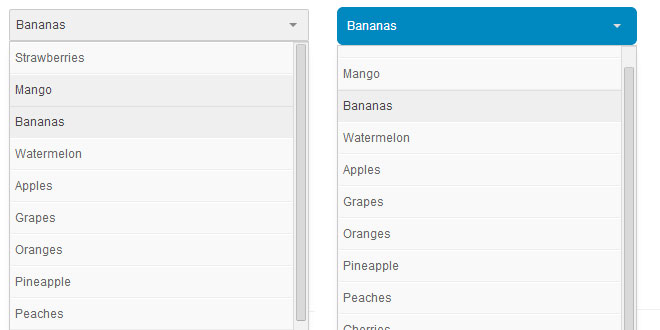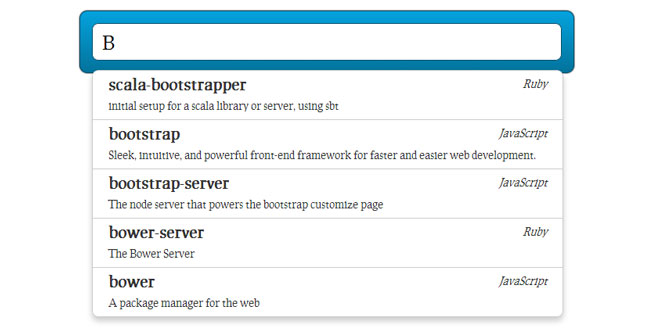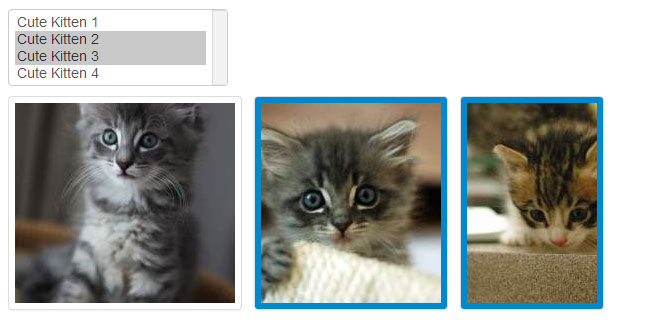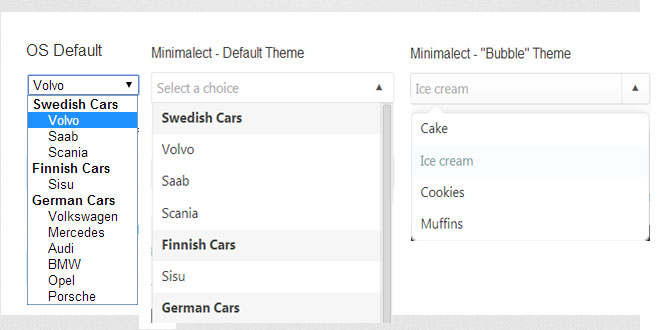Download
Demo
- Overview
- Documents
User Rating: 4.8/5 ( 4 votes)
Your Rating:
jQuery Selectric is a jQuery plugin designed to help at stylizing and manipulating HTML selects.
- Keyboard navigation (Up/Down/Left/Right/Word search)
- Easily customizable
- Pretty lightweight (3,4KB minified and less than 2KB minified/gzip)
- Options box always stay visible
- Doesn't rely on external libraries (besides jQuery)
- Word search works with western latin characters set (e.g.: á, ñ, ç...)
Browser support:
- Firefox
- Chrome
- Safari
- Internet Explorer 7+
- Opera
Source: http://lcdsantos.github.io/jQuery-Selectric/
How to use:
Make sure to include jQuery in your page:
<script src="//ajax.googleapis.com/ajax/libs/jquery/1.11.0/jquery.min.js"></script>
Include jQuery Selectric:
<script src="js/jquery.selectric.min.js"></script>
Put styles in your CSS and change it to your taste :D
/*======================================================================
Selectric
======================================================================*/
.selectricWrapper {
position: relative;
margin: 0 0 10px;
width: 300px;
cursor: pointer;
}
.selectricResponsive {
width: 100%;
}
.selectric {
border: 1px solid #DDD;
background: #F8F8F8;
position: relative;
border-radius: 2px;
}
.selectric .label {
display: block;
white-space: nowrap;
overflow: hidden;
margin: 0 30px 0 0;
padding: 6px;
font-size: 12px;
line-height: 18px;
color: #444;
min-height: 18px;
}
.selectric .button {
display: block;
position: absolute;
right: 0;
top: 0;
width: 30px;
height: 30px;
color: #BBB;
text-align: center;
font: 0/0 a;
/* IE Fix */
*font: 20px/30px Lucida Sans Unicode, Arial Unicode MS, Arial;
}
.selectric .button:after {
content: " ";
position: absolute;
top: 0;
right: 0;
bottom: 0;
left: 0;
margin: auto;
width: 0;
height: 0;
border: 4px solid transparent;
border-top-color: #BBB;
border-bottom: none;
}
.selectricHover .selectric {
border-color: #CCC;
}
.selectricHover .selectric .button {
color: #888;
}
.selectricHover .selectric .button:after {
border-top-color: #888;
}
.selectricOpen {
z-index: 9999;
}
.selectricOpen .selectric {
border-color: #CCC;
background: #F0F0F0;
z-index: 9999;
}
.selectricOpen .selectricItems {
display: block;
}
.selectricDisabled {
filter: alpha(opacity=50);
opacity: 0.5;
cursor: default;
-webkit-touch-callout: none;
-webkit-user-select: none;
-moz-user-select: none;
-ms-user-select: none;
user-select: none;
}
.selectricHideSelect {
position: relative;
overflow: hidden;
width: 0;
height: 0;
}
.selectricHideSelect select {
position: absolute;
left: -100%;
display: none;
}
.selectricInput {
position: absolute !important;
top: 0 !important;
left: 0 !important;
overflow: hidden !important;
clip: rect(0, 0, 0, 0) !important;
margin: 0 !important;
padding: 0 !important;
width: 1px !important;
height: 1px !important;
outline: none !important;
border: none !important;
*font: 0/0 a !important;
background: none !important;
}
.selectricTempShow {
position: absolute !important;
visibility: hidden !important;
display: block !important;
}
/* Items box */
.selectricItems {
display: none;
position: absolute;
overflow: auto;
top: 100%;
left: 0;
background: #F9F9F9;
border: 1px solid #CCC;
z-index: 9998;
-webkit-box-shadow: 0 0 10px -6px;
box-shadow: 0 0 10px -6px;
}
.selectricItems ul,
.selectricItems li {
list-style: none;
padding: 0;
margin: 0;
font-size: 12px;
line-height: 20px;
min-height: 20px;
}
.selectricItems li {
display: block;
padding: 5px;
border-top: 1px solid #FFF;
border-bottom: 1px solid #EEE;
color: #666;
cursor: pointer;
}
.selectricItems li.selected {
background: #EFEFEF;
color: #444;
border-top-color: #E0E0E0;
}
.selectricItems li:hover {
background: #F0F0F0;
color: #444;
}
.selectricItems li.disabled {
background: #F5F5F5;
color: #BBB;
border-top-color: #FAFAFA;
cursor: default;
}
Initialize jQuery Selectric:
<script>
$(function(){
$('select').selectric();
});
</script>
Options:
| Option | Default | Type | Description |
| onOpen | function() {} | Function | Function called when select options is opened |
| onChange | function() {} | Function | Function called when select options is changed |
| onClose | function() {} | Function | Function called when select options is closed |
| maxHeight | 300 | Integer | Maximum height options box can be |
| keySearchTimeout | 500 | Integer | After this time without pressing any key, the search string is reseted |
| arrowButtonMarkup | <b class="button">▾</b> | String [HTML] | Markup for open options button |
| disableOnMobile | true | Boolean | Initialize plugin on mobile browsers |
| border | 1 | Integer | Options box border thickness |
| openOnHover | false | Boolean | Open select box on hover, instead of click |
| expandToItemText | false | Boolean | Expand options box past wrapper |
| responsive | false | Boolean | The select element become responsive |
| customClass |
{ prefix: 'selectric', postfixes: 'Input Items Open Disabled TempShow HideSelect Wrapper Hover Responsive', camelCase: true } |
Object | Custom classes |
Public methods:
$('select').selectric('refresh'); // Reconstruct the instance of plugin
$('select').selectric('destroy'); // Destroy Selectric and go back to normal
$('select').selectric('open'); // Open options
$('select').selectric('close'); // Close options
 JS Tutorial
JS Tutorial