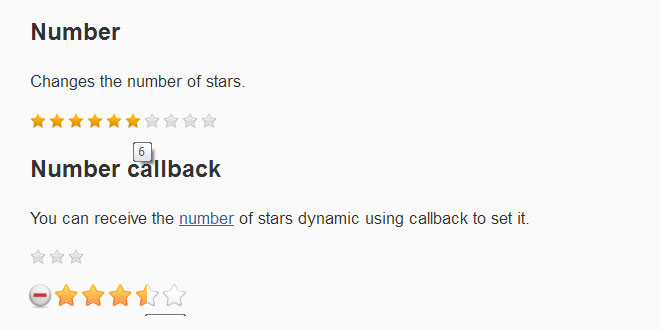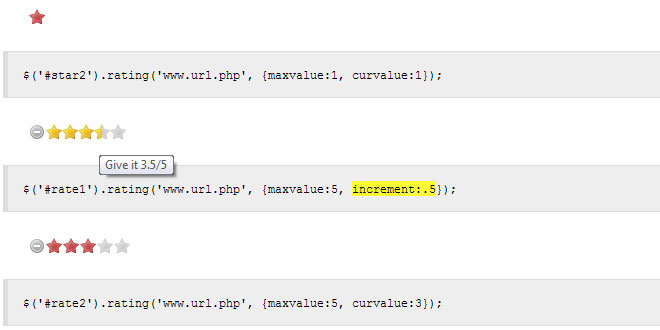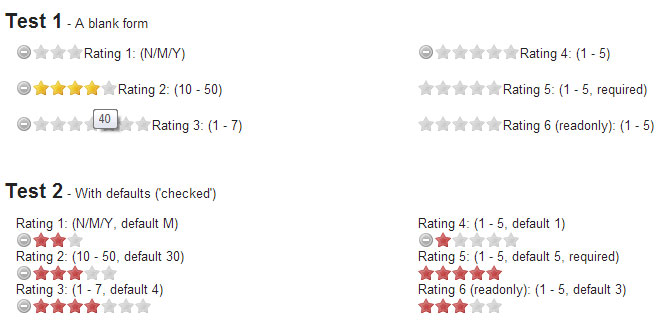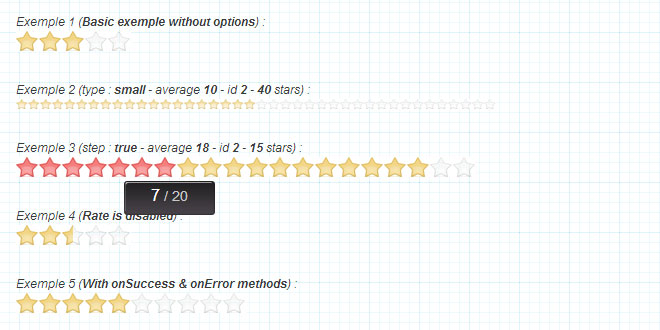Download
Demo
- Overview
- Documents
User Rating: 2.9/5 ( 53 votes)
Your Rating:
jQuery Raty is a plugin that generates a customizable star rating.
Required Files
-
jquery.js
-
jquery.raty.js
- star-on.png
- star-off.png
Options
cancel : false // Creates a cancel button to cancel the rating.
cancelHint : 'Cancel this rating!' // The cancel's button hint.
cancelOff : 'cancel-off.png' // Icon used on active cancel.
cancelOn : 'cancel-on.png' // Icon used inactive cancel.
cancelPlace : 'left' // Cancel's button position.
click : undefined // Callback executed on rating click.
half : false // Enables half star selection.
halfShow : true // Enables half star display.
hints : ['bad', 'poor', 'regular', 'good', 'gorgeous'] // Hints used on each star.
iconRange : undefined // Object list with position and icon on and off to do a mixed icons.
mouseout : undefined // Callback executed on mouseout.
mouseover : undefined // Callback executed on mouseover.
noRatedMsg : 'Not rated yet!' // Hint for no rated elements when it's readOnly.
number : 5 // Number of stars that will be presented.
numberMax : 20 // Max of star the option number can creates.
path : '' // A global locate where the icon will be looked.
precision : false // Enables the selection of a precision score.
readOnly : false // Turns the rating read-only.
round : { down: .25, full: .6, up: .76 } // Included values attributes to do the score round math.
score : undefined // Initial rating.
scoreName : 'score' // Name of the hidden field that holds the score value.
single : false // Enables just a single star selection.
size : 16 // The size of the icons that will be used.
space : true // Puts space between the icons.
starHalf : 'star-half.png' // The name of the half star image.
starOff : 'star-off.png' // Name of the star image off.
starOn : 'star-on.png' // Name of the star image on.
target : undefined // Element selector where the score will be displayed.
targetFormat: '{score}' // Template to interpolate the score in.
targetKeep : false // If the last rating value will be keeped after mouseout.
targetText : '' // Default text setted on target.
targetType : 'hint' // Option to choose if target will receive hint o 'score' type.
width : undefined // Manually adjust the width for the project.
Usage
<div id="star"></div>
$('#star').raty();
<div class="star"></div> <div class="star"></div> <div class="star"></div>
$('.star').raty();
Functions
$('#star').raty('score'); // Get the current score.
$('#star').raty('score', number); // Set the score.
$('#star').raty('click', number); // Click on some star.
$('.star').raty('readOnly', boolean); // Change the read-only state.
$('#star').raty('cancel', boolean); // Cancel the rating. The last param force the click callback.
$('#star').raty('reload'); // Reload the rating with the current configuration.
$('#star').raty('set', { option: value }); // Reset the rating with new configurations.
$('#star').raty('destroy'); // Destroy the bind and give you the raw element.
 JS Tutorial
JS Tutorial