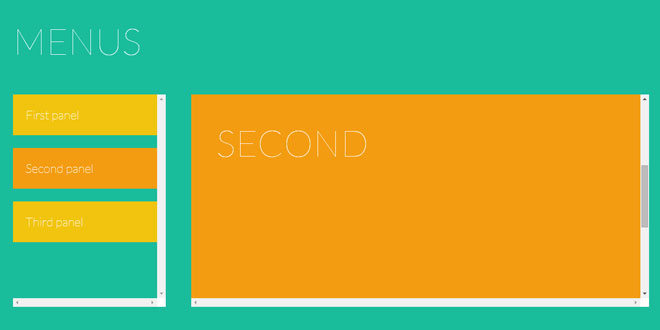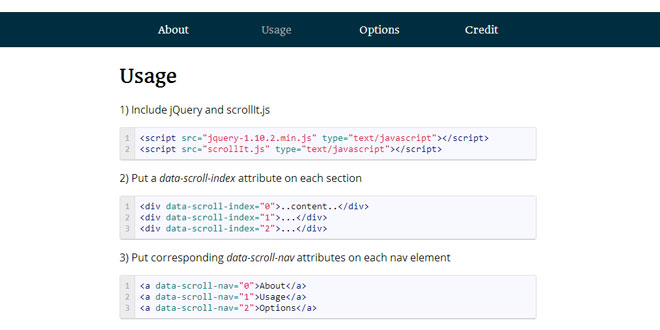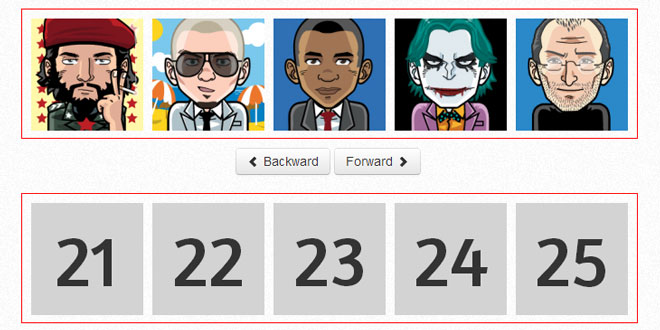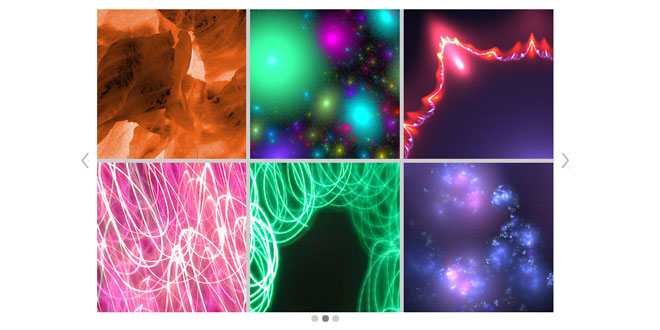- Overview
- Documents
PanelSnap is a jQuery plugin that provides snapping functionality to a set of panels within your interface.
Source: guidobouman.github.io
1. INCLUDE JS FILES
<script src="/path/to/jquery.js"></script> <script src="/path/to/jquery.panelSnap.js"></script>
2. HTML
<body>
<section>
...
</section>
<section>
...
</section>
<section>
...
</section>
</body>
3. JAVASCRIPT
jQuery(function($) {
$('body').panelSnap();
});
4. OPTIONS
The following is a list of available options. The values are their defaults within the plugin.
var options = {
$menu: false,
menuSelector: 'a',
panelSelector: 'section',
namespace: '.panelSnap',
onSnapStart: function(){},
onSnapFinish: function(){},
onActivate: function(){},
directionThreshold: 50,
slideSpeed: 200,
keyboardNavigation: {
enabled: false,
nextPanelKey: 40,
previousPanelKey: 38,
wrapAround: true
}
};
$('.panel_container').panelSnap(options);
$menu: jQuery DOM object referencing a menu that contains menu items.
menuSelector: A string containing the css selector to menu items (scoped within the menu).
panelSelector: A string containg the css selector to panels (scoped within the container).
namespace: A string containing the jQuery event namespace that's being used.
onSnapStart: A callback function that is being fired before a panel is being snapped.
onSnapFinish: A callback function that is being fired after a panel was snapped.
onActivate: A callback function that is being fired after a panel was activated. (This callback will ALWAYS fire, where onSnapStart & onStapFinish only fire before and after the plugin is actually snapping (animating) towards a panel.)
directionThreshold: An integer specifying the amount of pixels required to scroll before the plugin detects a direction and snaps to the next panel.
slideSpeed: The amount of miliseconds in which the plugin snaps to the desired panel.
keyboardNavigation: An object containing all the settings for keyboard navigation.
keyboardNavigation.enabled: Boolean telling the plugin wether or not to use keyboard navigation.
keyboardNavigation.nextPanelKey: The keycode which triggers the navigation to the next panel.
keyboardNavigation.previousPanelKey: The keycode which triggers the navigation to the previous panel.
keyboardNavigation.previousPanelKey: Boolean telling the plugin wether or not keyboard navigation should wrap around the begining and end of the panelset.
5. EVENTS
The plugin emits the following events on the container object in the panelsnap namespace:
panelsnap:start: Fired before a panel is being snapped.
panelsnap:finish: Fired after a panel was snapped.
panelsnap:activate: Fired after a panel was activated. (This callback will ALWAYS fire when switching to a panel, where onSnapStart & onStapFinish only fire before and after the plugin is actually snapping (animating) towards a panel.)
6. ATTACHING A MENU
<!doctype html>
<html>
<head>
<script src="/path/to/jquery.js"></script>
<script src="/path/to/jquery.panelSnap.js"></script>
<script>
jQuery(function($) {
var options = {
$menu: $('header .menu')
};
$('.panel_container').panelSnap(options);
});
</script>
</head>
<body>
<header>
<div class="menu">
<a href="/first" data-panel="first">First</a>
<a href="/second" data-panel="second">Second</a>
<a href="/third" data-panel="third">Third</a>
</div>
</header>
<div class="panel_container">
<section data-panel="first">
...
</section>
<section data-panel="second">
...
</section>
<section data-panel="third">
...
</section>
</div>
</body>
</html>
Note the data-panel attributes on the links and the panels. This way the plugin knows which link matches to which panel.
 JS Tutorial
JS Tutorial