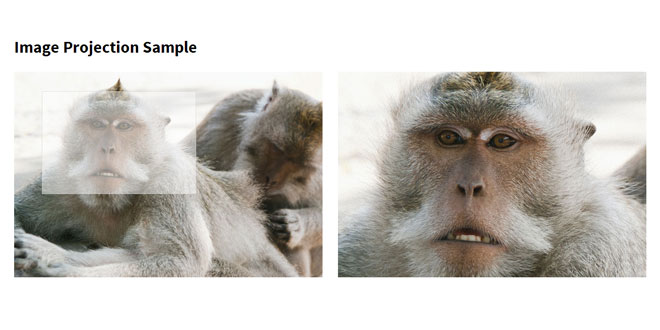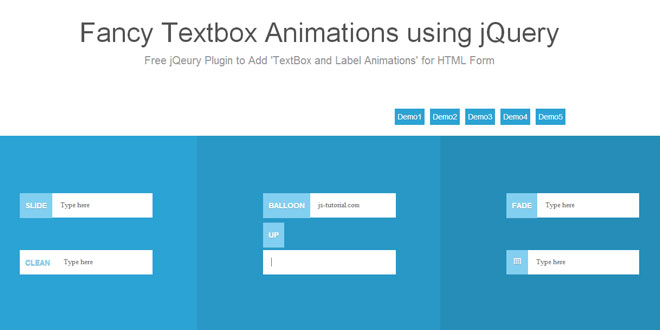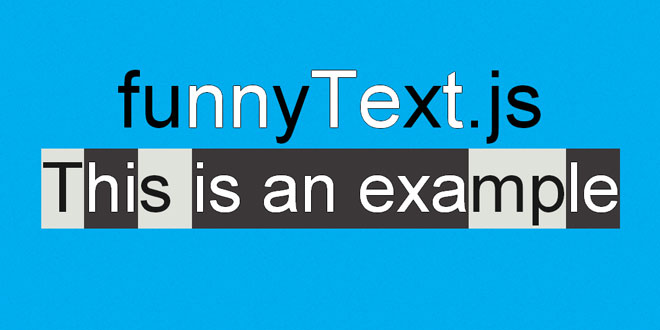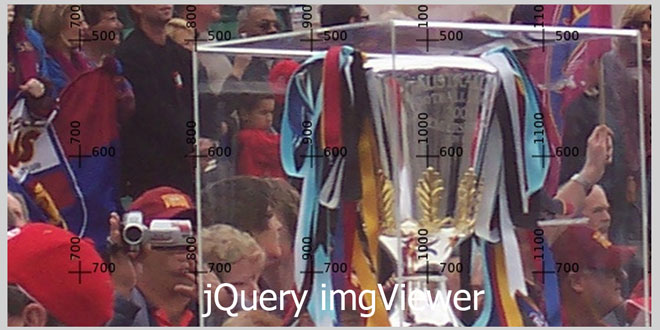Download
User Rating: 0/5 ( 0 votes)
Jquery Image Projection simulates image projection. It works by using two similar images for the original and the projected image.

Whenever the surface is hovered, the viewfinder and the projected image come up. Everything covered by the viewfinder is shown on the projected image.
Source: github.com
1. INCLUDE JS FILES
<script src="javascripts/jquery.min.js"></script>
<script src="javascripts/image.projection.js"></script>
2. HTML
<div class="wrap">
<div class="overlay"></div>
<img src="images/sample-halved.jpg" id="sampleimg" data-pimg="images/sample.jpg" />
</div>
3. JAVASCRIPT
$(".wrap .overlay").imageProjection($("#sampleimg"));
 JS Tutorial
JS Tutorial