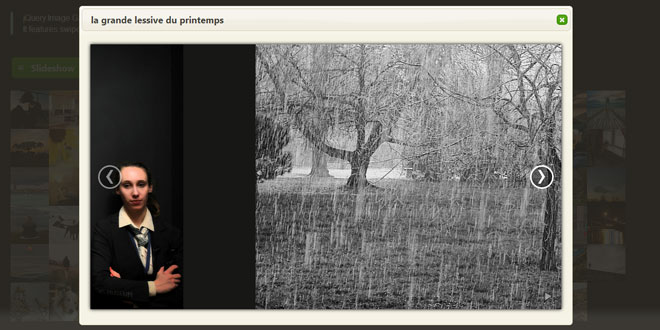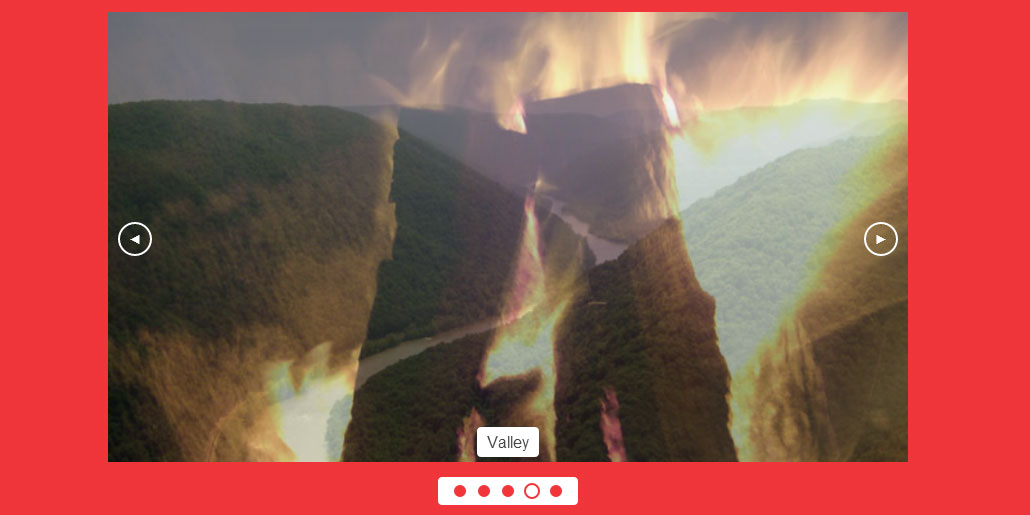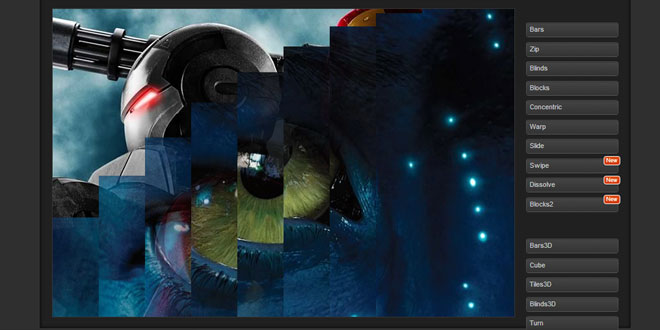Download
User Rating: 0/5 ( 0 votes)
jQuery Image Gallery
Description
jQuery Image Gallery displays images with the touch-enabled, responsive and customizable blueimp Gallerycarousel in the dialog component of jQuery UI.
It features swipe, mouse and keyboard navigation, transition effects and on-demand content loading and can be extended to display additional content types.
Setup
Copy js/jquery.image-gallery.min.js to your website.
Add the following HTML snippet to the head section of your webpage:
<link rel="stylesheet" href="http://ajax.googleapis.com/ajax/libs/jqueryui/1.10.3/themes/south-street/jquery-ui.css" id="theme">
<link rel="stylesheet" href="http://blueimp.github.io/Gallery/css/blueimp-gallery.min.css">
Add the following HTML snippet with the dialog and embedded Gallery widget to the body of your webpage:
<!-- The dialog widget -->
<div id="blueimp-gallery-dialog" data-show="fade" data-hide="fade">
<!-- The gallery widget -->
<div class="blueimp-gallery blueimp-gallery-carousel blueimp-gallery-controls">
<div class="slides"></div>
<a class="prev">‹</a>
<a class="next">›</a>
<a class="play-pause"></a>
</div>
</div>
Include the following scripts at the bottom of the body of your webpage:
<script src="//ajax.googleapis.com/ajax/libs/jquery/1.10.2/jquery.min.js"></script>
<script src="//ajax.googleapis.com/ajax/libs/jqueryui/1.10.3/jquery-ui.min.js"></script>
<script src="http://blueimp.github.io/Gallery/js/jquery.blueimp-gallery.min.js"></script>
<script src="js/jquery.image-gallery.min.js"></script>
Create a list of links to image files with the attribute data-dialog (optionally with enclosed thumbnails) and add them to the body of your webpage:
<div id="links">
<a href="images/banana.jpg" title="Banana" data-dialog>
<img src="images/thumbnails/banana.jpg" alt="Banana">
</a>
<a href="images/apple.jpg" title="Apple" data-dialog>
<img src="images/thumbnails/apple.jpg" alt="Apple">
</a>
<a href="images/orange.jpg" title="Orange" data-dialog>
<img src="images/thumbnails/orange.jpg" alt="Orange">
</a>
</div>
Documentation
For information regarding Keyboard shortcuts, Gallery Options, API methods, Video Gallery setup, Gallery extensions and Browser support, please refer to the blueimp Gallery documentation.
Requirements
 JS Tutorial
JS Tutorial