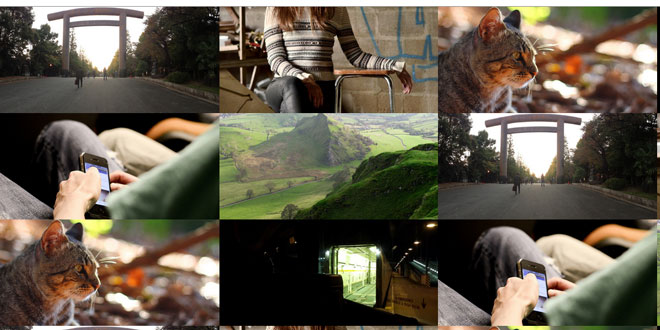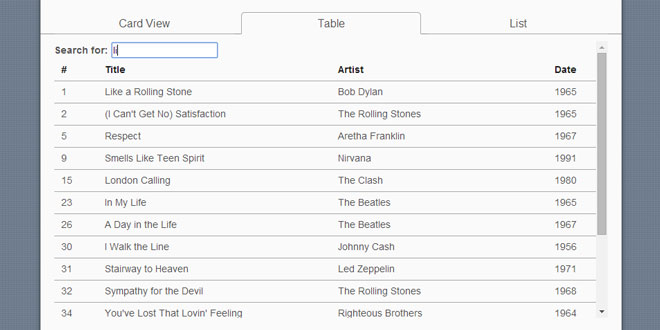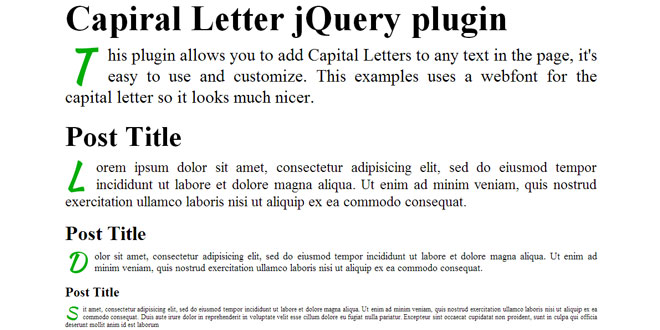Download
Demo
- Overview
- Documents
User Rating: 4/5 ( 1 votes)
Your Rating:
Adaptive Background is a jQuery plugin for extracting dominant colors from images and applying it to its parent.
1. INCLUDE JS FILES
<script src="js/jquery.js"></script> <script src="js/jquery.adaptive-backgrounds.min.js"></script>
2. HTML
<img src="/image.jpg" data-adaptive-background='1'>
The script looks for image(s) with the data-adaptive-background attribute:
3. JAVASCRIPT
$(document).ready(function(){
$.adaptiveBackground.run()
});
4. Using an element with a CSS background image
Instead of using an <img> element nested inside of parent element, AB supports grabbing the dominant color of a background image of a standalone element, then applying the corresponding dominant color as the background color of said element.
Enable this functionality by adding a data property, data-ab-css-background to the element. See the example below:
<div style='background-image: url(/some-image.jpg)' data-adaptive-background='1' data-ab-css-background='1'></div>
5. OPTIONS
- selector String (default: 'img[data-adaptive-background="1"]') a CSS selector which denotes which images to grab/process. Ideally, this selector would start with img, to ensure we only grab and try to process actual images.
- parent falsy (default: null) a CSS selector which denotes which parent to apply the background color to. By default, the color is applied to the parent one level up the DOM tree.
- normalizeTextColor boolean (default: false) option to normalize the color of the parent text if background color is too dark or too light
- normalizedTextColors Object Literal (default: {dark: '#000', light: '#fff'}) text colors used when background is either too dark/light
example:
var defaults = {
selector: '[data-adaptive-background="1"]',
parent: null,
normalizeTextColor: false,
normalizedTextColors: {
light: "#fff",
dark: "#000"
},
lumaClasses: {
light: "ab-light",
dark: "ab-dark"
}
};
$.adaptiveBackground.run(defaults)
6. METHODS
- $.adaptiveBackground.run(opts) arg: opts (Object) an optional argument to be merged in with the defaults.
7. EVENTS
- ab-color-found Event This event is fired when the dominant color of the image is found. The payload includes the dominant color as well as the color palette contained in the image.
example:
$('img.my-image').on('ab-color-found', function(ev,payload){
console.log(payload.color); // The dominant color in the image.
console.log(payload.palette); // The color palette found in the image.
console.log(ev); // The jQuery.Event object
});
 JS Tutorial
JS Tutorial