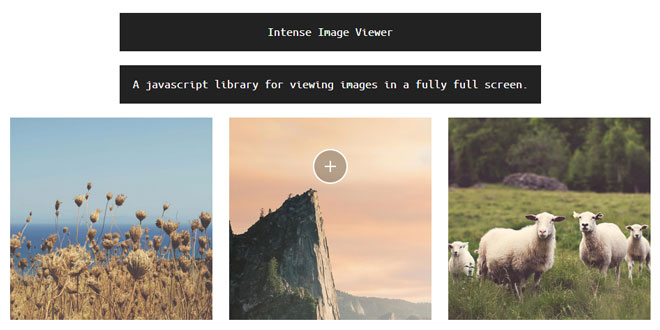Download
User Rating: 0/5 ( 0 votes)
Intense Images is a simple library to view large images up close using simple mouse interaction, and the full screen.
It is a stand alone library (no jquery, or the likes) so usage is pretty straight forward. All styling of image elements is up to the user, Intense.js only handles the creation, styling and management of the image viewer and captions.
Source: github.com
1. INCLUDE JS FILE
<script src='../intense.js'></script>
2. HTML
<section class="demos">
<!-- Using divs for the demo, for formatting... you can use images if you want! -->
<div class="demo-image first" data-image="./img/h1_small.jpg" data-title="Beautiful fields" data-caption="With lots of wheaty puffs. Love those puffs."></div>
<div class="demo-image second" data-image="./img/v1_small.jpg" data-title="Fantastic cliffs" data-caption="Longing for exploration. Explore me!"></div>
<div class="demo-image third" data-image="./img/h2_small.jpg" data-title="Chilling sheep" data-caption="To your breed, your fleece, your clan be true!"></div>
</section>
3. JAVASCRIPT
window.onload = function() {
var elements = document.querySelectorAll( '.demo-image' );
Intense( elements );
}
4. CSS
There aren't any css restrictions. Although you'll want to avoid tainting the js files css with anything else (editing the base h1 tag, for instance), unless of course, thats what you want to customize.
If you wish to use the + cursor, you can fine the image in the demo folder, here's the css snippet.
.demo-image {
cursor: url('./you-image-directory/plus_cursor.png') 25 25, auto;
}
 JS Tutorial
JS Tutorial