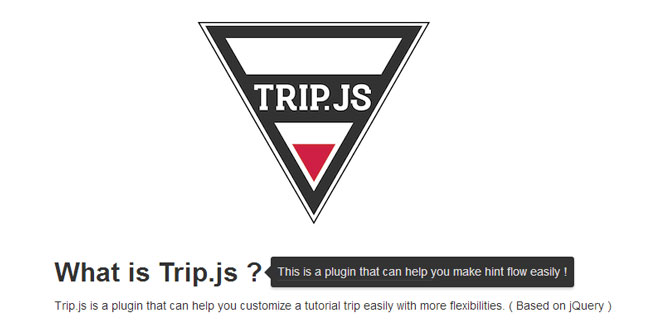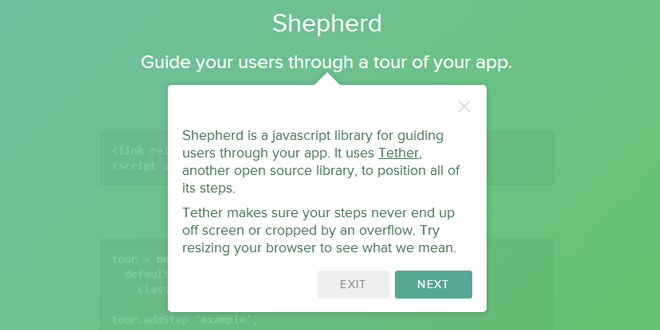- Overview
- Documents
Hopscotch is a framework to add product tours to your pages. Hopscotch accepts a tour JSON object as input and provides an API for the developer to control rendering the tour display and managing the tour progress.
Features
- Callbacks for tour events (e.g. onStart, onEnd, onShow, onNext, onPrev, onClose)
- Multi-page persistence using HTML5 sessionStorage using cookies as a fallback
- I18N support
- Lightweight single callouts
Source: linkedin.github.io
1. INCLUDE CSS AND JS FILES
<link rel="stylesheet" href="css/hopscotch.css"></link> <script src="js/hopscotch.js"></script>
2. HTML
<h1 id="header">My First Hopscotch Tour</h1> <div id="content"> <p>Content goes here...</p> </div>
3. JAVASCRIPT
// Define the tour!
var tour = {
id: "hello-hopscotch",
steps: [
{
title: "My Header",
content: "This is the header of my page.",
target: "header",
placement: "right"
},
{
title: "My content",
content: "Here is where I put my content.",
target: document.querySelector("#content p"),
placement: "bottom"
}
]
};
// Start the tour!
hopscotch.startTour(tour);
A Hopscotch tour consists of a tour id, an array of tour steps defined as JSON objects, and a number of tour-specific options. The tour id is simply a unique identifier string. The simplest tour consists of just an id string and an array of one or more steps.
4. OPTIONS
The comprehensive list of step options are listed below:
Mandatory
-
target [STRING/ELEMENT/ARRAY] - id of the target DOM element or DOM element itself. It is also possible to define an array of several targets. If an array is provided, Hopscotch will use the first target that exists on the page and disregard the rest.
-
placement [STRING] - specifies where the bubble should appear in relation to the target. Valid values are "top", "bottom", "right", "left".
Optional
-
title [STRING] - step title
-
content [STRING] - step content
-
width [INT] - bubble width
-
padding [INT] - bubble padding
-
xOffset [INT] - horizontal position adjustment for bubble. Value can be number of pixels or "center". Default: 0.
-
yOffset [INT] - vertical position adjustment for bubble. Value can be number of pixels or "center". Default: 0.
-
arrowOffset [INT] - offset for the bubble arrow. Value can be number of pixels or "center". Default: 0.
-
delay [INT] - number in milliseconds to wait before showing step. Default: 0.
-
zindex [INT] - sets the z-index of the bubble
-
showNextButton [BOOLEAN] - should show the next button. Default: true.
-
showPrevButton [BOOLEAN] - should show the prev button. Default: true.
-
showCTAButton [BOOLEAN] - should show the call-to-action button. Default: false.
-
ctaLabel [STRING] - label for the call-to-action button.
-
multipage [BOOLEAN] - indicates that the next step is on a different page. Default: false.
-
showSkip [BOOLEAN] - if true, 'Next' button reads 'Skip'. Default: false.
-
fixedElement [BOOLEAN] - set to true if the target element has fixed positioning. Default: false.
-
nextOnTargetClick [BOOLEAN] - triggers nextStep() when the target is clicked. Default: false.
-
onPrev [FUNCTION] - callback for when 'Previous' button is clicked
-
onNext [FUNCTION] - callback for when 'Next' button is clicked
-
onShow [FUNCTION] - callback for when step is first displayed
-
onCTA [FUNCTION] - callback for the optional call-to-action button
Setting tour options
Tour options can be specified either through the tour JSON object, or through a call to hopscotch.configure(). These options apply to the entire tour. In cases where there is both a value specified in the tour options and in a step definition, (e.g. "showPrevButton") the step definition takes priority. When multiple callbacks are defined in both step and tour options, step callbacks are invoked before tour-wide callbacks.
-
id [STRING] - Mandatory A unique identifier string for your tour. Used for keeping state.
-
bubbleWidth [NUMBER] - Default bubble width. Default: 280.
-
bubblePadding [NUMBER] - Default bubble padding. Default: 15.
-
smoothScroll [BOOLEAN] - Should the page scroll smoothly to the next step? Default: true.
-
scrollDuration [NUMBER] - Duration of page scroll in milliseconds. Only relevant when smoothScroll is set to true. Default: 1000.
-
scrollTopMargin [NUMBER] - When the page scrolls, how much space should there be between the bubble/targetElement and the top of the viewport? Default: 200.
-
showCloseButton [BOOLEAN] - Should the tour bubble show a close (X) button? Default: true.
-
showPrevButton [BOOLEAN] - Should the bubble have the Previous button? Default: false.
-
showNextButton [BOOLEAN] - Should the bubble have the Next button? Default: true.
-
arrowWidth [NUMBER] - Default arrow width. (space between the bubble and the targetEl) Used for bubble position calculation. This option is provided for the case where the developer wants to use custom CSS to adjust the size of the arrow. Default: 20.
-
skipIfNoElement [BOOLEAN] - If a specified target element is not found, should we skip to the next step? Default: true.
-
nextOnTargetClick [BOOLEAN] - Should we advance to the next step when the user clicks on the target? Default: false.
-
onNext [FUNCTION] - Invoked after every click on a "Next" button.
-
onPrev [FUNCTION] - Invoked after every click on a "Prev" button.
-
onStart [FUNCTION] - Invoked when the tour is started.
-
onEnd [FUNCTION] - Invoked when the tour ends.
-
onClose [FUNCTION] - Invoked when the user closes the tour before finishing.
-
onError [FUNCTION] - Invoked when the specified target element doesn't exist on the page.
-
i18n [OBJECT] - For i18n purposes. Allows you to change the text of button labels and step numbers.
-
i18n.nextBtn [STRING] - Label for next button
-
i18n.prevBtn [STRING] - Label for prev button
-
i18n.doneBtn [STRING] - Label for done button
-
i18n.skipBtn [STRING] - Label for skip button
-
i18n.closeTooltip [STRING] - Text for close button tooltip
-
i18n.stepNums [ARRAY
] - Provide a list of strings to be shown as the step number, based on index of array. Unicode characters are supported. (e.g., ['一', '二', '三']) If there are more steps than provided numbers, Arabic numerals ('4', '5', '6', etc.) will be used as default.
5. METHODS
The Hopscotch framework comes with a simple set of API calls with which you can run and manage tours:
-
hopscotch.startTour(tour, stepNum) - Actually starts the tour. Optional stepNum argument specifies what step to start at.
-
hopscotch.showStep(idx) - Skips to a given step in the tour
-
hopscotch.prevStep() - Goes back one step in the tour
-
hopscotch.nextStep() - Goes forward one step in the tour
-
hopscotch.endTour([clearCookie]) - Ends the current tour. If clearCookie is set to false, the tour state is preserved. Otherwise, if clearCookie is set to true or is not provided, the tour state is cleared.
-
hopscotch.configure(options) - Sets options for running the tour. See above section "Setting tour options" for a list of configuration options.
-
hopscotch.getCurrTour() - Returns the currently running tour.
-
hopscotch.getCurrStepNum() - Returns the current zero-based step number.
-
hopscotch.getState() - Checks for tour state saved in sessionStorage/cookies and returns the state if it exists. Use this method to determine whether or not you should resume a tour.
-
hopscotch.listen(eventName, callback) - Adds a callback for one of the event types. Valid event types are: *start*, *end*, *next*, *prev*, *show*, *close*, *error*
-
hopscotch.unlisten(eventName, callback) - Removes a callback for one of the event types.
-
hopscotch.removeCallbacks([eventName[, tourOnly]]) - Remove callbacks for hopscotch events. If tourOnly is set to true, only removes callbacks specified by a tour (callbacks set by hopscotch.configure or hopscotch.listen will remain). If eventName is null or undefined, callbacks for all events will be removed.
-
hopscotch.registerHelper(id, fn) - Registers a callback helper. See the section about Helpers below.
-
hopscotch.resetDefaultI18N() - Resets i18n strings to original default values.
-
hopscotch.resetDefaultOptions() - Resets all config options to original values.
6. CALLBACKS
Hopscotch has several events to which you can assign callbacks. These events include start, end, next, prev, show, close, error. For the next, prev, and showevents, you can assign callbacks within step definitions as well as in the tour itself.
There are two ways to define event callbacks:
Function literals
If you are specifying your tour as an object literal in Javascript, you can provide a function literal as the value of your callback. This would look like the following:
var tour = {
id: 'myTour',
steps: [
{
target: 'firststep',
placement: 'bottom',
title: 'My First Step',
onNext: function() {
$('#firststep').hide();
}
}
],
onStart: function() {
$('#article').addClass('selected');
}
};
Callback Helpers
In some situations, you may want to specify your tour in JSON. This may be because you are dynamically creating a tour on the server. Since functions are not valid JSON, specifying a function literal will not work. Instead, you can use Hopscotch helpers to specify your callback. Using helpers will look something like the following.
First register the helper with Hopscotch.
hopscotch.registerHelper('selectArticle', function() {
$('#article').addClass('selected');
});
An example with an argument passed in:
hopscotch.registerHelper('fillText', function(textFieldId, textStr) {
document.getElementById(textFieldId).value = textStr;
});
Then, when you define your tour, you specify the callback as an array of the following form: [helperId, arg, arg, ...]. For example:
{
id: "myTour",
steps: [
{
target: "firststep",
placement: "bottom",
title: "My First Step",
onNext: ["fillText", "searchField", "Example search query"]
}
],
onStart: ["selectArticle"]
}
In the above example, since the onStart callback has no arguments, it could be defined as a simple string "selectArticle" instead of being wrapped in a one-element array.
To specify several helpers for a certain event:
{
id: "myTour",
steps: [
...
],
onStart: [["fillText", "searchField", "Example search query"], "selectArticle"]
}
Callbacks will be invoked in the order that they are specified.
To remove a helper, simply call hopscotch.unregisterHelper('myHelperId').
7. INTERNATIONALIZATION
Hopscotch supports internationalization via i18n object in tour config. The default language is English. If you need a tour in a language other than English, pass in translated text in your tour config. Text used for previous, next, skip, done and close buttons, as well as, tour step numbers can be translated.
Here is an example of tour config in Russian:
{
id: "myTour",
i18n: {
nextBtn: "Далее",
prevBtn: "Назад",
doneBtn: "Готово",
skipBtn: "Пропустить",
closeTooltip: "Закрыть",
stepNums : ["1", "2", "3"]
},
steps: [
...
]
}
 JS Tutorial
JS Tutorial