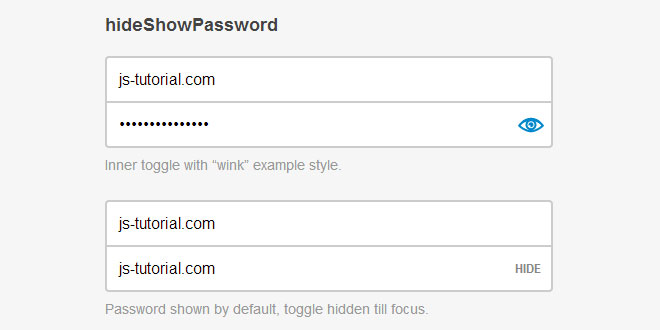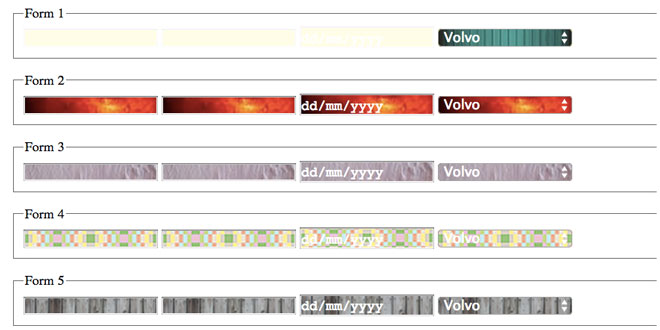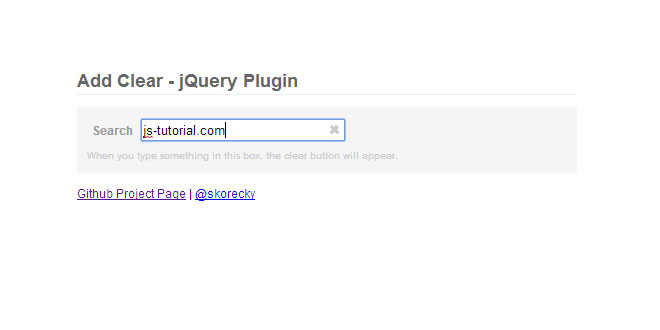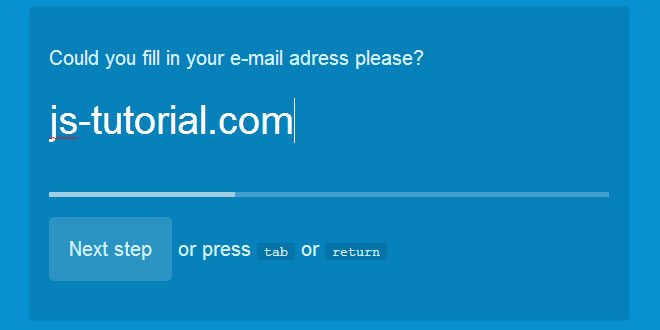Download
Demo
- Overview
- Documents
User Rating: 0/5 ( 0 votes)
Your Rating:
hideShowPassword lets you easily hide and show passwords via JavaScript or a nifty inset toggle.
Source: blog.cloudfour.com
1. INCLUDE JS FILES
<!-- including the jQuery dependency --> <script src="vendor/jquery.min.js"></script> <!-- including the plugin --> <script src="hideShowPassword.min.js"></script>
2. HTML
<input id="password-1" type="password" placeholder="Password">
3. JAVASCRIPT
$('#password-1').hidePassword(true);
You can quickly show, hide or toggle the visibility of the field's contents:
$('#password').showPassword(); // Reveal
$('#password').hidePassword(); // Hide
$('#password').togglePassword(); // Toggle
4. OPTIONS
.hideShowPassword({
// Visibility of the password text. Can be true, false, 'toggle'
// or 'infer'. If 'toggle', it will be the opposite of whatever
// it currently is. If 'infer', it will be based on the input
// type (false if 'password', otherwise true).
show: 'infer',
// Set to true to create an inner toggle for this input. Can
// also be sent to an event name to delay visibility of toggle
// until that event is triggered on the input element.
innerToggle: false,
// If false, the plugin will be disabled entirely. Set to
// the outcome of a test to insure input attributes can be
// set after input has been inserted into the DOM.
enable: canSetInputAttribute,
// Class to add to input element when the plugin is enabled.
className: 'hideShowPassword-field',
// Event to trigger when the plugin is initialized and enabled.
initEvent: 'hideShowPasswordInit',
// Event to trigger whenever the visibility changes.
changeEvent: 'passwordVisibilityChange',
// Properties to add to the input element.
props: {
autocapitalize: 'off',
autocomplete: 'off',
autocorrect: 'off',
spellcheck: 'false'
},
// Options specific to the inner toggle.
toggle: {
// The element to create.
element: '<button type="button">',
// Class name of element.
className: 'hideShowPassword-toggle',
// Whether or not to support touch-specific enhancements.
// Defaults to the value of Modernizr.touch if available,
// otherwise false.
touchSupport: (typeof Modernizr === 'undefined') ? false : Modernizr.touch,
// Non-touch event to bind to.
attachToEvent: 'click',
// Event to bind to when touchSupport is true.
attachToTouchEvent: 'touchstart mousedown',
// Key event to bind to if attachToKeyCodes is an array
// of at least one keycode.
attachToKeyEvent: 'keyup',
// Key codes to bind the toggle event to for accessibility.
// If false, this feature is disabled entirely.
// If true, the array of key codes will be determined based
// on the value of the element option.
attachToKeyCodes: true,
// Styles to add to the toggle element. Does not include
// positioning styles.
styles: { position: 'absolute' },
// Styles to add only when touchSupport is true.
touchStyles: { pointerEvents: 'none' },
// Where to position the inner toggle relative to the
// input element. Can be 'right', 'left' or 'infer'. If
// 'infer', it will be based on the text-direction of the
// input element.
position: 'infer',
// Where to position the inner toggle on the y-axis
// relative to the input element. Can be 'top', 'bottom'
// or 'middle'.
verticalAlign: 'middle',
// Amount by which to "offset" the toggle from the edge
// of the input element.
offset: 0,
// Attributes to add to the toggle element.
attr: {
role: 'button',
'aria-label': 'Show Password',
tabIndex: 0
}
},
// Options specific to the wrapper element, created
// when the innerToggle is initialized to help with
// positioning of that element.
wrapper: {
// The element to create.
element: '<div>',
// Class name of element.
className: 'hideShowPassword-wrapper',
// If true, the width of the wrapper will be set
// unless it is already the same width as the inner
// element. If false, the width will never be set. Any
// other value will be used as the width.
enforceWidth: true,
// Styles to add to the wrapper element. Does not
// include inherited styles or width if enforceWidth
// is not false.
styles: { position: 'relative' },
// Styles to "inherit" from the input element, allowing
// the wrapper to avoid disrupting page styles.
inheritStyles: [
'display',
'verticalAlign',
'marginTop',
'marginRight',
'marginBottom',
'marginLeft'
],
// Styles for the input element when wrapped.
innerElementStyles: {
marginTop: 0,
marginRight: 0,
marginBottom: 0,
marginLeft: 0
}
},
// Options specific to the 'shown' or 'hidden'
// states of the input element.
states: {
shown: {
className: 'hideShowPassword-shown',
changeEvent: 'passwordShown',
props: { type: 'text' },
toggle: {
className: 'hideShowPassword-toggle-hide',
content: 'Hide',
attr: { 'aria-pressed': 'true' }
}
},
hidden: {
className: 'hideShowPassword-hidden',
changeEvent: 'passwordHidden',
props: { type: 'password' },
toggle: {
className: 'hideShowPassword-toggle-show',
content: 'Show',
attr: { 'aria-pressed': 'false' }
}
}
}
});
5. EVENTS
$('#password')
.on('hideShowPasswordInit', function(){
console.log('plugin initialized');
})
.on('passwordVisibilityChange', function(){
console.log('password shown or hidden');
})
.on('passwordShown', function(){
console.log('password shown');
})
.on('passwordHidden', function(){
console.log('password hidden');
});
 JS Tutorial
JS Tutorial