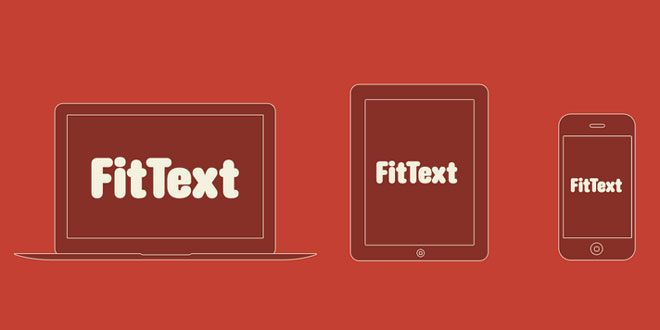
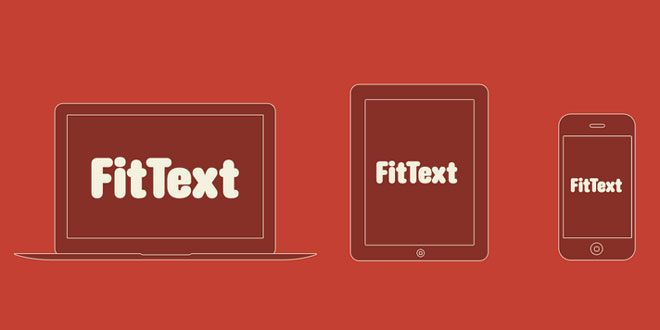
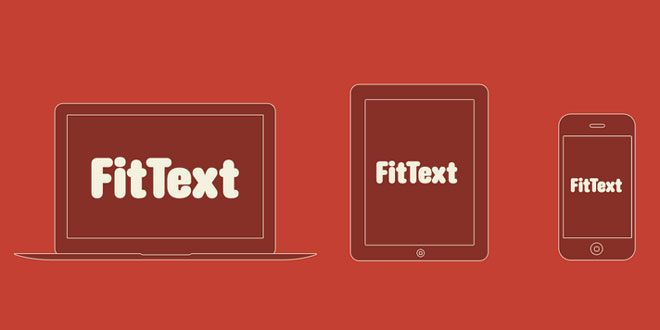
Apr 04, 2014 in Layout 4429 views
FitText makes font-sizes flexible. Use this plugin on your fluid or responsive layout to achieve scalable headlines that fill the width of a parent element.
Here is a simple FitText setup:
<script src="http://ajax.googleapis.com/ajax/libs/jquery/1/jquery.min.js"></script>
<script src="jquery.fittext.js"></script>
<script>
jQuery("#responsive_headline").fitText();
</script>
Your text should now fluidly resize, by default: Font-size = 1/10th of the element's width.
If your text is resizing poorly, you'll want to turn tweak up/down "The Compressor". It works a little like a guitar amp. The default is 1.
jQuery("#responsive_headline").fitText(1.2); // Turn the compressor up (resizes more aggressively)
jQuery("#responsive_headline").fitText(0.8); // Turn the compressor down (resizes less aggressively)
This will hopefully give you a level of "control" that might not be pixel perfect, but resizes smoothly & nicely.
FitText now allows you to specify two optional pixel values: minFontSize and maxFontSize. Great for situations when you want to preserve hierarchy.
jQuery("#responsive_headline").fitText(1.2, { minFontSize: '20px', maxFontSize: '40px' })
Tagged with:
fittext
font-sizes flexible
inflating web type
fittext.js
responsive layout
scalable
layout
responsive
text resize
Related Articles
 JS Tutorial
JS Tutorial