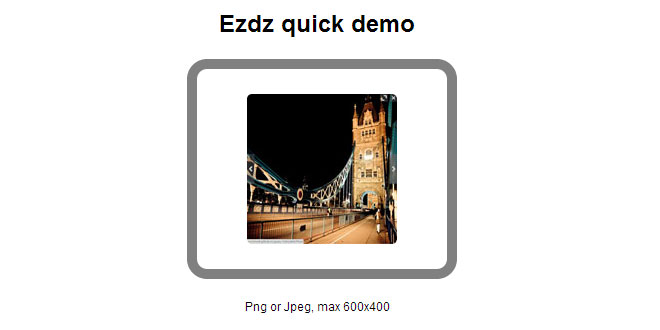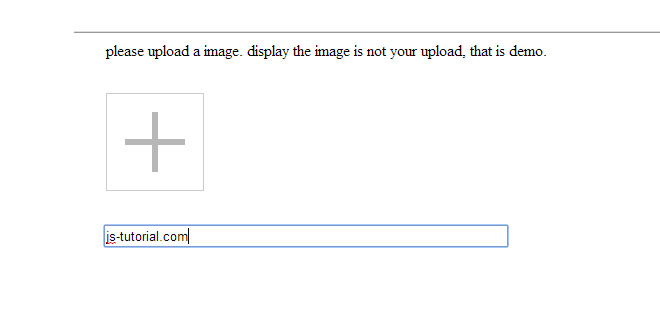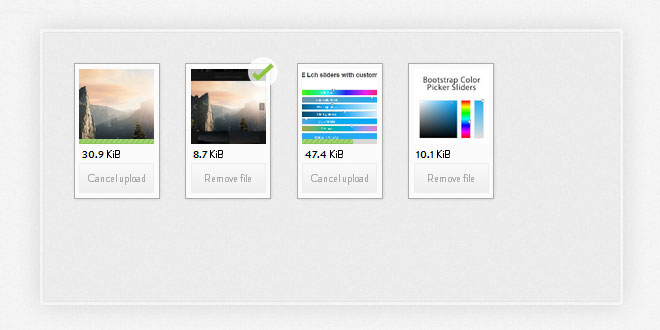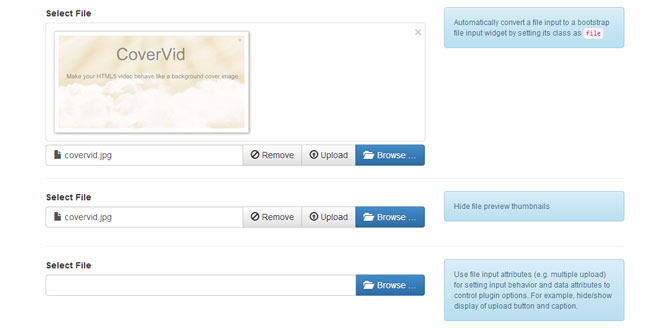- Overview
- Documents
Ezdz is a jQuery plugin to turn any standard input type file into a nice drag & drop zone with validators and previews.
Ezdz uses HTML5 File, Drag and Drop API, so it works properly on modern browsers only. I've tested it on last version of Chrome, Firefox and Safari on MacOSX and IOS7 safari mobile only. Feedbacks are welcomed.
Source: github.com
1. INCLUDE CSS AND JS FILES
<link rel="stylesheet" href="ezdz/dist/jquery.ezdz.min.css"> <script src="jquery.min.js"></script> <script src="ezdz/dist/jquery.ezdz.min.js"></script>
2. HTML
<form action="" method="post" enctype="multipart/form-data">
<input type="file" accept="image/png, image/jpeg">
<input type="submit">
</form>
3. JAVASCRIPT
$('[type="file"]').ezdz({
text: 'drop a picture',
validators: {
maxWidth: 600,
maxHeight: 400
},
reject: function(file, errors) {
if (errors.mimeType) {
alert(file.name + ' must be an image.');
}
if (errors.maxWidth) {
alert(file.name + ' must be width:600px max.');
}
if (errors.maxHeight) {
alert(file.name + ' must be height:400px max.');
}
}
});
4. OPTIONS
className
Add a custom class to the container. By default none.
text
Set the dropzone text. By default "drop a file".
previewImage
Set if a image preview is displayed when an image is dropped. By default "true".
value
Set a link to a previously uploaded file. By default none.
classes
Ezdz classes. By default they are:
{ classes: {
main: 'ezdz-dropzone',
enter: 'ezdz-enter',
reject: 'ezdz-reject',
accept: 'ezdz-accept',
focus: 'ezdz-focus'
}
}
validators
Ezdz allowed validators. By default they are:
{ validators: {
maxSize: null,
width: null,
maxWidth: null,
minWidth: null,
height: null,
maxHeight: null,
minHeight: null
}
}
Self-explanatory I guess.
$('[type="file"]').ezdz({
validators: {
maxWidth: 600,
maxHeight: 400,
maxSize: 1000000
}
});
mime-types
Allowed mime-types are defined in the input tag with a standard acceptattribute.
<input type="file" name="logo" accept="image/png, image/jpeg" />
5. CALLBACKS
init
Called when the dropzone is built.
Called when the dropzone is entered by the mouse.
Called when the dropzone is leaved by the mouse.
Called when a dropped/added file is added and accepted by validators.
{ accept: function(file) {
alert('The file "' + file.name + '" is ok.');
}
}
Called when a dropped/added file is rejected by validators.
{ reject: function(file, errors) {
if (errors.maxWidth || errors.maxHeight) {
alert('The file "' + file.name + '" is too big.');
}
}
}
Called before displaying the filename in the preview.
{ format: function(filename) {
return filename.uppercase();
}
}
6. METHODS
preview
Inject a preview in the dropzone.
$('[type="file"]').ezdz('preview', 'img/previously-uploaded-logo.png');
Get or set the settings.
As a getter:
var options = $('[type="file"]').ezdz('options');
As a setter:
$('[type="file"]').ezdz('options', {
validators: {
maxSize: 10000
}
});
Remove Ezdz from the input and get back to normal.
$('[type="file"]').ezdz('destroy');
 JS Tutorial
JS Tutorial