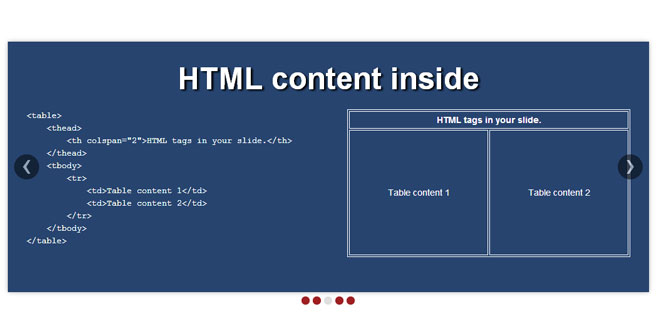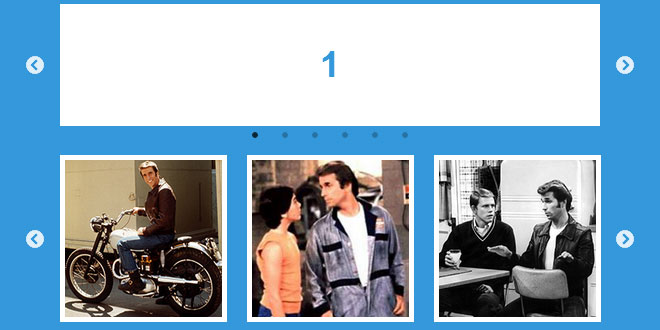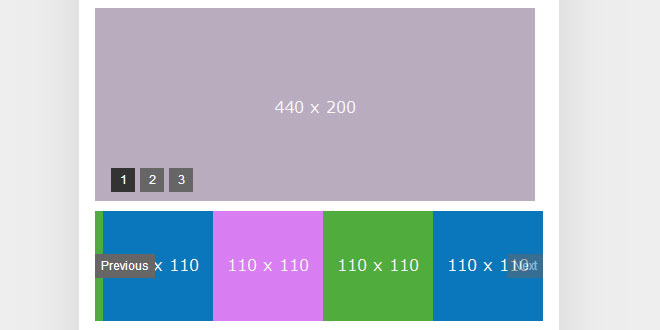Download
- Overview
- Documents
- Demos
User Rating: 4.7/5 ( 1 votes)
Your Rating:
Devrama Slider is a image slider with many features. It support both images and HTML contents.
Features
- Responsive
- Slider automatically resizes as the parent container resizes. This means Devrama Slider can be used on different sizes of devices.
- CSS3 Transition Ready
- CSS3 Native transition effect is used when browser support it, otherwise jQuery animate function.
- Transition Effects
- There are transition effects such as 'slide', 'fade', 'split', 'door', 'wave'
- Progress Bar
- Progress bar shows a time remaining
- HTML content inside a slide
- You can use HTML content in the slider instead images.
- Advanced Preload/Lazyload
- Images are loaded sequentially, and the slide shows as soon as its images are loaded while other images in other slides are being loaded in background process.
- Single Javascript file
- No css file required.
- CSS Customizable(optional)
- Previous, Next, Navigation buttons can be customized using CSS.
- User defined Navigation/Control available
- You can make your own Navigation/Control to control Devrama Slider.
- Pause on hover
1. INCLUDE JS FILES
<script type="text/javascript" src="jquery.js"></script> <script type="text/javascript" src="jquery.devrama.slider.js"></script>
2. HTML
<div id="my-slide">
<img data-lazy-src="http://devrama.com/static/devrama-slider/images/265740754_141774705b_b.png" />
<img data-lazy-src="http://devrama.com/static/devrama-slider/images/4247776023_81a3f048ca_b.png" />
<img data-lazy-src="http://devrama.com/static/devrama-slider/images/4277941123_044d26b6df_b.png" />
<img data-lazy-src="http://devrama.com/static/devrama-slider/images/4432435310_d5010f8efc_b.png" />
<img data-lazy-src="http://devrama.com/static/devrama-slider/images/6240134386_db0f314ef6_b.png" />
</div>
3. JAVASCRIPT
$(document).ready(function(){
$('#my-slide').DrSlider(); //Yes! that's it!
});
4. OPTIONS
$('#my-slide').DrSlider({
width: undefined,
height: undefined,
userCSS: false,
transitionSpeed: 1000,
duration: 4000,
showNavigation: true,
classNavigation: undefined,
navigationColor: '#9F1F22',
navigationHoverColor: '#D52B2F',
navigationHighlightColor: '#DFDFDF',
navigationNumberColor: '#000000',
positionNavigation: 'out-center-bottom',
navigationType: 'circle',
showControl: true,
classButtonNext: undefined,
classButtonPrevious: undefined,
controlColor: '#FFFFFF',
controlBackgroundColor: '#000000',
positionControl: 'left-right',
transition: 'slide-left',
showProgress: true,
progressColor: '#797979',
pauseOnHover: true,
onReady: undefined
});
| Name | Default Value | Type | Available Values | Description |
|---|---|---|---|---|
| width | undefined | Number |
e.g. 0, 1, 2, 3, 4… |
Slide with images will be automatically detected its width. HTML contents without a background image will need this configuration to render the slider box size. The slider box will be shown in pixel. |
| height | undefined | Number |
e.g. 0, 1, 2, 3, 4… |
same as above. |
| userCSS | false | Boolen | true, false | If userCSS is true,this will disable all native CSS of the slider. Then, you can decorate the slider with your own CSS. |
| transitionSpeed | 1000 | Number |
e.g. 0, 1, 2, 3, 4… |
Transition effect time between slides in milliseconds. |
| duration | 4000 | Number |
e.g. 0, 1, 2, 3, 4… |
Time in milliseconds that the slide stays. |
| showNavigation | true | Boolen | true, false | Show/Hide navigation. |
| classNavigation | undefined | String |
e.g. 'my-navigation', 'my-nav', 'cool-navigation', 'cool-nav'… |
User defined navigation. type class name in this value. |
| navigationColor | #9F1F22 | String |
e.g. '#9F1F22', '#FF0000', '#00FF00'… |
Navigation color in regular status. |
| navigationHoverColor | #D52B2F | String |
e.g. '#9F1F22', '#FF0000', '#00FF00'… |
Navigation color in mouse over status. |
| navigationHighlightColor | #DFDFDF | String |
e.g. '#9F1F22', '#FF0000', '#00FF00'… |
Navigation color when its slide is active. |
| navigationNumberColor | #000000 | String |
e.g. '#9F1F22', '#FF0000', '#00FF00'… |
Navigation number text color. |
| positionNavigation | out-center-bottom | String |
out-center-bottom out-left-bottom out-right-bottom out-center-top out-left-top out-right-top in-center-bottom in-left-bottom in-right-bottom in-center-top in-left-top in-right-top in-left-middle in-right-middle |
Positioning the navigation. |
| navigationType | number | String | number, circle, square | Navigation shape |
| showControl | true | Boolen | true, false | Show/Hide Previous-Next controls on hover. |
| classButtonNext | undefined | String |
e.g. 'my-next', , 'cool-next'… |
User defined next button. type class name in this value. |
| classButtonPrevious | undefined | String |
e.g. 'my-previous', , 'cool-previous'… |
Same as above. |
| controlColor | #FFFFFF | String |
e.g. '#9F1F22', '#FF0000', '#00FF00'… |
Next and Previous buttons arrow color. |
| controlBackgroundColor | #000000 | String |
e.g. '#9F1F22', '#FF0000', '#00FF00'… |
Next and Previous buttons background color. |
| positionControl | left-right | String |
left-right top-center bottom-center top-left top-right bottom-left bottom-right |
Positioning the control buttons. |
| transition | slide-left | String |
random slide-left slide-right slide-top slide-bottom fade split split3d door wave-left wave-right wave-top wave-bottom |
Transition effect between slides. |
| showProgress | true | Boolen | true, false | Show/Hide progress bar |
| progressColor | #797979 | String |
e.g. '#9F1F22', '#FF0000', '#00FF00'… |
progress bar color. |
| pauseOnHover | true | Boolen | true, false | Pause when the mouse is on the slide |
| onReady | undefined | Function | Callback function when first slide is ready to go. This means that images in first slide are downloaded completely. |
5. EXAMPLES
HTML Content in Slides
HTML
<div id="my-slide">
<!-- First Slide --------------------------------------------->
<div style="background-color:#27446F;">
<h3>HTML content inside</h3>
<table>
<thead>
<th colspan="2">HTML tags in your slide.</th>
</thead>
<tbody>
<tr>
<td>Table content 1</td>
<td>Table content 2</td>
</tr>
</tbody>
</table>
</div>
<!-- Second Slide --------------------------------------------->
<div data-lazy-background="http://devrama.com/static/devrama-slider/images/4247776023_81a3f048ca_b.png">
<h3>HTML content inside</h3>
<img src="http://www.gravatar.com/avatar/fe3f1273001cb2e9ed9c9b067fcb1fd4?s=200"/>
</div>
</div>
JAVASCRIPT
$(document).ready(function(){
$('#my-slide').DrSlider({
width: 1024, //slide width
height: 400 //slide height
}); //Yes! that's it!
});
 JS Tutorial
JS Tutorial