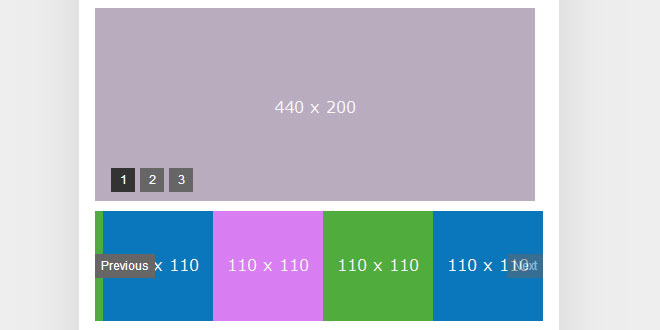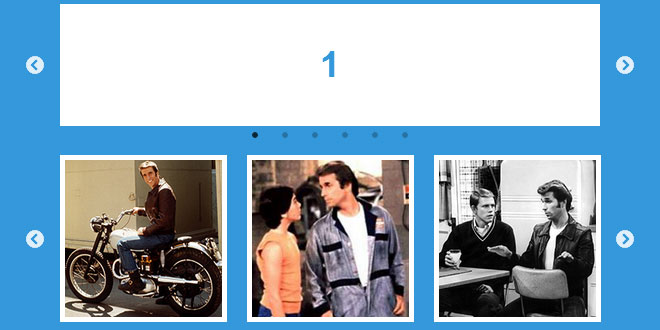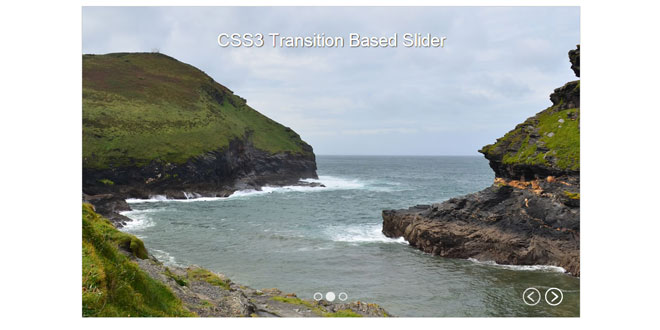- Overview
- Documents
jQuery Slideshow is a performant, flexible and developer friendly image slideshow and content carousel plugin.
Dependencies
jQuery 1.7+
Supported browsers
- Firefox and Firefox Mobile
- Chrome
- Safari 5
- Internet Explorer 7–10
- Opera 11 and Opera Mobile
- iOS 4, 5 and 6
- Android 2.3, 4.2
1. INCLUDE CSS AND JS FILES
<link rel="stylesheet" href="css/slideshow.css" /> <script src="http://code.jquery.com/jquery-1.11.0.min.js"></script> <script src="dist/slideshow.js"></script>
2. HTML
<div class="slideshow">
<ul class="carousel">
<li class="slide">…</li>
<li class="slide">…</li>
<li class="slide">…</li>
</ul>
</div>
Setup is not restricted to a fixed markup pattern. Theoretically almost any content can be placed within a slide. If you are using images you should always specify the width and height attributes so that layout calculations can be done without waiting for the assets to finish downloading.
3. JAVASCRIPT
// Create slideshow instances
var $slideshow = $('.slideshow').slides(),
// Access an instance API
api = $slideshow.data('slides');
The plugin is instantiated in the usual manner and an instances API can be accessed via element data.
4. OPTIONS
Global options can be specified via the standard jQuery plugin interface or as data attributes on individual slideshow elements. Remember that camelCase options should be written as hyphen-separated attributes, for example the hoverPause option would be defined on the element with the data-hover-pause attribute.
<div class="slideshow"
data-pagination="true"
data-loop="false"
data-transition="crossfade">
SETUP
- carousel
- Selector for the carousel element. Default: ".carousel".
- items
- Selector for carousel items. Default: ".slide".
- slideWidth
- Set a fixed width for each slide. Default: false.
- jumpQueue
- Allow .to() method while animations are queued. Default: true.
- offset
- Starting slide. Default: 1.
CONTROLS
- skip
- Render next/previous skip buttons. Default: true.
- pagination
- Render pagination. Default: true.
- auto
- Autoplay timeout in milliseconds. Set to a falsy value for no autoplay. Default:6000.
- autostop
- Stop autoplay when user manually changes slide. Default: true.
- hoverPause
- Pause autoplay on hover. Default: false.
- loop
- Allow slideshow to loop. Default: false.
- nextText
- Text to display on next skip button. Default: "Next".
- previousText
- Text to display on previous skip button. Default: "Previous".
TRANSITIONS
- transition
- Specify transition (crossfade or scroll). Default: "scroll".
- speed
- Animation speed between slides in milliseconds. Default: 600.
- easing
- Animation easing between slides. Default: "swing".
- visible
- Approximate number of slides visible (scroll transition only). Default: 1.
CALLBACKS
- onupdate
- A callback function to execute on slide change. Default: false.
- oncomplete
- A callback function to execute on slide transition complete. Default: false.
5. METHODS
- onupdate
- A callback function to execute on slide change. Default: false.
- oncomplete
- A callback function to execute on slide transition complete. Default: false
- .hasNext()
- Are there any slides after current item or can the carousel be scrolled any further (ignores loop). Returns boolean.
- .hasPrevious()
- Are there any slides previous to current item (ignores loop). Returns boolean.
- .next()
- Go to the next slide.
- .previous()
- Go to previous slide.
- .to(index)
- Go to slide. Index Slide position.
- .redraw([transition])
- Redraw the carousel. Transition New transition style.
- .play()
- Start autoplay.
- .pause()
- Pause autoplay.
- .stop()
- Stop autoplay entirely.
 JS Tutorial
JS Tutorial