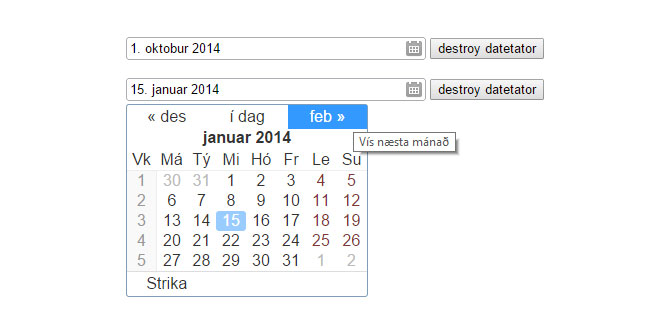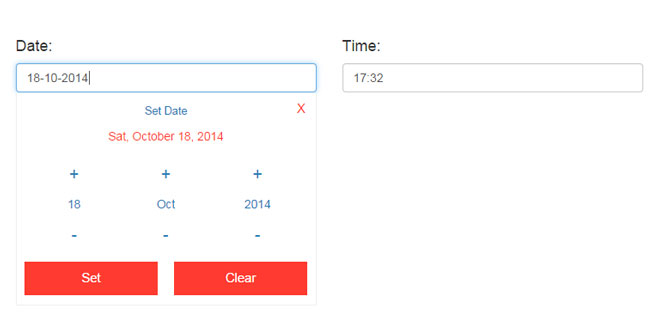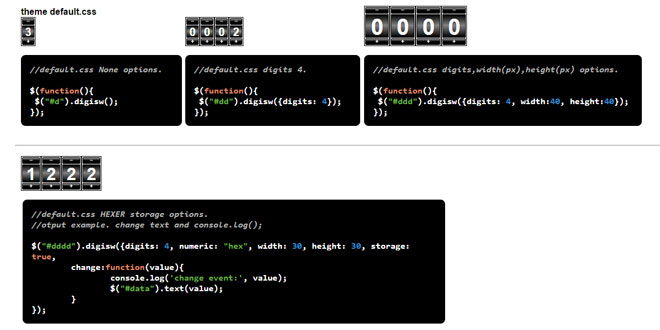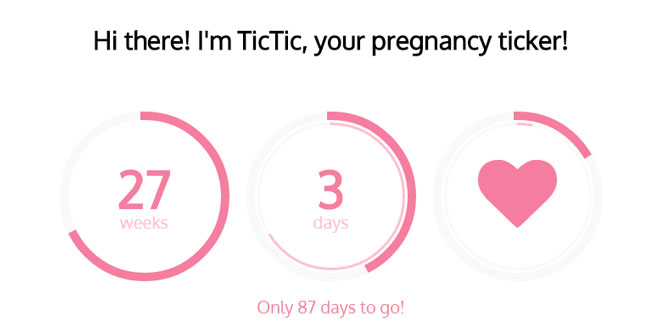Download
Demo
- Overview
- Documents
User Rating: 0/5 ( 0 votes)
Your Rating:
Datetator is a jQuery-based replacement for input boxes, making them date pickers. It affects the original input box directly, which is used as the data container.
Browser compatibility
- IE 9+
- Chrome 3+
- Firefox 3.6+
- Safari 5+
- Opera 10.5+
-
sex shop
sex shop
sex shop
sex shop
sex shop
seks shop
spanish fly
psikolog
sohbet numara
sohbet hatti
Source: github.com
1. INCLUDE CSS AND JS FILES
<link rel="stylesheet" href="fm.datetator.jquery.css"/> <script src="jquery-1.11.0.min.js"></script> <script src="fm.datetator.jquery.js"></script>
2. HTML
<input id="inputDatetator" name="inputDatetator" value="">
3. JAVASCRIPT
$('#inputBox').datetator();
4. OPTIONS
$('#inputBox').datetator({
prefix: 'datetator_', // CSS class prefix
height: 'auto', // auto or element
useDimmer: false // dims the screen when result list is visible
labels: { // contains all the labels for the plugin, this can be changed to other languages
week: 'Vk',
dayNames: [
'Má',
'Tý',
'Mi',
'Hó',
'Fr',
'Le',
'Su'
],
monthNames: [
'januar',
'februar',
'mars',
'apríl',
'mai',
'juni',
'juli',
'august',
'septembur',
'oktobur',
'novembur',
'desembur'
],
previous: '« {month}',
today: 'í dag',
next: '{month} »',
empty: 'Strika',
previousTooltip: 'Vís undanfarna mánað',
todayTooltip: 'Vís og vel dagin í dag',
nextTooltip: 'Vís næsta mánað',
emptyTooltip: 'Strika dagfesting'
});
5. CSS CLASSES
Here is a list of all the css classes
| Class | Description |
|---|---|
| datetator | This is the new input box. It has some extra classes called picker-visible and picker-hidden which tell if the picker is visible or not. |
| prefix_picker | The holder for the picker popup. |
| prefix_dimmer | This is the dimmer |
| prefix_navigation | This is the top bar of the picker, containing previous, today and next buttons |
| prefix_button | This is a global class for all buttons |
| prefix_previous | This class for the previous button |
| prefix_today | This class for the today button |
| prefix_next | This class fot the next button |
| prefix_month | This class is for the month display under the top navigation bar |
| prefix_calendar | This is the holder for the calendar |
| prefix_week_header | The table header cell containing the week title |
| prefix_day_header | The table header cell containing the day names |
| prefix_week | The table cell containing week numbers |
| prefix_day | The table cell containing the day dates. This element contains theprefix_day_active class if it is the chosen date. This element can also contain the prefix_day_other class if dates are outside current month, and prefix_day_weekend for weekend dates. |
| prefix_operations | This is the holder for the bottom buttons |
| prefix_empty | This class for the remove/delete/empty button |
6. DOM STRUCTURE
Here is a list of all the css classes
| Class | Description |
|---|---|
| datetator | This is the new input box. It has some extra classes called picker-visible and picker-hidden which tell if the picker is visible or not. |
| prefix_picker | The holder for the picker popup. |
| prefix_dimmer | This is the dimmer |
| prefix_navigation | This is the top bar of the picker, containing previous, today and next buttons |
| prefix_button | This is a global class for all buttons |
| prefix_previous | This class for the previous button |
| prefix_today | This class for the today button |
| prefix_next | This class fot the next button |
| prefix_month | This class is for the month display under the top navigation bar |
| prefix_calendar | This is the holder for the calendar |
| prefix_week_header | The table header cell containing the week title |
| prefix_day_header | The table header cell containing the day names |
| prefix_week | The table cell containing week numbers |
| prefix_day | The table cell containing the day dates. This element contains theprefix_day_active class if it is the chosen date. This element can also contain the prefix_day_other class if dates are outside current month, and prefix_day_weekend for weekend dates. |
| prefix_operations | This is the holder for the bottom buttons |
| prefix_empty | This class for the remove/delete/empty button |
7. JQUERY METHODS
| Method | Description |
|---|---|
| refresh | This method is used internally by the plugin, but you can also call it manually, it is used to refresh the plugin. A scenario where this would be useful is if the data in the original input box is changed by some other script. |
| destroy | This method is used to remove the instance of the plugin from the input box and restore it to its original state. |
Method usage
$('#inputBox').datetator('refresh');
or
$('#inputBox').datetator('destroy');
 JS Tutorial
JS Tutorial