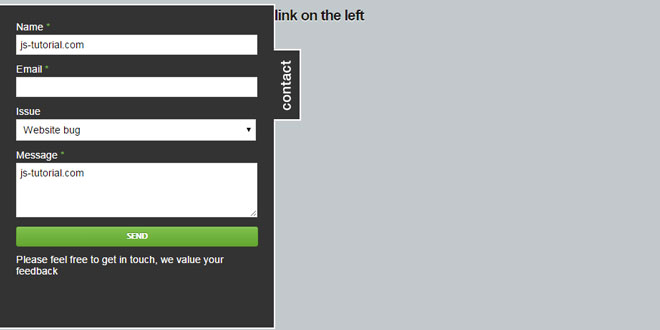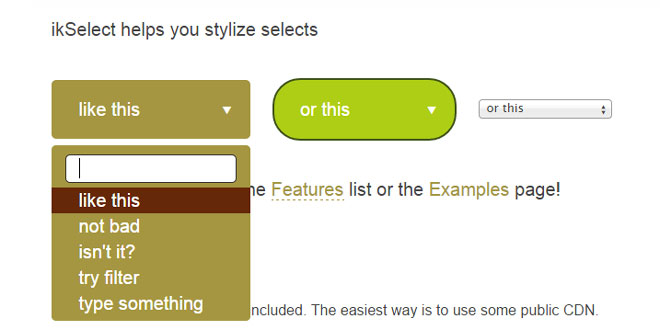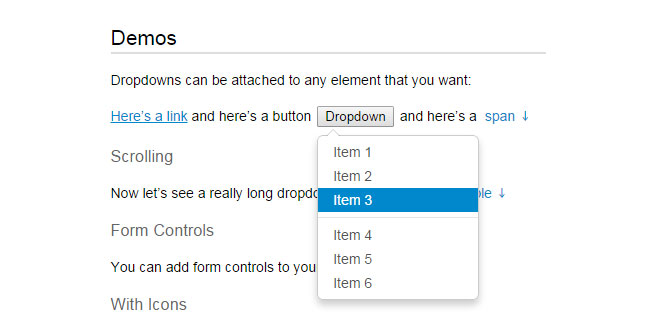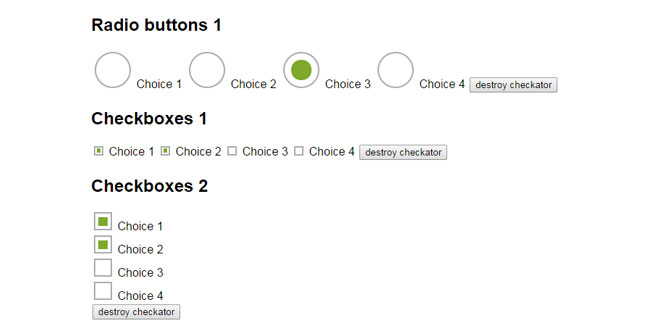Download
Demo
- Overview
- Documents
User Rating: 4.3/5 ( 2 votes)
Your Rating:
Contactable is a jQuery plugin that enables users to incorporate a feature rich contact form into any website running PHP or Java.
-
sex shop
sex shop
sex shop
sex shop
sex shop
seks shop
spanish fly
psikolog
sohbet numara
sohbet hatti
Source: github.com
1. INCLUDE CSS AND JS FILES
<link rel="stylesheet" href="contactable.css" type="text/css" /> <script type="text/javascript" src="http://ajax.googleapis.com/ajax/libs/jquery/1.10.2/jquery.min.js"></script> <script type="text/javascript" src="jquery.contactable.js"></script>
2. HTML
<div id="my-contact-div"><!-- contactable html placeholder --></div>
3. JAVASCRIPT
jQuery(function(){
jQuery('#my-contact-div').contactable(
{
subject: 'feedback URL:'+location.href,
header: '',
url: 'mail.php',
name: 'Name',
email: 'Email',
dropdownTitle: 'Issue',
dropdownOptions: ['General', 'Website bug', 'Feature request'],
message : 'Message',
submit : 'SEND',
recievedMsg : 'Thank you for your message',
notRecievedMsg : 'Sorry but your message could not be sent, try again later',
footer: 'Please feel free to get in touch, we value your feedback',
hideOnSubmit: true
});
});
4. OPTIONS
You can extend the contactables configuration with some of the following configuration
- subject: {String} // Email subject heading
- header: {String} // Text to display at the top of the form
- url: {String} // URL path of mail.php file must be absolute
- name: {String} // Name label
- email: {String} // Email label
- dropdownTitle: {String} // Dropdown label, if empty no dropdown is displayed
- dropdownOptions: {Array} // Select options for dropdown
- message: {String} // Message label
- submit: {String} // Label text for the submit button
- recievedMsg: {String} // Message successfully wording
- notRecievedMsg: {String} // Message failed wording
- footer: {String} // Text to display at the bottom of the form
- hideOnSubmit: {Boolean} // hide the form after submitting it
 JS Tutorial
JS Tutorial