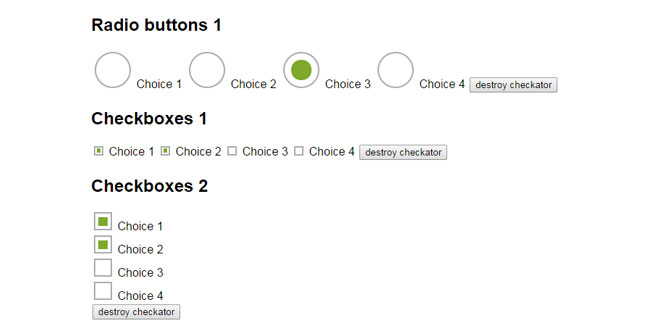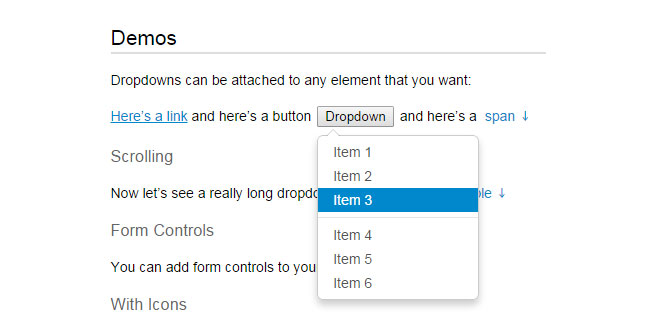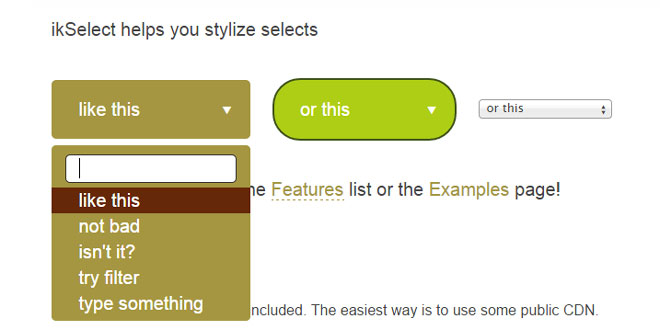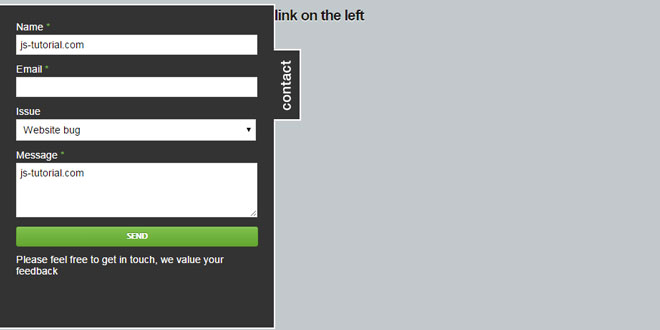Download
User Rating: 4.3/5 ( 1 votes)
Checkator is a jQuery-based replacement for radio and checkbox elements. It supports css styling, and affects the original radio or checkbox element directly, which is used as the data container.
Browser compatibility
-
IE 9+
-
Chrome 2+
-
Firefox 3.5+
-
Safari 4+
-
Opera 10.5+
Source: github.com
1. INCLUDE CSS AND JS FILES
<link rel="stylesheet" href="fm.checkator.jquery.css"/>
<script src="jquery-1.11.0.min.js"></script>
<script src="fm.checkator.jquery.js"></script>
2. HTML
<input type="radio" name="radio1" class="radio1" id="radio1_1">
3. JAVASCRIPT
$('.radio1').checkator();
4. ADVANCED
HTML mangling
The plugin will wrap the original elements inside divs, and add a div after original element, like shown below:
Before:
<input type="radio" name="radio1" class="radio1" id="radio1_1">
After:
<div class="checkator_holder radio">
<input type="radio" name="radio1" class="radio1 checkator_source" id="radio1_1" style="opacity: 0;">
<div id="checkator_radio1_1" class="checkator radio"></div>
</div>
CSS classes
Here is a list of all the css classes
|
Class |
Description |
|
checkator |
This is the new radio or checkbox element. It has some extra classes called radio and checkbox, which tell if it is a radio button or a checkbox. |
|
prefix_holder |
The holder for the original element and the new replacement element. |
|
prefix_chosen_item |
The holder for the chosen item. |
DOM Structure
-
holder: containing the radio|checkbox class
jQuery methods
|
Method |
Description |
|
destroy |
This method is used to remove the instance of the plugin from the radio or checkbox and restore it to its original state. |
Method usage
$('#selectBox').checkator('destroy');
 JS Tutorial
JS Tutorial