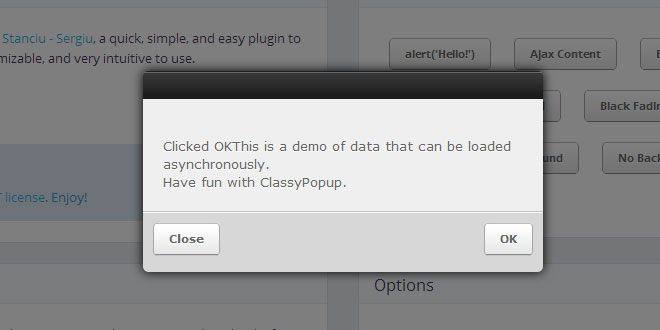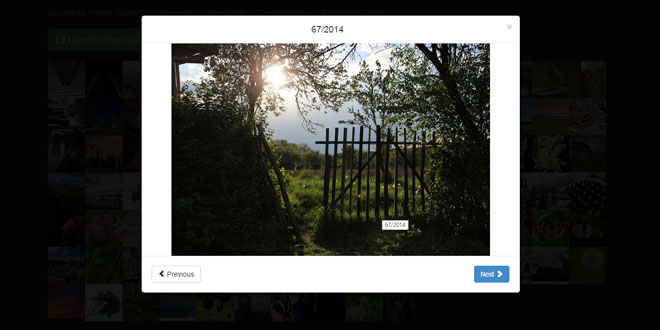Download
User Rating: 3.4/5 ( 1 votes)
ClassyLightbox is a plugin that can be used for displaying images, HTML content, maps, and videos in a lightbox style that floats as an overlay on the web page.
Currently supports:
-
images and image galleries
-
inline HTML
-
iFrames
-
Youtu.be, Youtube, Vimeo, MetaCafe, Dailymotion, uStream, Twitvid, Wordpress videos
-
Google Maps and Streetview, Bing Maps
Source: class.pm
1. INCLUDE JS AND CSS FILES
<script src="//ajax.googleapis.com/ajax/libs/jquery/1.10.2/jquery.min.js"></script>
<script src="js/jquery.classylightbox.min.js"></script>
<link rel="stylesheet" type="text/css" href="css/jquery.classylightbox.min.css" />
2. HTML
<a href="big_image.jpg" class="lightbox">
<img src="thumb_image.jpg" />
</a>
3. JAVASCRIPT
$('.lightbox').lightbox();
4. OPTIONS
-
width - width of the lightbox in pixels. Add a trailing p (ex 50p) for percent
-
height - height of the lightbox in pixels. Add a trailing p (ex 20p) for percent
-
modal - clicking the overlay will not close the lightbox, default is false
-
autoresize - auto-resize the big images, default is true
-
move - move the lightbox when the user scrolls the page, default is true
-
maximized - display the full size image by default if the image is big, default is false
-
iframe - open an iframe URL inside the lightbox, default is false
-
buttons - array of button objects to be added to the lightbox
5. CALLBACKS
-
onOpen - callback function to be called when the lightbox opens
-
onClose - callback function to be called when the lightbox closes
6. EXAMPLE
$.lightbox("big_image.jpg", {
onOpen: function() {
console.log("Event 'onOpen' fired.");
},
onClose: function() {
console.log("Event 'onClose' fired.");
},
width: 800,
height: 600
buttons: [
{
class: 'openurl',
html: '<span>open in new window</span>',
callback: function(url, object) {
window.location.href = url;
}
}
]
};
All the options can be passed in the URL or data- HTML attribute
<a href="big_image.jpg?lightbox[width]=50p&lightbox[height]=50p&lightbox[modal]=true&lightbox[maximized]=true&lightbox[autoresize]=false" class="lightbox">
<img src="thumb_image.jpg" />
</a>
<a href="page.html"
data-rel="gallery"
data-title="This is the title"
data-options="{'width':600, 'height':400, 'iframe': true}"
class="lightbox">Open page in iFrame</a>
 JS Tutorial
JS Tutorial