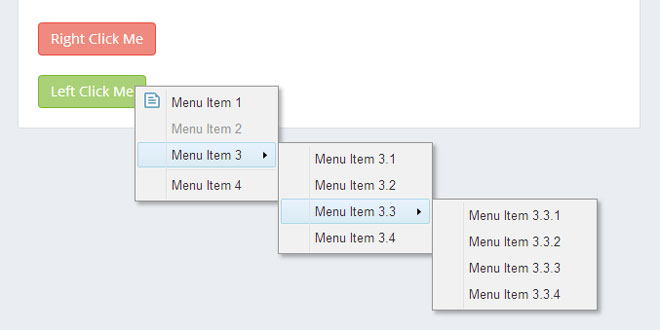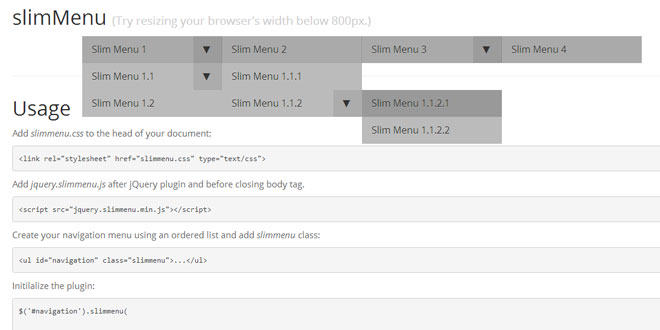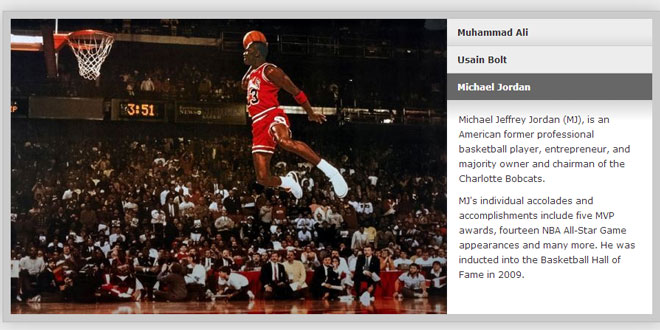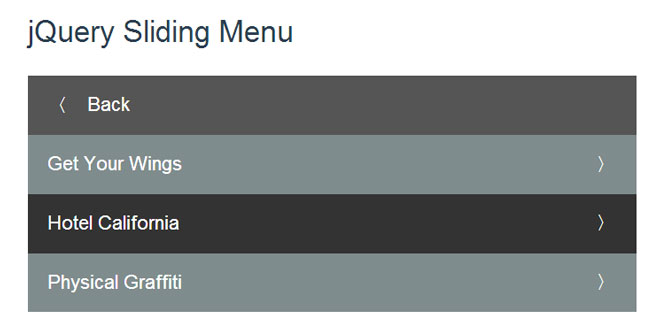Download
User Rating: 0/5 ( 0 votes)
ClassyContextMenu is a plugin that makes it easy to add right-click context menu functionality to any web application. A context menu can help make a web application feel even more like a native application.
-
supports keyboard control
-
always stays in viewport (menus never open outside of the visible area)
-
supports infinite amount of sub-menus
-
enable disable items or entire menus
-
add and remove items and let the menu refresh
-
add separators between groups of similar items
-
show non-menu items like images or forms
-
supports right- or left-click control
-
multiple elements can share menus
-
menus automatically resize based on menu contents
-
build menus with HTML or pass in a JavaScript object
-
customizable callbacks for each menu (onLoad, onShow, onHide, and onSelect)
Source: class.pm
1. INCLUDE JS AND CSS FILES
<script src="//ajax.googleapis.com/ajax/libs/jquery/1.10.2/jquery.min.js"></script>
<script src="js/jquery.classycontextmenu.min.js"></script>
<link rel="stylesheet" type="text/css" href="css/jquery.classycontextmenu.min.css" />
2. HTML
<div id="simpleCallbackMenu">
<ul>
<li id="MenuItem1"><img src="images/icon1.png" /><a href="#Item1">Menu Item 1</a></li>
<li id="MenuItem2"><a href="#Item2">Menu Item 2</a></li>
<li id="MenuItem3"><a href="#Item3">Menu Item 3</a>
<ul>
<li id="MenuItem3.1"><a href="#Item3.1">Menu Item 3.1</a></li>
<li id="MenuItem3.2"><a href="#Item3.2">Menu Item 3.2</a></li>
<li id="MenuItem3.3"><a href="#Item3.3">Menu Item 3.3</a>
<ul>
<li id="MenuItem3.3.1"><a href="#Item3.3.1">Menu Item 3.3.1</a></li>
<li id="MenuItem3.3.2"><a href="#Item3.3.2">Menu Item 3.3.2</a></li>
<li id="MenuItem3.3.3"><a href="#Item3.3.3">Menu Item 3.3.3</a></li>
<li id="MenuItem3.3.4"><a href="#Item3.3.4">Menu Item 3.3.4</a></li>
</ul>
</li>
<li id="MenuItem3.4"><a href="#Item3.4">Menu Item 3.4</a></li>
</ul>
</li>
<li id="MenuItem4" class="separator"><a href="#Item4">Menu Item 4</a></li>
</ul>
</div>
3. JAVASCRIPT
$('#simpleCallback').ClassyContextMenu({
menu: 'simpleCallbackMenu'
});
4. OPTIONS
-
menu - id of the element containing the menu DOM structure or an array with the menu items
-
mouseButton - sets which button causes the menu to appear, can be left or right, default is right
-
minWidth - minimal width of the menu in pixels, default is 120
-
maxWidth - maximum width of the menu, 0 means no maximum, default is 0
-
delay - the delay in milliseconds before the sub-menu vanishes, default is 500
-
keyboard - enables or disables the keyboard control, can be true or false, default is true
-
hoverIntent - should use the hoverIntent jQuery plugin, can be true or false, default is true
5. CALLBACKS
-
onSelect - callback function to be called when a user clicks on a menu item
-
onLoad - callback function to be called when the menu is done building
-
onShow - callback function to be called when the menu is shown
-
onHide - callback function to be called when the menu is hidden
 JS Tutorial
JS Tutorial