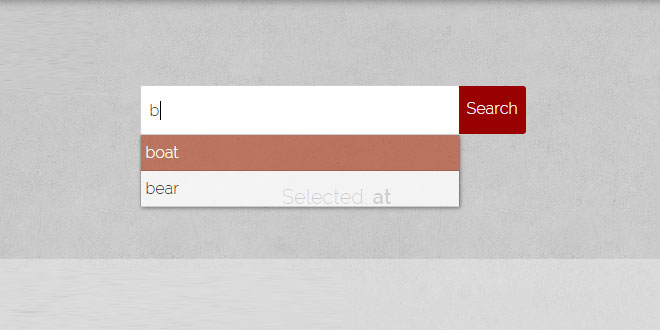
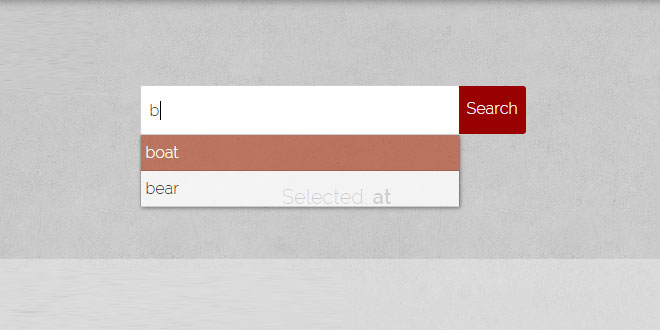
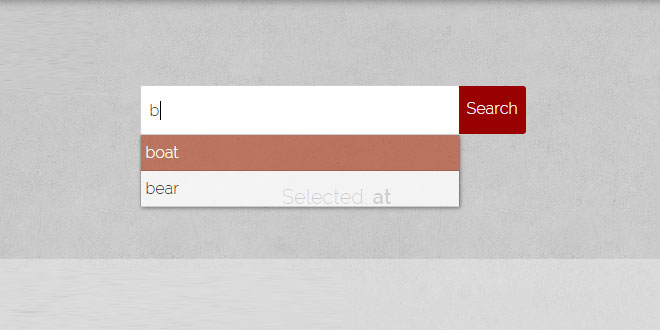
Sep 22, 2014 in Autocomplete 5465 views
Autocomplete.js is jQuery plugin that improve your search with hints.
Source: lorecioni.github.io
1. INCLUDE CSS AND JS FILES
<link rel="stylesheet" href="css/autocomplete.css" type="text/css"> <script src="http://code.jquery.com/jquery-2.1.1.min.js"></script> <script src="js/autocomplete.js"></script>
2. HTML
<div id="search-form"></div> <div id="message">Selection</div>
3. JAVASCRIPT
var proposals = ['boat', 'bear', 'dog', 'drink', 'elephant', 'fruit'];
$(document).ready(function(){
$('#search-form').autocomplete({
hints: proposals,
width: 300,
height: 30,
onSubmit: function(text){
$('#message').html('Selected: <b>' + text + '</b>');
}
});
});
4. OPTIONS
Tagged with:
autocomplete.js
jquery plugin
search hints
hints
placeholder
autocomplete
search
Related Articles
 JS Tutorial
JS Tutorial