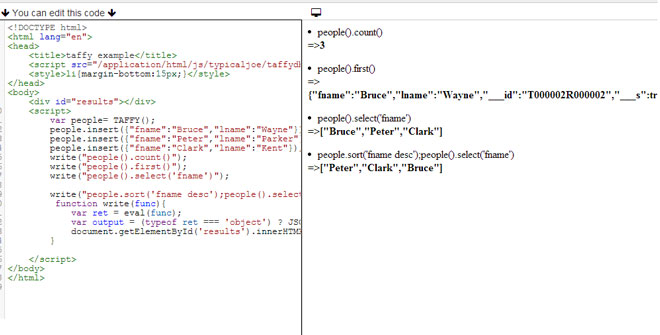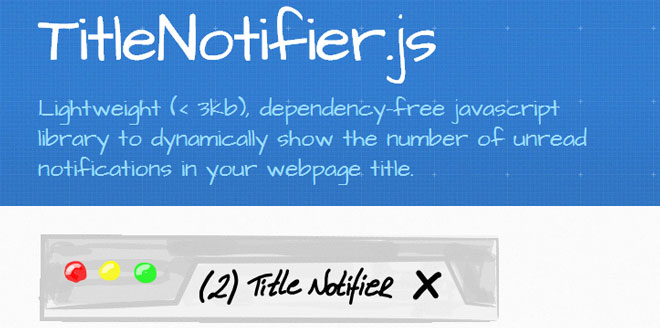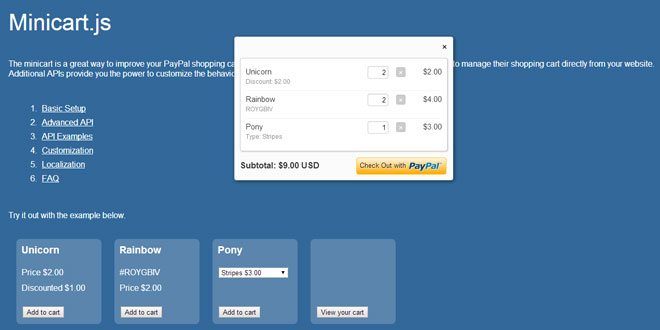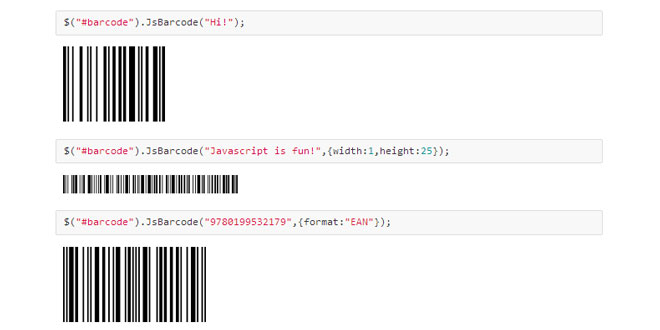- Overview
- Documents
- Demos
TaffyDB is an opensouce library that brings database features into your JavaScript applications.
How you ever noticed how JavaScript object literals look a lot like records? And that if you wrap a group of them up in an array you have something that atcs a lot like a database table? TaffyDB brings powerful database funtionality to that concept and rapidly improves the way you work with data inside of JavaScript.
What makes it sticky
- Extremely fast
- Powerful JavaScript centric data selection engine
- Database inspired features such as insert, update, unique, count, etc
- Robust cross browser support
- Easily extended with your own functions
- Compatible with any DOM library (jQuery, YUI, Dojo, etc)
xnxx popüler pornolar rus porno porno
Source: taffydb.com
1. INCLUDE JS FILES
<script src="https://github.com/typicaljoe/taffydb/raw/master/taffy.js"></script>
2. JAVASCRIPT
Let's create a DB to store some city information.
var cities = TAFFY();
You can add records on creation and via the .insert() method.
var cities = TAFFY([{name:"New York",state:"WA"},{name:"Las Vegas",state:"NV"},{name:"Boston",state:"MA"}]);
cities.insert({name:"Portland",state:"OR"});
Our city db is itself a function that accepts a filter object (an object that will be matched to records). Let's query for Boston. We will alert the .count() method to see our results.
alert(cities({name:"Boston"}).count());
You can chain together. Below we will get the first two records from the DB and use the .each() method to alert their names.
cities().limit(2).each(function (r) {alert(r.name)});
Updating data
cities({name:"New York"}).update({state:"NY"});
Sorting is a big part of TaffyDB using the .order() method.
alert(cities().order("name").first().name);
3. WRITING QUERIES
The heart of TaffyDB and any database is running queries against your data. This is done after creation of your database by calling the root function and building Filter Objects.
// Create a new empty database var db = TAFFY(); // Run a query against the DB to return all rows db(); // Real world example - remove all records db().remove();
Looking up individual records
Every object within a TaffyDB collection has a ___id value set by TaffyDB. This value is not intended for you to know, but is useful when building dynamic applications. This can be used to lookup a record by passing it into the root function as a string.
// Looks up a record based on its id
db("T000008R000002");
// Real world example - update records "status" column
db("T000008R000002").update({status:"Active"});
This also works if you have a copy of the whole record.
// get the first record
var firstRecord = db().first();
// look up this record again
db(firstRecord);
// Real world example - update records "status" column
db(firstRecord).update({status:"Active"});
Using functions
To give you full control over the results of your query you can always pass in a function. Just have it return true if you want the record in your final results.
// functional example, returns all records
db(function () {
return true;
});
// Real world example - function returns records with a status of active
db(function () {
return (this.status == "Active") ? true : false;
});
Basic queries
TaffyDB uses a very JavaScript centric Filter Object for looking up queries. There is no string concatenation and you can quickly compose these by hand or dynamically from within your app. The filter object is compared against each record using some business rules and if it passes the record remains in the results set.
The most common Filter Object is used simply to check if a column is equal to value.
// does a match for column and value
db({column:"value"});
// Real world example - records with a status of active
db({status:"Active"});
This is the short form of this
// does a match for column and value
db({column:{is:"value"}});
// Real world example - records with a status of active
db({status:{is:"Active"}});
The "is" part of this expressions can be swapped out for a variety of other comparisons as listed below.
Using !(bang)
For any comparison operator you can quote it and add a ! sign to reverse the meaning.
// does a match for column that is not a value
db({column:{"!is":"value"}});
// Real world example - records with a status other than of active
db({status:{"!is":"Active"}});
Adding additional filters
Using the almighty comma you can add additional lookups to you Filter Object.
// does a match for column that is a value and column2 is a value
db({column:"value",column2:"value"});
// Real world example - records with a status of active and a role of admin
db({status:"Active",role:"Admin"});
You can also pass in additional Filter Objects into the function
// does a match for column that is a value and column2 is a value
db({column:"value"},{column2:"value"});
// Real world example - records with a status of active and a role of admin
db({status:"Active"},{role:"Admin"});
Using arrays for IN and OR
In a database you can use "in" to pass in a collection of values to compare against. This is possible in TaffyDB via the array.
// does a match for column that is one of two values
db({column:["value","value2"]);
// Real world example - records with a status of active or pending
db({status:["Active","Pending"]});
You can also pass in an array of Filter Objects with each one being treated as a logical OR.
// does a match for column that is one of two values
db([{column:"value"},{column:"value2"}]);
// Real world example - records with a status of active or pending
db([{status:"Active"},{status:"Pending"}]);
Bringing it all together
A real world example of a complex query.
// return records where the role is Admin and the status is Active.
// Also return records where the role is Admin, the status is Pending, and the manager_review is true
db({role:"Admin"},[{status:"Active"},{status:"Pending",manager_review:true}]);
Comparison Operators
In addition to the default "is" operator there are a lot of other operators you can use to lookup records.
| is |
Example: {column:{is:value}} |
Used to see if a column is of same type and value of supplied value. |
| == |
Example: {column:{'==':value}} |
Used to see if a column matches a supplied value using JavaScript's liberal coercion rules. |
| === |
Example: {column:{'===':value}} |
Used to see if a column is of same type and value of supplied value. |
| isnocase |
Example: {column:{isnocase:value}} |
Used to see if a column value is equal to a supplied value. Ignores case of column and value. |
| left |
Example: {column:{left:value}} |
Used to see if the start of a column is the same as a supplied value. |
| leftnocase |
Example: {column:{leftnocase:value}} |
Used to see if the start of a column is the same as a supplied value. Ignores case of column and value. |
| right |
Example: {column:{right:value}} |
Used to see if the end of a column is the same as a supplied value. |
| rightnocase |
Example: {column:{rightnocase:value}} |
Used to see if the end of a column is the same as a supplied value. Ignores case of column and value |
| like |
Example: {column:{like:value}} |
Used to see if column contains a supplied value. |
| likenocase |
Example: {column:{likenocase:value}} |
Used to see if column contains a supplied value. Ignores case of column and value |
| regex |
Example: {column:{regex:value}} |
Used to see if column matches a supplied regular expression. |
| lt |
Example: {column:{lt:value}} or {column:{'<':value}} |
Used to see if column is less than a supplied value. |
| lte |
Example: {column:{lte:value}} or {column:{'<=':value}} |
Used to see if column is less than or equal to a supplied value. |
| gt |
Example: {column:{gt:value}} or {column:{'>':value}} |
Used to see if column is greater than a supplied value. |
| gte |
Example: {column:{gte:value}} or {column:{'>=':value}} |
Used to see if column is greater than or equal to a supplied value. |
| has |
Example: {column:{has:value}} |
Used to see if column that is an object has a value or object appearing in its tree. |
| hasAll |
Example: {column:{hasAll:value}} |
Used to see if column that is an object has a value or object appearing in its tree. |
| isSameArray |
Example: {column:{isSameArray:value}} |
Used to see if column is an array and is the same as a supplied array. |
| isSameObject |
Example: {column:{isSameObject:value}} |
Used to see if column is an object and is the same as a supplied object. |
| isString |
Example: {column:{isString:true}} |
Used to see if column a string. |
| isNumber |
Example: {column:{isNumber:true}} |
Used to see if column a number. |
| isArray |
Example: {column:{isArray:true}} |
Used to see if column an array. |
| isObject |
Example: {column:{isObject:true}} |
Used to see if column an object. |
| isFunction |
Example: {column:{isFunction:true}} |
Used to see if column a function. |
| isBoolean |
Example: {column:{isBoolean:true}} |
Used to see if column a boolean (true/false). |
| isNull |
Example: {column:{isNull:true}} |
Used to see if column null. |
| isUndefined |
Example: {column:{isUndefined:true}} |
Used to see if column undefined. |
4. WORKING WITH DATA
Creating your database
You use the global TAFFY function to create a new database.
// Create a new empty database
var db = TAFFY();
// Create a new database a single object (first record)
var db = TAFFY({record:1,text:"example"})
// Create a new database using an array
var db = TAFFY([{record:1,text:"example"}])
// Create a new database using a JSON string
var db = TAFFY('[{"record":1,"text":"example"}]')
DB Queries
Once you have a database you'll be able to call your variable as function. This will setup a query and return a collection of methods to work with the results of that query.
| db() |
Takes: One or more Strings, Records, A Filter Objects, Arrays, or Functions. |
Returns: A Query Object |
Used to query the database and return a method collection to start working with the data. |
db(); // returns all rows |
|||
DB Methods
In addition to the query function you have a couple of top level methods to use.
| db.insert() |
Takes: An object or array of objects/json strings to insert. Optional: Call Event override true runs onInsert event (default) false does not onInsert event |
Returns: A query pointing to the inserted records |
Inserts records into the database. |
| db.merge() |
Takes: An object or array of objects/json strings to insert. Optional: Key identity column to be used to match records against the existing db. Default "id". true runs onInsert for new records and onUpdate for changed records Optional: Call Event override false does not run insert or update event (default) true runs onInsert for new records and onUpdate for changed records |
Returns: A query pointing to the changed or inserted records |
Inserts or replaces records in an existing db. |
db.insert({column:"value"}); // inserts one record
db.insert({column:"value"},false); // insert but do not call onInsert event
|
|||
| db.order() |
Takes: A string listing columns to order by separated by commas. Optional: Use asec, desc, logical, and logicaldesc to influencence sort direction. |
Returns: true |
Sorts the db by column. Note that logical sorting is default. Note: db.sort() is different than db().order() in that sort() changes the order of the records in the database while order() only impacts the order of results returned from a query. |
db.order("columnname"); // orders collection by columnname
|
|||
| db.store() |
Takes: A string with the storage name for the DB |
Returns: true if data was returned from localStorage, false if no data returned |
Sets up a localStorage collection for a given name. If data exists already the data will be loaded into the collection. Changes are auto synced to localStorage. Pass in false to terminate storing the collection (data in localstorage will be unchanged). Note: localStorage is not avaliable in all browsers. If localStorage is not found then .store() will be ignored. |
db.store("name"); // starts storing records in local storage
|
|||
| db.settings() |
Takes: An object. |
Returns: The settings object |
Used to modify the following settings on each DB:
|
db.settings({template:{show:true}}); // sets the template to have a show value set to true by default on all records
db.settings({onUpdate:function () {alert(this)}}); // sets the onUpdate event
|
|||
Query Object Methods
Any call to data collections root function will return a new query object. The methods below can be used to interact with the data.
| db().update() |
Takes: Any: An object to be merged with the matching objects. A function that will return the modified record for update. Two arguments: a string column name and a value to set the column to Optional Call Event override true runs onUpdate event (default) false does not onUpdate event |
Returns: Query Object |
Updates the records in the query set. |
db().update({column:"value"}); // sets column to "value" for all matching records
db().update("column","value"); // sets column to "value" for all matching records
db().update(function () {this.column = "value";return this;}); // sets column to "value" for all matching records
db().update({column:"value"},false); // update but do not call onUpdate event
|
|||
| db().remove() |
Takes: Optional Call Event override true runs onUpdate event (default) false does not onUpdate event |
Returns: Count of removed records. |
Removes records from the database |
db().remove(); // removes all matching records from the database db().remove(true); // removes but do not call onRemove event |
|||
| db().filter() |
Takes: One or more Strings, Records, A Filter Objects, Arrays, or Functions. |
Returns: Query Object |
See Filtering Applies a sub filter and returns a new Query Object to let you access the results of the filter. |
db().filter({column:value});
db().filter({column:value}).count();
collection({column:{gte:value}}).filter({column:{lte:value}}).count();
|
|||
| db().order() |
Takes: A string listing columns to order by separated by commas. Optional: Use asec, desc, logical, and logicaldesc to influence sort direction. |
Returns: Query Object |
Sorts the query results by column based. Note that logical sorting is default. Note: db.sort() is different than db().order() in that sort() changes the order of the records in the database while order() only impacts the order of results returned from a query. |
db().order("col1"); // sorts by col1 using a logical sort
db().order("col1 asec, col2 asec"); // sorts by col1 then col2
db().order("col1 desc"); // sorts by col1 descending
db().order("col1 logicaldesc"); // sorts by col1 using a logical sort descending
|
|||
| db().limit() |
Takes: A number. |
Returns: Query Object |
Limits the number of results in a query set. |
db().limit(15); // Limits returned results to first 15 |
|||
| db().start() |
Takes: A number. |
Returns: Query Object |
Sets the starting record number. Used for offset and paging. |
db().start(15); // Starts returning results at record 15 |
|||
| db().each() |
Takes: A function. |
Returns: Query Object |
Runs one or more functions once for every record in the query. |
db().each(function (record,recordnumber) {
alert(record["balance"]);
}); // alerts the value of the balance column for each record
|
|||
| db().map() |
Takes: A function. |
Returns: An array of results from your function being run against the records in the query. |
Runs your function against each record in the query and returns the results as an array. |
db().map(function (record,recordnumber) {
return record.balance*0.2;
}); // returns an array of numbers that are each 20% of the actual balance for each record
|
|||
| db().callback() |
Takes: A function and an (optional) delay. |
Used for lazy query execution and to prevent blocking. Provided function will be called with current Quote Object after query has run in a setTimeout block. | |
db().callback(function () {
alert(this.count()); // alert count of matching records
});
|
|||
| db().get() |
Returns: An array of all matching records. |
Prefered method for extracting data. Returns an array of matching records. Also used for exporting records form the database. | |
db().get(); // returns an array of all matching records |
|||
| db().stringify() |
Returns: A JSON representation of an array of all matching records. |
Used for exporting data as JSON text. Returns a JSON array filled with JSON objects for each record. | |
db().stringify(); // returns a JSON array of all matching records |
|||
| db().first() |
Returns: A single record. |
Returns the first record in a record set. | |
db().first(); // returns the first record out of all matching records. |
|||
| db().last() |
Returns: A single record. |
Returns the last record in a record set. | |
db().last(); // returns the last record out of all matching records. |
|||
| db().sum() |
Takes: One or more column names. |
Returns: A number. |
Returns the sum total of the column or columns passed into it. |
db().last("balance"); // returns the sum of the "balance" column.
|
|||
| db().min() |
Takes: Column name. |
Returns: A number or value. |
Returns the min value for the column passed in. |
db().min("balance"); // returns the lowest value of the "balance" column.
|
|||
| db().max() |
Takes: Column name. |
Returns: A number or value. |
Returns the max value for the column passed in. |
db().max("balance");
// returns the highest value of the "balance" column.
|
|||
| db().select() |
Takes: One or more column names. |
Returns: For one column: An array of values. For two or more columns: An array of arrays of values. |
Used to select columns out the database. Pass in column names to get back an array of values. |
db().select("charges","credits","balance");
// returns an array of arrays in this format [[-24,20,-4]]
db().select("balance");
// returns an array of values in this format [-4,6,7,10]
|
|||
| db().distinct() |
Takes: One or more column names. |
Returns: For one column: An array of values. For two or more columns: An array of arrays of values. |
Used to select distinct values from the database for one or more columns. Pass in column names to get back an array of distinct values. |
db().distinct("title","gender");
// returns an array of arrays in this format [["Mr.","Male"],["Ms.","Female"]]
db().distinct("title");
// returns an array of values in this format ["Mr.","Ms.","Mrs."]
|
|||
| db().supplant() |
Takes: A string template. Optional return array flag. |
Returns: Defaults to a string. If return array flag is true then an array of strings with an entry for each record. |
Used to merge records with a template formated with {key} values to be replaced with real values from the records. |
db().supplant("<tr><td>{balance}</td></tr>");
// returns a string in this format "<tr><td>-4</td></tr><tr><td>6</td></tr>"
db().supplant("<tr><td>{balance}</td></tr>",true);
// returns an array of strings format ["<tr><td>-4</td></tr>","<tr><td>6</td></tr>"]
|
|||
| db().join() |
Takes: 1. A second db or reference to a db query. 2. One or more functions to be used as join conditions or An an array of one or more join conditions |
Returns: A db query object containing the joined rows. |
Used to join two dbs and/or queries together and produce a hybrid query containing the joined data. [EXPERIMENTAL FEATURE] |
// City DB
city_db = TAFFY([
{name:'New York',state:'NY'},
{name:'Las Vegas',state:'NV'},
{name:'Boston',state:'MA'}
]);
// State DB
state_db = TAFFY([
{name: 'New York', abbreviation: 'NY'},
{name: 'Nevada', abbreviation: 'NV'},
{name: 'Massachusetts', abbreviation: 'MA'}
]);
// Conditional Join
city_db()
.join( state_db, [ 'state', 'abbreviation' ]);
// Conditional Join with optional ===
city_db()
.join( state_db, [ 'state', '===', 'abbreviation' ]);
// Conditional Join using function
city_db()
.join( state_db, function (l, r) {
return (l.state === r.abbreviation);
});
|
|||
http://www.javascriptoo.com/taffydb
 JS Tutorial
JS Tutorial