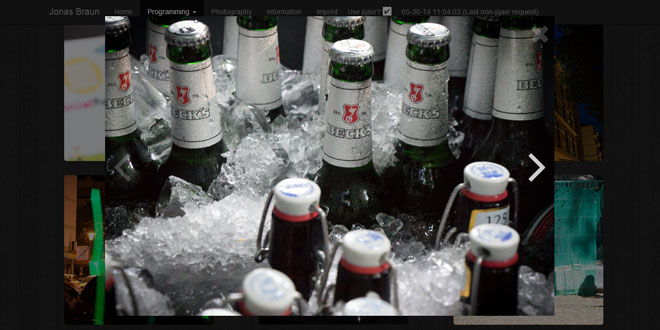
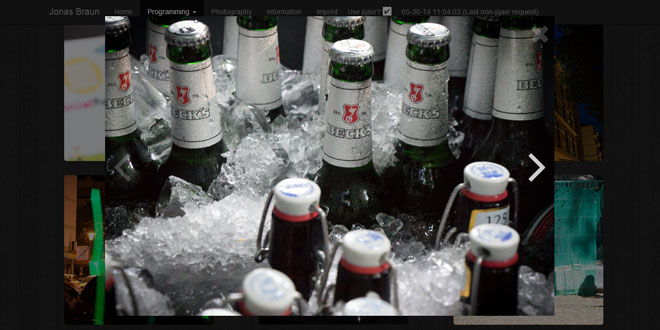
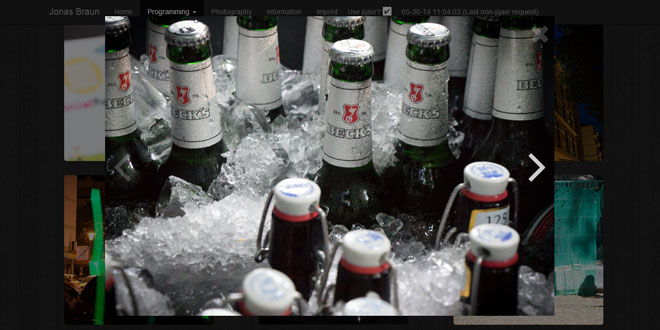
May 30, 2014 in Lightbox 3748 views
Bootstrap-gallery is a small, light, responsive Bootstrap Gallery
Source: iekadou.com
1. INCLUDE JS AND CSS FILES
<script type="text/javascript" src="js/bootstrap-gallery.js"></script> <link rel="stylesheet/less" type="text/css" href="less/bootstrap-gallery.less">
2. HTML
<div class="gallery row">
<a class="col-xs-6 col-sm-4" href="/path/to/img1.jpg">
<img src="/path/to/thumb1.jpg" alt="thumb1">
</a>
<a class="col-xs-6 col-sm-4" href="/path/to/img2.jpg">
<img src="/path/to/thumb2.jpg" alt="thumb1">
</a>
</div>
3. JAVASCRIPT
$('.gallery').bootstrapGallery();
4. OPTIONS
BootstrapGallery.defaults = {
modalAttrs: {
"id": "gallery-modal",
"class": "modal fade",
"tabindex": "-1",
"role": "dialog",
"aria-hidden":"true"
},
containerAttrs: {
"class": "img-container"
},
wrapperAttrs: {
"class": "img-wrapper"
},
imgAttrs: {
"class": "img-responsive",
"src": "#"
},
closeBtnAttrs: {
"class": "btn-close glyphicon glyphicon-remove",
"aria-hidden": "true"
},
btnPrevAttrs: {
"class": "btn-prev glyphicon glyphicon-chevron-left"
},
btnNextAttrs: {
"class": "btn-next glyphicon glyphicon-chevron-right"
},
swipeThreshold: 30
};
Tagged with:
bootstrap gallery
responsive
small gallery
light gallery
responsive bootstrap gallery
image gallery
bootstrap
gallery
photo gallery
Related Articles
 JS Tutorial
JS Tutorial