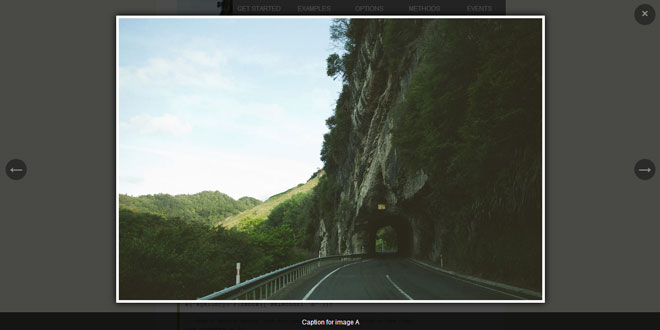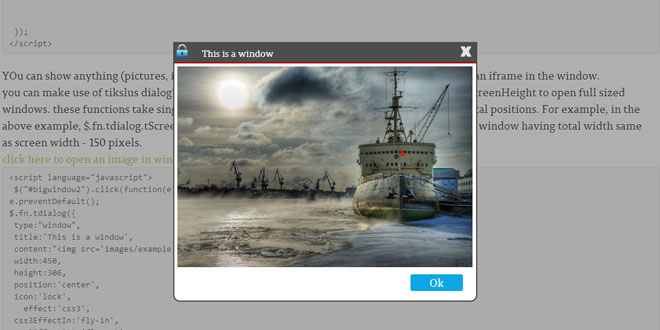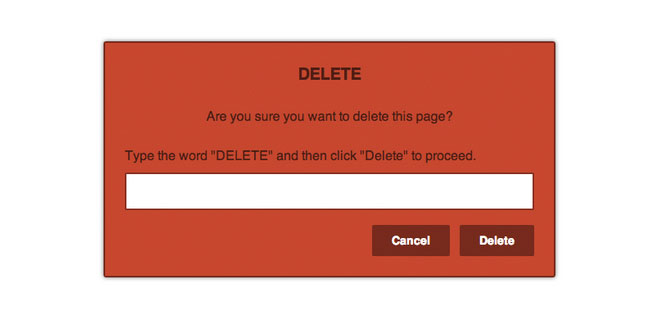Download
Demo
- Overview
- Documents
User Rating: 0/5 ( 0 votes)
Your Rating:
jQuery Rebox is a light weight, responsive, mobile friendly jQuery and Zepto lightbox that uses delegation.
Instead of using a rediculous amount of javascript to restrict image sizes within the window, Rebox uses css max-width. The design requires no images, although if you want to reskin it you can. This keeps the library clean, and simple.
Source: trentrichardson.com
1. INCLUDE CSS AND JS FILES
<link rel="stylesheet" media="all" type="text/css" href="jquery-rebox.css" /> <script type="text/javascript" src="lib/jquery.min.js"></script> <script type="text/javascript" src="lib/jquery-litelighter.js"></script> <script type="text/javascript" src="jquery-rebox.js"></script>
2. HTML
<div id="gallery2" class="gallery"> <a href="media/sample_a.jpg" title="Caption for image A"><img src="media/sample_a_thumb.jpg" /></a> <a href="media/sample_b.jpg" title="Caption for image B"><img src="media/sample_b_thumb.jpg" /></a> <a href="media/sample_c.jpg" title="Caption for image C"><img src="media/sample_c_thumb.jpg" /></a> <a href="media/sample_d.jpg" title="Caption for image D"><img src="media/sample_d_thumb.jpg" /></a> </div>
3. JAVASCRIPT
$('#gallery2').rebox({ selector: 'a' });
4. OPTIONS
{
theme: 'rebox', // class name parent gets (for your css)
selector: null, // the selector to delegate to, should be to the <a> which contains an <img>
prev: '←', // use an image, text, whatever for the previous button
next: '→', // use an image, text, whatever for the next button
loading: '%', // use an image, text, whatever for the loading notification
close: '×', // use an image, text, whatever for the close button
speed: 600, // speed to fade in or out
zIndex: 1000, // zIndex to apply to the outer container
cycle: true, // whether to cycle through galleries or stop at ends
captionAttr: 'title' // name of the attribute to grab the caption from
template: 'image', // the default template to be used (see templates below)
templates: { // define templates to create the elements you need function($item, settings)
image: function($item, settings, callback){
return $('<img src="'+ $item.attr('href') +'" class="'+ s.theme +'-content" />').load(callback);
}
}
}
5. METHODS
// Initialize a rebox instance
$el.rebox({});
// Enable a rebox, generally you don't have to call this
// but if you want to enable and disable this could be useful
$el.rebox('enable');
// Disable a rebox. Again you generally don't need this
// but if you want to enable and disable this could be useful
$el.rebox('disable');
// Go to the next image in the queue
$el.rebox('next');
// Go to the prev image in the queue
$el.rebox('prev');
// Go to a specific index in the queue
$el.rebox('goto', 4);
// Destroy a rebox
$el.rebox('destroy');
// Get or set an option. When value is provided a Set takes place
// If only the key is provided the value will be retrieved
$el.rebox('option', key, value);
// if an object is passed each setting will be applied
$el.rebox('option', { speed: 500 });
// set global defaults
$.rebox.setDefaults({ theme: 'mytheme' });
6. EVENTS
// when the control is opened
$el.bind('rebox:open', function(e){});
// when the control is closed
$el.bind('rebox:close', function(e){});
// when the control changes image, passes the index as second parameter
$el.bind('rebox:goto', function(e, i){});
// when the control is disabled
$el.bind('rebox:disable', function(e){});
// when the control is destroyed
$el.bind('rebox:destroy', function(e){});
 JS Tutorial
JS Tutorial