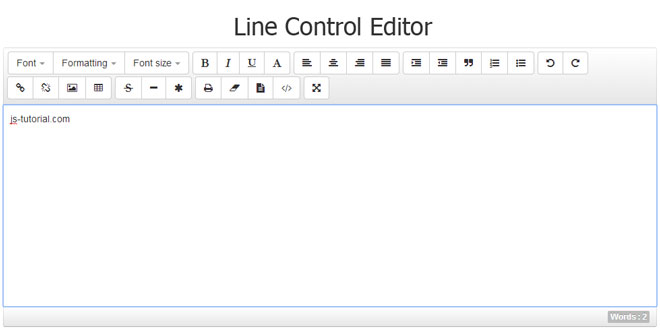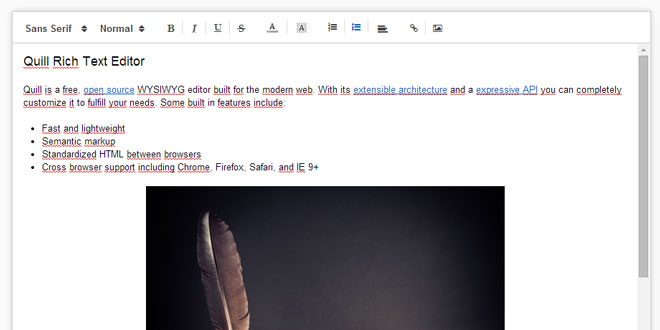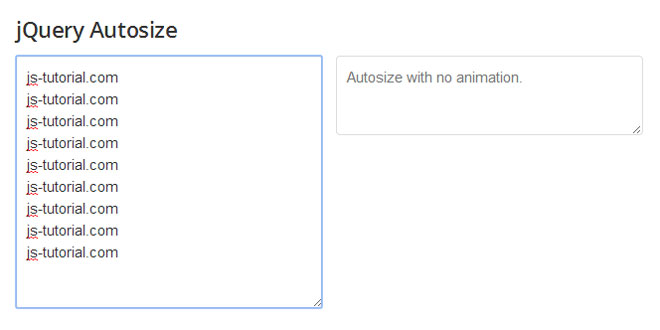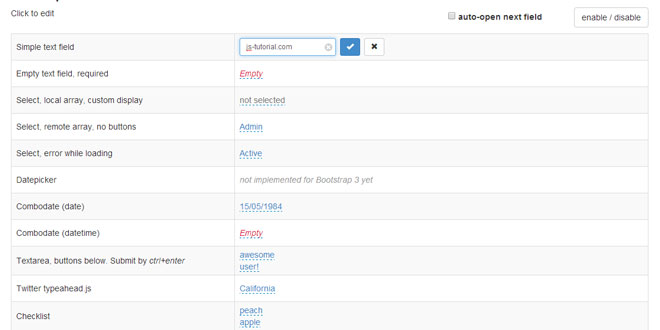Download
User Rating: 3.1/5 ( 9 votes)
Line Control allows you to add a beautiful, responsive and fast online Text Editor to your web application/site. LineControl is designed to work with Twitter Bootstrap and as a Jquery Plugin.
Browser Support
LineControl uses HTML5 for some of its functions to deliver a faster user experience. LineControl works well for most Modern browsers:
-
Google Chrome
-
Mozilla Firefox
-
Safari
-
Internet Explorer (>=10)
Source: suyati.github.io
1. INCLUDE JS AND CSS FILES
<script src="//code.jquery.com/jquery-2.1.0.min.js"></script>
<script src="//netdna.bootstrapcdn.com/bootstrap/3.1.1/js/bootstrap.min.js"></script>
<script src="editor.js"></script>
<link href="//netdna.bootstrapcdn.com/bootstrap/3.1.1/css/bootstrap.min.css" rel="stylesheet">
<link type="text/css" href="editor.css" rel="stylesheet"/>
2. HTML
<textarea id="txtEditor"></textarea>
3. JAVASCRIPT
$(document).ready( function() {
$("#txtEditor").Editor();
});
4. OPTIONS
editor('createMenuItem', {
"text": "TouchGlasses", //Text replaces icon if its not available
"icon":"fa fa-glass", //This is a Font-Awesome Icon
"tooltip": "Touch Glasses",
"custom": function(button, parameters){
//Your Custom Function.
alert("Cheers!!!");
},
"params": {'option1':"value1"} //Any custom parameters you want to pass
//to your custom function.
});
 JS Tutorial
JS Tutorial