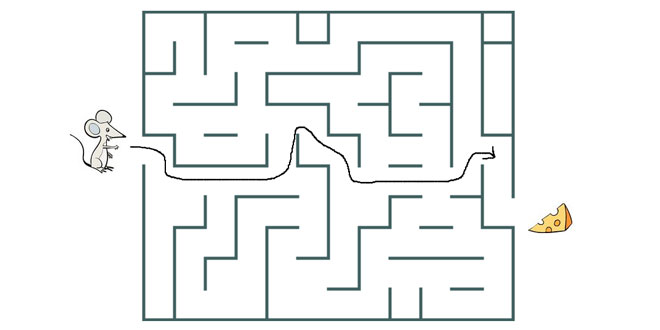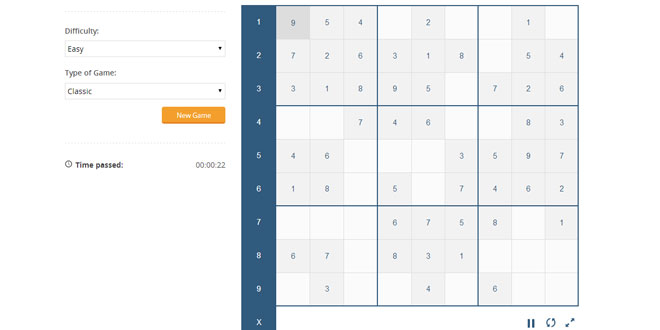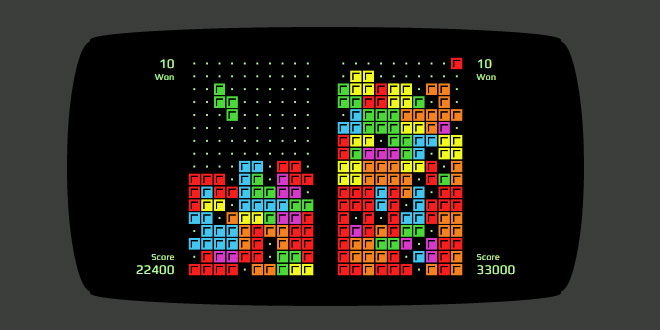Download
Demo
- Overview
- Documents
User Rating: 3.9/5 ( 5 votes)
Your Rating:
Labyrinth is a jQuery plugin to create labyrinth games.
Source: github.com
1. INCLUDE CSS AND JS FILES
<!-- DEPENDENCIES (jQuery & jQuery-UI) --> <link href="http://code.jquery.com/ui/1.10.4/themes/smoothness/jquery-ui.min.css" rel="stylesheet" type="text/css"> <script src="http://code.jquery.com/jquery-1.11.0.min.js"></script> <script src="http://code.jquery.com/ui/1.10.4/jquery-ui.min.js"></script> <!-- LABYRINTH PLUGIN (script & style) --> <link href="css/jquery.labyrinth.css" rel="stylesheet"> <script src="js/jquery.labyrinth.js"></script>
2. HTML
<div id="labyrinth1" class="labyrinth"> <img class="labyrinth-image" id="lab1-mouse" src="example-images/mouse.jpg"> <img class="labyrinth-image" id="lab1-cheese" src="example-images/cheese.jpg"> </div>
3. JAVASCRIPT
$(function(){
// First labyrinth: one in-out pair.
$("#labyrinth1").labyrinth({
cellSize: 50,
rows: 10,
columns: 12,
borderWidth: 5,
borderLineCap: "square", //square is default
borderColor: "#406060",
drawWidth: 2,
drawColor: "#000000",
// Cells are numbered from left to right
// and from top to bottom, row-wise. First is 0
inOutPairs: [[48,83]],
// Padding (outside labyrinth): top, right, bottom, left.
// Padding area is drawable too.
padding: [2, 100, 2, 140],
onComplete: function(n) {
alert("Congratulations! The mouse got the cheese!");
this.reset();
}
});
});
 JS Tutorial
JS Tutorial