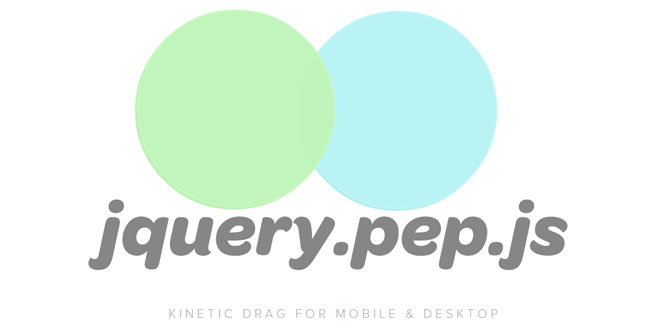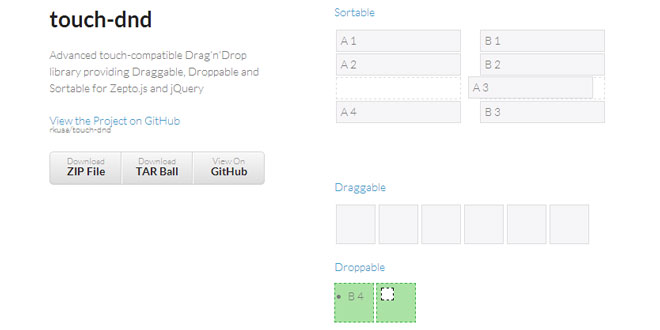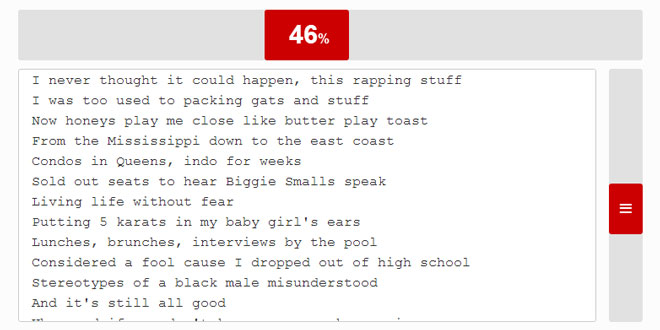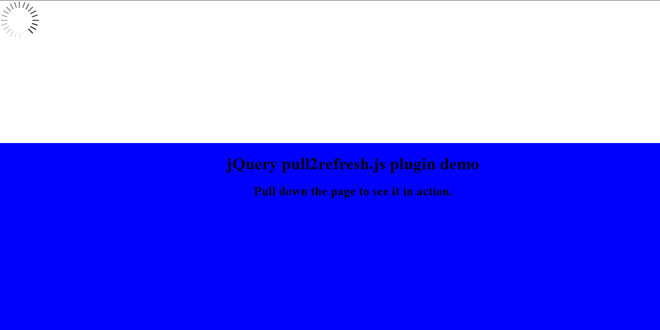Download
Demo
- Overview
- Documents
User Rating: 3.3/5 ( 5 votes)
Your Rating:
jQuery.pep.js is a lightweight jQuery plugin which turns any DOM element into a draggable object. It works across mostly all browsers, from old to new, from touch to click. I built it to serve a need in which jQuery UI’s draggable was not fulfilling, since it didn’t work on touch devices (without some hackery).
Source: pep.briangonzalez.org
1. INCLUDE JS FILES
<script src="jquery.js"></script> <script src="dist/jquery.pep.min.js"></script>
2. HTML
<div class='pep'></div>
3. JAVASCRIPT
jQuery(function($) {
// pep is super simple...but there are wayyy
// more options doc'd on github.
$('#pep').pep();
});
4. OPTIONS
| Name | Default | Description |
|---|---|---|
| initiate | function(){} | [≘ touchstart/mousedown] called when first touch / click event is triggered on the object |
| start | function(){} | called when dragging starts; when dx or dy are greater than startThreshold[0] or startThreshold[1] |
| drag | function(){} | [≘ touchmove/mousemove] called continuously while the object is dragging |
| stop | function(){} | [≘ touchend/mouseup] called when dragging stops |
| easing | function(){} | called while object is easing |
| rest | function(){} | called after dragging stops, and object has come to rest |
| moveTo | false | custom method to override the default moveTo functionality. |
| callIfNotStarted | ['stop', 'rest'] | if object has not moved outside of the startThreshold, call either the user-provided stop or rest fxn's anyway, or call both |
| startThreshold | [0,0] | how far past should the object move in the [x,y] direction before user 'start' function is called |
| grid | [0,0] | define an [x,y] grid for the object to move along |
| revert | false | revert back to initial position |
| revertAfter | stop | revert after given event - 'stop' or 'ease' |
| revertIf | function(){ return true; } | return false / true from this function to conditionally revert an object |
| droppable | false | CSS selector that this element can be dropped on, false to disable |
| droppableActiveClass | 'pep-dpa' | class to add to active droppable parents, default to pep-dpa (droppable parent active); inspectthis.activeDropRegions within each function for valuable info |
| overlapFunction | false | override pep's default overlap function; takes two args: a & b and returns true if they overlap |
| cssEaseString | cubic-bezier(0.190, 1.000, 0.220, 1.000) | get more css ease params from [http://matthewlein.com/ceaser/ ] |
| cssEaseDuration | 750 | how long should it take (in ms) for the object to get from stop to rest? |
| constrainTo | false | constrain object to 'window' or 'parent' or [top, right, bottom, left]; works best w/ useCSSTranslation set to false |
| axis | null | constrain object to either 'x' or 'y' axis |
| debug | false | show debug values and events in the lower-righthand corner of page |
| activeClass | 'pep-active' | class to add to the pep element while dragging |
| multiplier | 1 | +/- this number to modify to 1:1 ratio of finger/mouse movement to el movement |
| velocityMultiplier | 1.9 | +/- this number to modify the springiness of the object as your release it |
| shouldPreventDefault | true | in some cases, we don't want to prevent the default mousedown/touchstart on our Pep object, your call |
| allowDragEventPropagation | true | set to false to stop drag events from bubbling up through the DOM tree |
| stopEvents | '' | space delimited set of events which programmatically cause the object to stop |
| hardwareAccelerate | true | apply the CSS3 silver bullet method to accelerate the pep object: http://indiegamr.com/ios6-html-hardware-acceleration-changes-and-how-to-fix-them/ |
| useCSSTranslation | true | use CSS transform translations as opposed to top/left |
| disableSelect | true | apply user-select: none (CSS) to the object |
| removeMargins | true | remove margins for better object placement |
| shouldEase | true | disable/enable easing |
| place | true | bypass pep's object placement logic |
| deferPlacement | false | defer object placement until start event occurs |
| forceNonCSS3Movement | false | DO NOT USE: this is subject to come/go. Use at your own risk |
| elementsWithInteraction | 'input' | valid CSS/jQuery selector for elements within the Pep object that should allow user interaction, and thus propagate to allow movement |
| ignoreRightClick | true | start event will be ignored if triggered by a right click |
5. API
// Toggle functionality of all Pep objects on the page
$.pep.toggleAll()
// Explicitly disable all Pep objects on the page
$.pep.toggleAll(false)
// Explicitly enable all Pep objects on the page
$.pep.toggleAll(true)
// Unbind Pep completely from the object
var $pep = $('.pep');
$pep.pep(); // bind
$.pep.unbind( $pep ); // unbind
$pep.pep(); // bind
6. CLASS APPLICATIONS
The following classes are applied corresponding to events that are happening on the pep object:
- pep-active -- applied when initiate event is triggered; removed when ease has finished
- pep-start -- applied when start event is triggered; removed when stop event occurs
- pep-ease -- applied when stop event is triggered; removed when ease has finished
 JS Tutorial
JS Tutorial