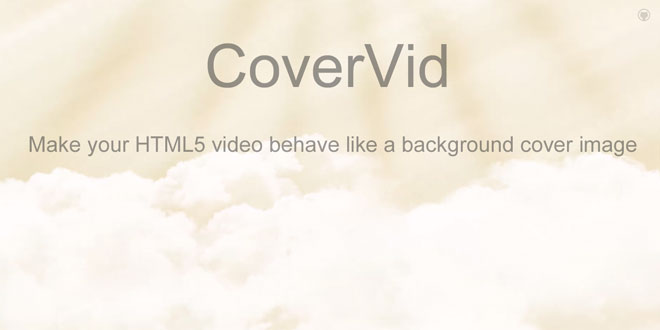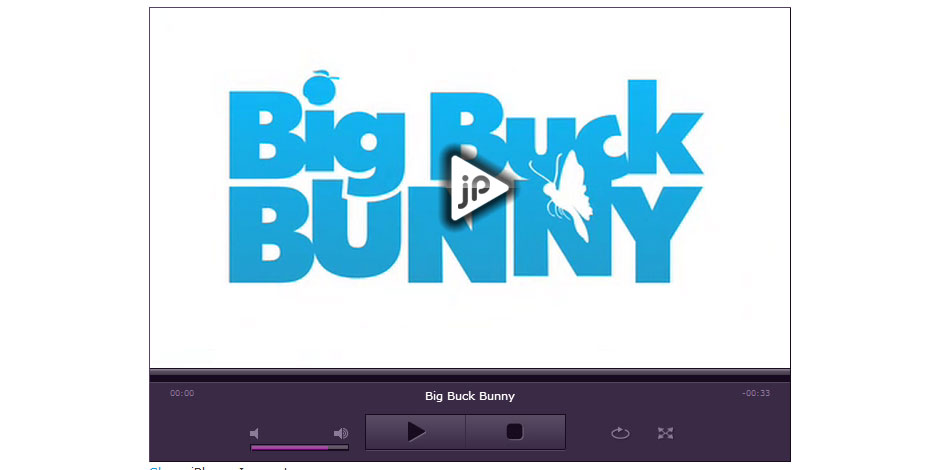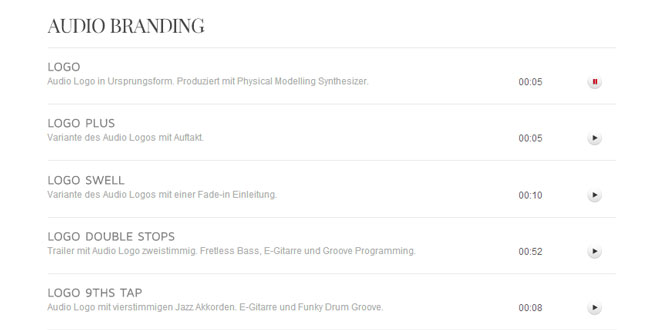Download
Demo
- Overview
- Documents
User Rating: 3.6/5 ( 2 votes)
Your Rating:
TubePlayer is a jQuery wrapper around the YouTube Player API.
The TubePlayer plugin allows developers to focus on functionality as opposed to infrastructure around the YouTube player. The plugin exposes meaningful methods that are triggered based on state changes from the player API. The plugin also provides events that can be triggered on it allowing developers to create a customized player remote, programmatically control videos, gain access for analytics purposes and much more.
Source: tikku.com
1. INCLUDE JS FILES
<script src="jquery.js"></script> <script src="jQuery.tubeplayer.min.js"></script>
2. HTML
<div id='player'></div>
3. JAVASCRIPT
jQuery("#player").tubeplayer({
width: 600, // the width of the player
height: 450, // the height of the player
allowFullScreen: "true", // true by default, allow user to go full screen
initialVideo: "[some video id]", // the video that is loaded into the player
preferredQuality: "default",// preferred quality: default, small, medium, large, hd720
onPlay: function(id){}, // after the play method is called
onPause: function(){}, // after the pause method is called
onStop: function(){}, // after the player is stopped
onSeek: function(time){}, // after the video has been seeked to a defined point
onMute: function(){}, // after the player is muted
onUnMute: function(){} // after the player is unmuted
});
4. OPTIONS
var defaults = {
// Plugin init params
width: 425, // the width of the player
height: 355, // the height of the player
allowFullScreen: "true", // true by default, allow user to go full screen
initialVideo: "DkoeNLuMbcI", // the video that is loaded into the player
start: 0,
preferredQuality: "auto", // preferred quality: auto, small, medium, large, hd720
showControls: true, // whether the player should have the controls visible, 0 or 1
showRelated: false, // show the related videos when the player ends, 0 or 1
playsinline: false, // setting for ipad
autoPlay: false, // whether the player should autoplay the video, 0 or 1
autoHide: true,
theme: "dark", // possible options: "dark" or "light"
color: "red", // possible options: "red" or "white"
showinfo: false, // if you want the player to include details about the video
modestbranding: true, // specify to include/exclude the YouTube watermark
annotations: true, // show annotations?
loop: 0, // whether or not the player will loop
protocol: 'http',
// the location to the swfobject import for the flash player, default to Google's CDN
wmode: "transparent", // note: transparent maintains z-index, but disables GPU acceleration
swfobjectURL: "http://ajax.googleapis.com/ajax/libs/swfobject/2.2/swfobject.js",
loadSWFObject: true, // if you include swfobject, set to false
// HTML5 specific attrs
iframed: true, // iframed can be: true, false; iframed: HTML5 compliant player
// Player Trigger Specific Functionality
onPlay: function(id){}, // after the play method is called
onPause: function(){}, // after the pause method is called
onStop: function(){}, // after the player is stopped
onSeek: function(time){}, // after the video has been seeked to a defined point
onMute: function(){}, // after the player is muted
onUnMute: function(){}, // after the player is unmuted
// Player State Change Specific Functionality
onPlayerUnstarted: function(){}, // when the player returns a state of unstarted
onPlayerEnded: function(){}, // when the player returns a state of ended
onPlayerPlaying: function(){}, //when the player returns a state of playing
onPlayerPaused: function(){}, // when the player returns a state of paused
onPlayerBuffering: function(){}, // when the player returns a state of buffering
onPlayerCued: function(){}, // when the player returns a state of cued
onQualityChange: function(quality){}, // a function callback for when the quality of a video is determined
// Error State Specific Functionality
onErrorNotFound: function(){}, // if a video cant be found
onErrorNotEmbeddable: function(){}, // if a video isnt embeddable
onErrorInvalidParameter: function(){} // if we've got an invalid param
});
5. API EVENTS
onPlay, onPause, onStop, onSeek, onMute, onUnMute onPlayerUnstarted, onPlayerEnded, onPlayerPlaying, onPlayerPaused, onPlayerBuffering, onPlayerCued, onQualityChange onErrorNotFound, onErrorNotEmbeddable, onErrorInvalidParameter
6. METHODS
jQuery("#player").tubeplayer("cue", playerId);
jQuery("#player").tubeplayer("play");
jQuery("#player").tubeplayer("play", videoId);
jQuery("#player").tubeplayer("play", {id: videoId, time: 0});
jQuery("#player").tubeplayer("pause");
jQuery("#player").tubeplayer("stop");
jQuery("#player").tubeplayer("seek","0:32");
jQuery("#player").tubeplayer("seek",100); // or use seconds
jQuery("#player").tubeplayer("mute");
jQuery("#player").tubeplayer("unmute");
jQuery("#player").tubeplayer("isMuted");
jQuery("#player").tubeplayer("volume");
jQuery("#player").tubeplayer("volume",50);
jQuery("#player").tubeplayer("quality");
jQuery("#player").tubeplayer("quality", "hd720");
jQuery("#player").tubeplayer("playbackRate");
jQuery("#player").tubeplayer("playbackRate", 1.5); // video must support this
jQuery("#player").tubeplayer("data");
jQuery("#player").tubeplayer("opts");
jQuery("#player").tubeplayer("videoId");
jQuery("#player").tubeplayer("size",{width:400,height:300});
jQuery("#player").tubeplayer("destroy");
jQuery("#player").tubeplayer("player");
 JS Tutorial
JS Tutorial