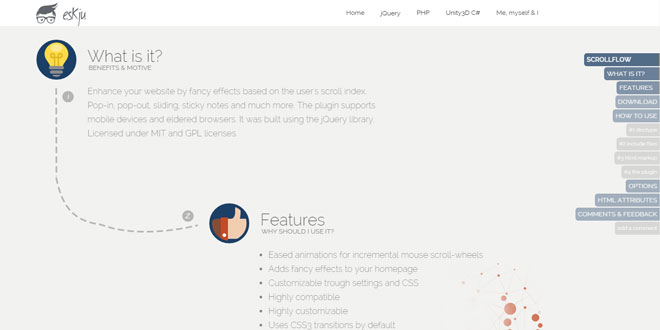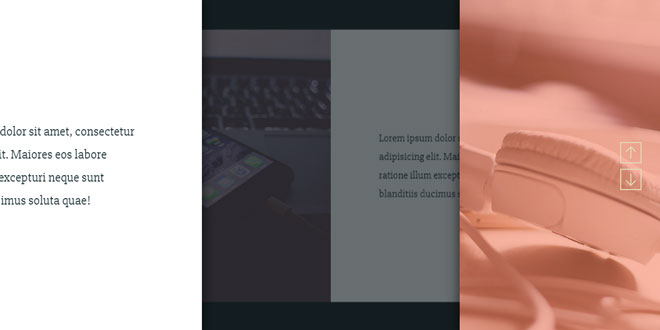Download
User Rating: 4.7/5 ( 8 votes)
esKju's jQuery ScrollFlow Plugin
What is it?
Enhance your website by fancy effects based on the user's scroll index. Pop-in, pop-out, sliding, sticky notes and much more. The plugin supports mobile devices and eldered browsers. It was built using the jQuery library. Licensed under MIT and GPL licenses.
Features
-
Eased animations for incremental mouse scroll-wheels
-
Adds fancy effects to your homepage
-
Customizable trough settings and CSS
-
Highly compatible
-
Highly customizable
-
Uses CSS3 transitions by default
Source: cwdesigns.de
1. INCLUDE JS FILES
<script src="//ajax.googleapis.com/ajax/libs/jquery/1.9.1/jquery.min.js"></script>
<script src="js/eskju.jquery.scrollflow.js"></script>
2. HTML
Add "scrollflow" and at least one of the following CSS classes to the desired object(s): slide-top, slide-left, slide-right, slide-bottom, -pop, -opacity
<h1 class="scrollflow -slide-top -opacity">Slide-Top with opacity fading</h1>
<p class="scrollflow -pop -opacity">Pop-Effect</p>
3. JAVASCRIPT
If you are not familiar with jQuery, please, read this tutorial for beginners.
$( document ).ready( function( )
{
new ScrollFlow();
} );
4. OPTIONS
Easy plugin, easy life. Configure things just to taste :)
$( document ).ready( function( )
{
ScrollFlow( {
your: "option",
will: "be",
the: "best"
});
} );
|
Option |
Type |
Default |
Description |
|
durationOnLoad |
int |
0 |
Easing duration onLoad (important for page refresh) |
|
durationOnResize |
int |
250 |
Easing duration on window resize |
|
durationOnScroll |
int |
500 |
Easing duration on scroll |
5. HTML ATTRIBUTES
Customize single HTML objects
<h2 id="myObject" data-myattribute="myvalue">MyText</h2>
|
Ver. |
Option |
Type |
Default |
Description |
|
1.0 |
data-scrollflow-start |
int |
25 |
Define the scroll amount (in % of screen height) once the object is visible to start the animation |
|
1.0 |
data-scrollflow-distance |
int |
50 |
Define the scroll amount (in % of screen height) once the object is visible to end the animation |
 JS Tutorial
JS Tutorial