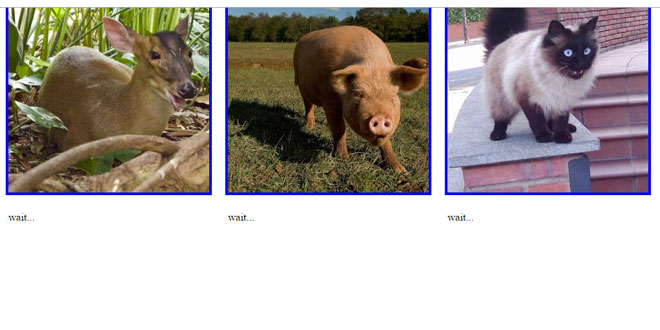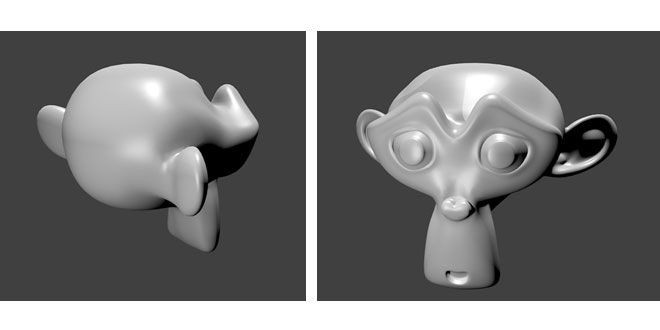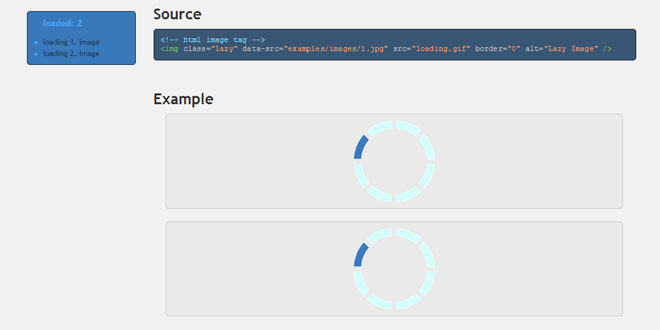Download
User Rating: 0/5 ( 0 votes)
lazyScript is a simple jquery plugin to execute any javascript code in lazy mode. You only have to provide a callback to execute for each element appearing in the viewport.
Source: github.com
1. INCLUDE JS FILES
<script type="text/javascript" src="http://code.jquery.com/jquery-2.1.1.min.js"></script>
<script type="text/javascript" src="../jquery.lazyscript.js"></script>
2. HTML
<div class="lazy" data-src="1.jpg"></div>
<div class="lazy" data-src="2.jpg"></div>
<div class="lazy" data-src="3.jpg"></div>
<div class="lazy" data-src="4.jpg"></div>
<div class="lazy" data-src="5.jpg"></div>
<div class="lazy" data-src="6.jpg"></div>
<div class="lazy" data-src="7.jpg"></div>
<div class="lazy" data-src="8.jpg"></div>
3. JAVASCRIPT
$(document).ready(function () {
$(window).lazyScript({
callback: function ($element) {
var src = $element.data('src');
$element.html('<img src="' + src + '">');
}
});
});
4. OPTIONS
-
selectorClass (string) Name of the class used to select the lazy elements. Note that the class is removed after the callback to avoid being executed twice. By default is lazy
-
callback (function) The callback executed for each lazy element. The argument provided is the jquery object with the element.
-
threshold (integer) By default is 0
-
scrollInterval (integer) Defines the duration of the timeout used while scrolling to prevent trigger the scroll callback too many times and improve the performance. By default is 500.
 JS Tutorial
JS Tutorial