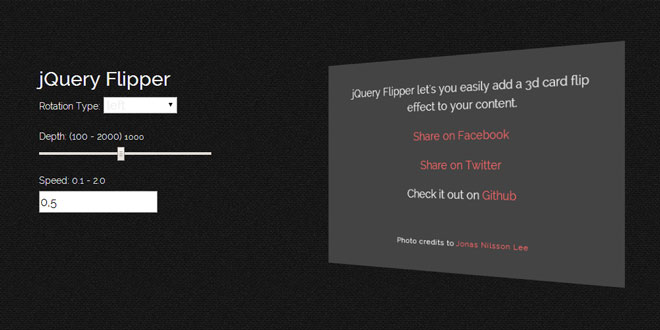
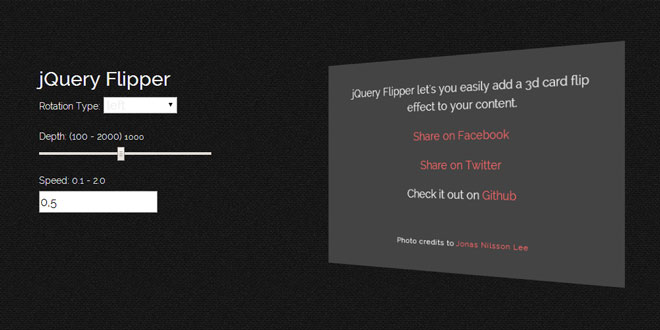
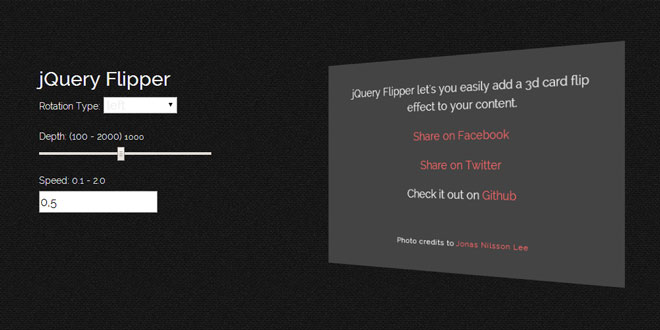
Sep 04, 2014 in Animation 4008 views
jQuery Flipper is a simple way to add a CSS3 flip effect to your content.
Source: github.com
1. INCLUDE JS FILES
<script src="//code.jquery.com/jquery.js"></script> <script src="jquery.flipper.min.js"></script>
2. HTML
<section id="myFlipper">
<!-- You must add the id "flipper-inside" inside your flipper container. -->
<div id="flipper-inside">
<!-- There should be two elements in the #flipper-inside. They can have any class or id you choose. -->
<section class="front"></section>
<section class="back"></section>
</div>
</section>
3. JAVASCRIPT
$('#myFlipper').flipper({
rotationType: 'left-slide',
depth: 1000,
speed: 0.2
});
4. OPTIONS
You can also pass flipper options.
rotationType [string] the type of rotation (left, right, up, down, left-slide, right-slide)
depth [number] the perspective applied to the element rotation (100 - 1000)
speed [number] the speed of the rotation (0.1 - 2.0)
Tagged with:
jquery flipper
css3 flip
flip effect
flipper
rotation
css3
Related Articles
 JS Tutorial
JS Tutorial