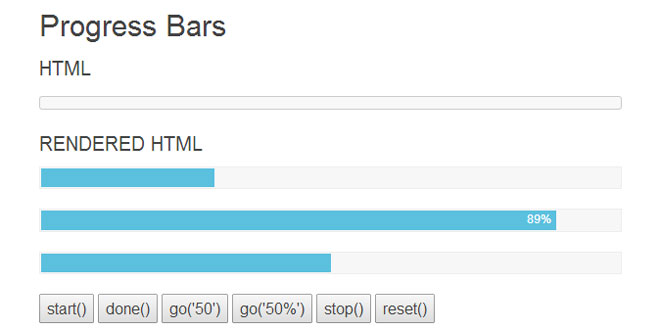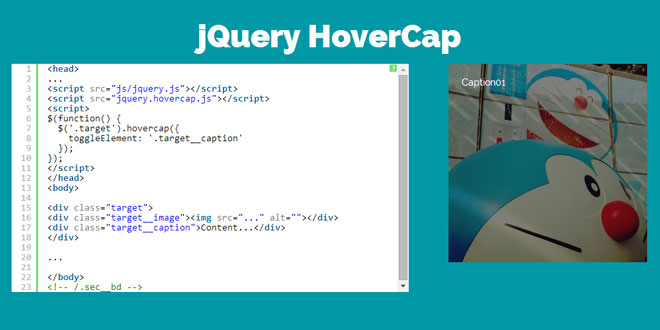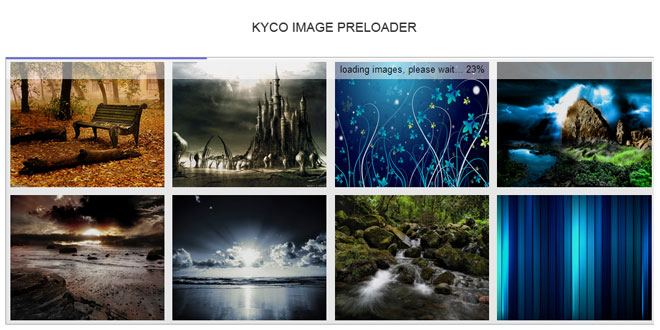Download
Demo
- Overview
- Documents
User Rating: 0/5 ( 0 votes)
Your Rating:
asProgress is a jQuery plugin that animate the progress bar.
Source: github.com
1. INCLUDE CSS AND JS FILES
<link rel="stylesheet" href="../css/progress.css"> <script type="text/javascript" src="js/jquery.min.js"></script> <script type="text/javascript" src="../src/jquery-asProgress.js"></script>
2. HTML
<div class="progress" role="progressbar" data-goal="100" aria-valuemin="0" data-step="2" aria-valuemax="100"> <div class="progress__meter"><span class="progress__label"></span></div> </div>
3. JAVASCRIPT
$(".progress").asProgress({
namespace: 'progress'
});
4. OPTIONS
{
namespace: 'asProgress',
min: 0,
max: 100,
goal: 100,
step: 1,
speed: 50, // refresh speed
delay: 300,
label: function(n) {
var percentage = this.getPercentage(n);
return percentage;
},
onStart: function(){},
onStop: function(){},
onUpdate: function(){},
onReset: function(){}
}
5. METHODS
jquery asProgress has different methods , we can use it as below :
$(".progress").asProgress("start");
$(".progress").asProgress("stop");
$(".progress").asProgress("done");
$(".progress").asProgress("go", 50);
$(".progress").asProgress("go", '50%');
$(".progress").asProgress("reset");
6. EVENTS
- asProgress::start
- asProgress::stop
- asProgress::done
- asProgress::update
- asProgress::reset
 JS Tutorial
JS Tutorial