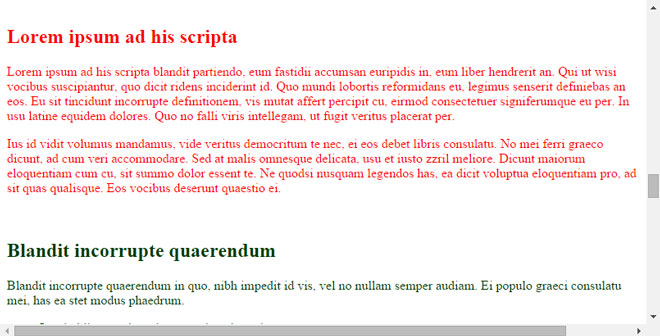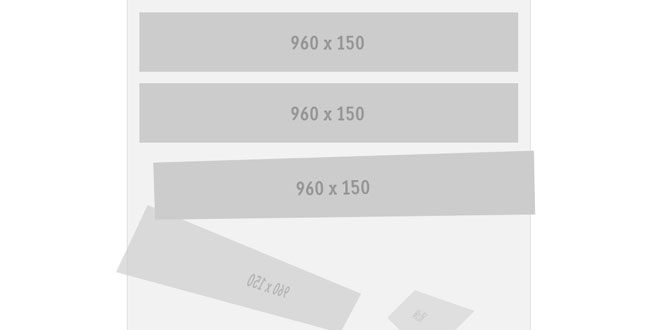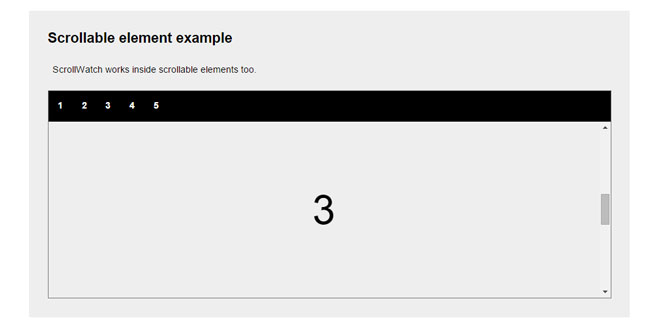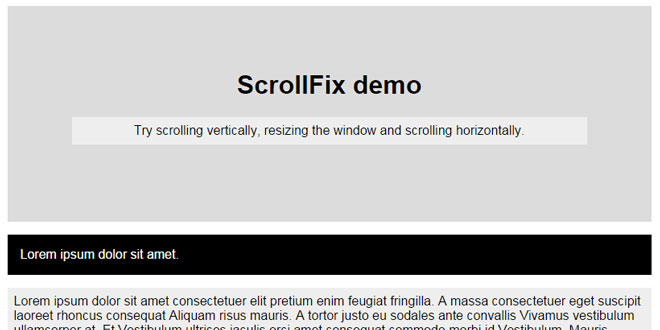- Overview
- Documents
jqScrollAnim is a jQuery plugin that allows to define animations whose reproduction depends on the position of the vertical scroll.
sex shop sex shop sex shop sex shop sex shop seks shop spanish fly psikolog sohbet numara sohbet hatti
Source: github.com
1. INCLUDE JS FILES
<script type="text/javascript" src="jquery-1.11.1.min.js"></script> <script type="text/javascript" src="jqscrollanim-1.0.js"></script>
2. HTML
<div id="basic_fade"> <h2>Basic fade animation</h2> <p>Lorem ipsum ad his scripta blandit partiendo, eum fastidii accumsan euripidis in, eum liber hendrerit an. Qui ut wisi vocibus suscipiantur, quo dicit ridens inciderint id. Quo mundi lobortis reformidans eu, legimus senserit definiebas an eos. Eu sit tincidunt incorrupte definitionem, vis mutat affert percipit cu, eirmod consectetuer signiferumque eu per. In usu latine equidem dolores. Quo no falli viris intellegam, ut fugit veritus placerat per.</p> </div> <br/> <div id="fade_in_out"> <h2>Fade in and out animation</h2> <p>Lorem ipsum ad his scripta blandit partiendo, eum fastidii accumsan euripidis in, eum liber hendrerit an. Qui ut wisi vocibus suscipiantur, quo dicit ridens inciderint id. Quo mundi lobortis reformidans eu, legimus senserit definiebas an eos. Eu sit tincidunt incorrupte definitionem, vis mutat affert percipit cu, eirmod consectetuer signiferumque eu per. In usu latine equidem dolores. Quo no falli viris intellegam, ut fugit veritus placerat per.</p> </div>
3. JAVASCRIPT
// Basic fade animation.
jQuery("#basic_fade").jqScrollAnim({
active_down: 200,
passive_down: 200,
animation: {type:'fade'}
});
// Fade in and out animation.
jQuery("#fade_in_out").jqScrollAnim({
active_down: 200,
passive_down: 200,
active_up: 200,
passive_up: 200,
animation: {type:'fade'}
});
3. TRIGGERS
While standard animations are triggered by time, the animations in jqScrollAnim are triggered by the vertical scroll's position, so the animations are reproduced when the vertical scroll is being moved.
Reproduction
When creating an animation with jqScrollAnim, the parameters rep_s and rep_e allow to define when the animation must start and when it must finish.
Every time that the vertical scroll is moved, the plugin calculates the distances (in pixels) between the animated elements and the screen's margins. So when the distance of an element is equal to rep_sthe animation starts to reproduce, and when the distance is equal to rep_e the animations ends.
For example, in the code:
jQuery(document).ready(function() {
jQuery("#some_element").jqScrollAnim({
rep_s: 0,
rep_e: 200,
animation: {type:'fade'}
});
});
The element is going to be invisible until the distance between him and the lower margin is 0, from that point the element is going to become less transparent until the distance is equal to 200, when is going to become opaque. So if the distance is 100, the element is going to be 50% transparent, and if the distance is 150, the element is going to be 25% transparent.
One thing to keep in mind, specially when working with large elements, is that the calculus of the distances considers that the element has no height. That means that the distances calculated between the element and the margins, are actually the distances between the upper side of the element and the margins.
Margins
By default, the distances are always calculated with the lower margin of the screen (since normally, in a website, one must scroll down to continue). However, this can be changed if we use negative values for the parameters.
For example:
jQuery(document).ready(function() {
jQuery("#some_element").jqScrollAnim({
rep_s: -150,
rep_e: -50,
animation: {type:'fade'}
});
});
In this case, the element is going to be invisible until the distance between him and upper margin is 150 and is going to become opaque when the distance is 50.
Relative distances
Since different visitors normally have different screen resolutions, you can also define the triggers by using percentage values. This is done by using, as parameters, values superior to 0 and inferior to 1.
So, in the following example:
jQuery(document).ready(function() {
jQuery("#some_element").jqScrollAnim({
rep_s: 0.25,
rep_e: 0.5,
animation: {type:'fade'}
});
});
The element is going to be invisible until the distance between him and lower margin is equal to a quarter of the screen size, and is going to become opaque when the distance is equal to half the screen size.
Rewind
After reproducing the animation, it is also possible to define two triggers to 'rewind' the animation. This is done by using the parameters rew_s and rew_e, which accept the same values that rep_s andrep_s.
For example:
jQuery(document).ready(function() {
jQuery("#some_element").jqScrollAnim({
rep_s: 50,
rep_e: 200,
rew_s: 400,
rew_e: 550,
animation: {type:'fade'}
});
});
In this case, the element is going to be invisible until the distance between him and the lower margin is 50, then is going to become more opaque until the distance is 200, after that is going to be fully opaque until the distance is 400, when is going to become less opaque until the distance is 550, and after that is going to become invisible again.
5. ANIMATIONS
The effect of an animation is defined by the animation parameter, an object that accept the propertiestype, property, start, end, unit and action.
The type property is the only property that is mandatory, since it defines the type of data that is going to be processed during the animation. It can hold the values: 'integer', 'number', 'color', 'fade', 'move-left', 'move-right' and 'custom'.
The value of property indicates which CSS property is going to be modified by the animation; the properties start and end define the initial and final values of the CSS property; while unit indicates which unit must be used (such as '%', 'px' or 'pt').
Finally, the action property is only used when type has the value 'custom'.
Basics types
The main animation types are "integer", "number", "color" and "sequence", which indicates that kind of data is hold by the CSS property that is modified by the animation. When using these types, the property property is required, as well as either start or end (at least one of them must be defined). And depending of the CSS property used, the property unit may be required also.
Note that if the values start or end are not defined, by default they are going to be initialized with the initial value of the animated element. An exception to this is the type "sequence", in which start is never used and end must always be defined.
Example:
jQuery(document).ready(function() {
// Animation for 'element_1'.
jQuery("#element_1").jqScrollAnim({
rep_s: 0,
rep_e: 200,
animation: {type:'number', property:'opacity', start:0}
});
// Animation for 'element_2'.
jQuery("#element_2").jqScrollAnim({
rep_s: 0,
rep_e: 200,
animation: {type:'integer', property:'font-size', end:20, unit:'pt'}
});
// Animation for 'element_3'.
jQuery("#element_3").jqScrollAnim({
rep_s: 0,
rep_e: 200,
animation: {type:'color', property:'background-color', start:[255,0,0], end:[0,255,0]}
});
// Animation for 'element_4'.
jQuery("#element_4").jqScrollAnim({
rep_s: 0,
rep_e: 200,
animation: {type:'sequence', property:'background-color', end:['white', 'red', 'green', 'blue']}
});
});
In this example, the first animation has the type "number" and is going to change the opacity of the element from 0 to the current opacity value (normally 1). Since the CSS property "opacity" has no unit, the unit property is not required.
The second animation has the type "integer" and is going to change the font size from his current size to 20. The unit property was defined since, in CSS, the "font-size" property requires an unit.
The third animation has the type "color" and is going to change the background color from red to green. When using the type "color", the property unit is never used.
The fourth animation has the type "sequence" and is going to change sequentially the background color four times. When using the type "sequence", the property start is never used and the propertyend must always be defined as an array of string values.
Synonym types
The types "fade", "move-left" and "move-out" are, in fact, synonyms for the basic types but that have different default values for the other properties.
The type "fade" is a synonym for "number" that defines that the default value for property is "opacity", for start is 0 and for end is 1. As consequence, {type: 'fade'} is equivalent to {type: 'integer', property: 'opacity', start:0, end:1}
The types "move-left" and "move-right" are synonyms for "integer" that defines that the default value for property is "left", for unit is "px" and for end is "out-left" or "out-right" (these two are special values that are mapped, respectively, to the element width or to the windows width). As consequence, {type: 'move-left'} is equivalent to {type: 'integer', property:'left', end:'out-left'} and {type: 'move-right'} is equivalent to {type: 'integer', property:'left', end:'out-right'}
In a side note, when doing movement animations, do not forget that, in most cases, the animation is not going to work unless the element has defined the CSS property "position".
Custom
In case that some particular effect can not be obtained by using any of the previous types, the type "custom" can be used. When using this type, the property "action" must be filled with a function which is going to be invoked every time that the vertical scroll is moved.
jQuery(document).ready(function() {
jQuery("#some_element").jqScrollAnim({
rep_s: 0,
rep_e: 200,
animation: {
type: 'custom',
action: function(target, settings, progress) {
target.css('padding', parseInt(progress*20 ,10) + 'px');
}
}
});
});
The action's function receives three parameters:
- target is a jQuery object for the element which must be modified.
- settings contains the value of the triggers (rep_s, rep_e, rew_s and rew_e).
- progress is a number between 0 and 1 indicating the progress of the animation.
6. ADVANCED ANIMATIONS
Vertical movements
One limitation of using the position of the element (that must be animated) to calculate the distance to the margins, is that the element can not be moved up or down, since that would cause unexpected results when calculating again the distance to the margins.
The solution to this is to use an "stake", i.e. to use the position of another element (that is not going to be moved) to calculate the distances. This can be done by using the stake property, which holds a CSS selector that identifies the motionless element.
jQuery(document).ready(function() {
jQuery("#some_element").jqScrollAnim({
rep_s: 0,
rep_e: 200,
animation: {type: 'integer', property:'top', end:0, start:350},
stake: "#another_element"
});
});
Synchronized animations
The stake property can also be used for do synchronized animations, i.e. to animate simultaneously several element that are at different positions.
jQuery(document).ready(function() {
jQuery("#some_element").jqScrollAnim({
rep_s: 0,
rep_e: 200,
animation: {type: 'integer', property:'width', end:10, start:100},
stake: "#stake_element"
});
jQuery("#another_element").jqScrollAnim({
rep_s: 0,
rep_e: 200,
animation: {type: 'integer', property:'width', end:10, start:100},
stake: "#stake_element"
});
});
Sequential animations
In order to do sequential animations, you can add several animations to the same element (or to different elements with the same stake) and configure their trigger points to be consecutive.
jQuery(document).ready(function() {
jQuery("#some_element").jqScrollAnim({
rep_s: 0,
rep_e: 200,
animation: {type: 'color', property:'background-color', end:[128,128,255]}
});
jQuery("#some_element").jqScrollAnim({
rep_s: 200,
rep_e: 400,
animation: {type: 'color', property:'background-color', start:[128,128,255], end:[128,255,128]}
});
});
Concurrent animations
In order to define several animations that acts at the same time over the same element, you can individually define each of these animations and use the same trigger points, but a more efficient way would be to use the animations property, which accepts an array, instead of animation.
jQuery(document).ready(function() {
jQuery("#some_element").jqScrollAnim({
rep_s: 0,
rep_e: 400,
animations: [
{type: 'color', property:'background-color', end:[128,0,0]},
{type: 'integer', property:'font-size', end:20, unit:'pt'},
{type: 'integer', property:'border', end:5, unit:'px'}
]
});
});
 JS Tutorial
JS Tutorial