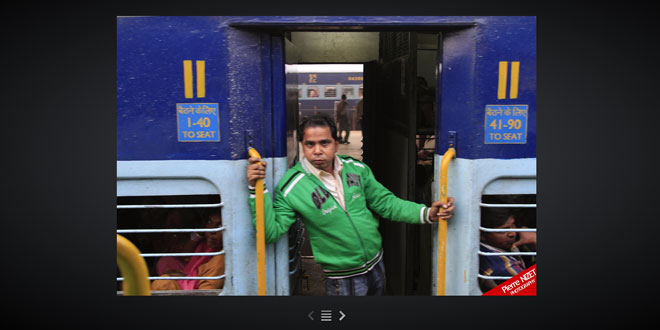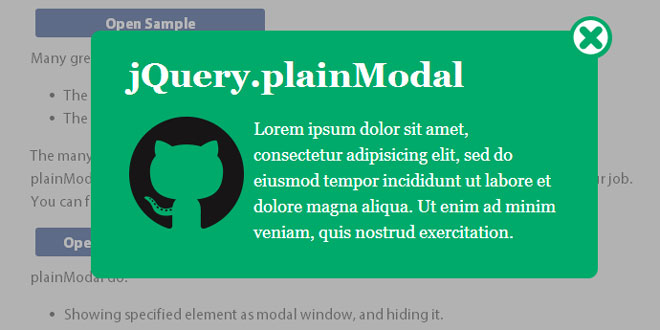Download
User Rating: 0/5 ( 0 votes)
Glisse.js is a simple, responsive and fully customizable jQuery photo viewer. You'll like the transitions between two pictures entirely assumed by CSS3.
Features
-
Keyboard navigation
-
Fully CSS Customizable
-
Animated with CSS3 keyframes
-
7 different transition effects
-
Scale to the viewport
-
Fullscreen support
-
iPad & iPhone ready (soon a fully Android support)
Warning
This plugin uses a lot of new CSS3 features like keyframes. It’s definitely not a good idea to uses it on a general public website for the time. But my goal -if the plugin has good returns- is to make a fully compliant plugin, using javascript animation on old browsers. So stay tuned.
Compatibility
-
Firefox 4+
-
Opera 11.6+
-
Chrome 14+
-
Safari 5+
-
iPhone/iPad iOS 4.3+
-
BlackBerry OS v6+
Works but without CSS3 trantions:
-
Opera 10+
-
Firefox 3.6
-
IE8+
Source: glisse.victorcoulon.fr
1. INCLUDE CSS AND JS FILES
<link rel="stylesheet" href="glisse.css" />
<script src="http://code.jquery.com/jquery-1.7.1.min.js"></script>
<script src="glisse.js"></script>
2. HTML
Add a "data-glisse-big" attribute to your image. This attribute corresponds to your full view picture.
<img class="pics" src="thumb-1.jpg" data-glisse-big="big-1.jpg" rel="group1"/>
<img class="pics" src="thumb-2.jpg" data-glisse-big="big-2.jpg" rel="group1"/>
<img class="pics" src="thumb-3.jpg" data-glisse-big="big-3.jpg" rel="group1"/>
3. JAVASCRIPT
$(function () {
$('.pics').glisse({
changeSpeed: 550,
speed: 500,
effect:'bounce',
fullscreen: true
});
});
4. OPTIONS
Valid options for glisse.js are:
-
changeSpeed - Transition duration betwwen 2 pictures (default 1000)
-
speed - Open/Close slideshow duration (default 300)
-
dataName - change the data attribute name for fulscreen pictures (default data-glisse-big)
-
fullscren - fullscreen gallery using fullscreen api (default false)
-
disablindRightClick - disabling right click on full size picture (default false)
-
effect - Effect (default bounce)
-
Valid effect values:
-
bounce
-
fadeBig
-
fade
-
roll
-
rotate
-
flipX
-
flipY
 JS Tutorial
JS Tutorial