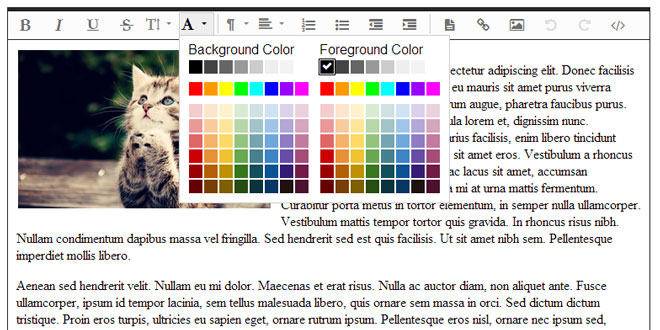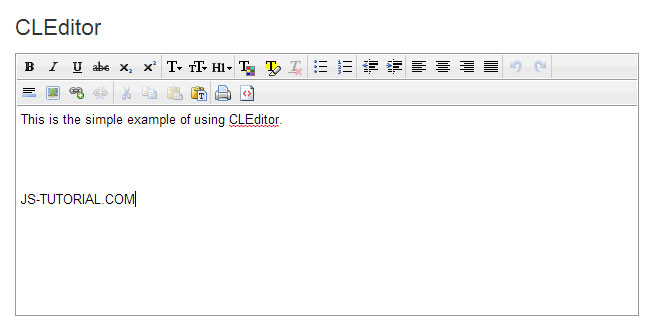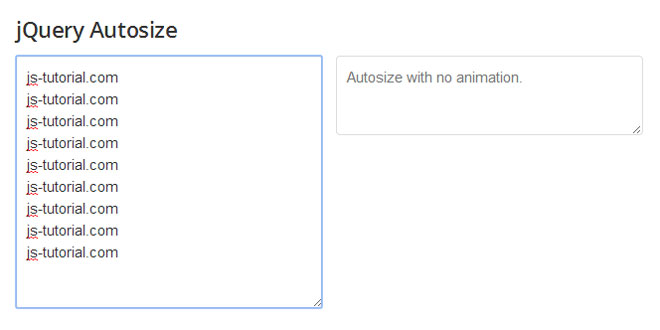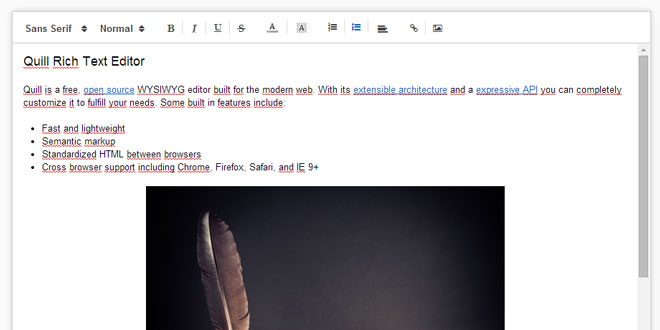Download
- Overview
- Documents
- Demos
User Rating: 3.6/5 ( 2 votes)
Your Rating:
Froala Editor is a simple clean jQuery & HTML5 based WYSIWYG rich text editor that supports auto-save, inline mode, spell check, ajax requests, image callback and many more.
Source: jqueryscript.net
1. INCLUDE CSS AND JS FILES
<link href="css/font-awesome.min.css" rel="stylesheet" type="text/css"> <link href="css/froala_editor.min.css" rel="stylesheet" type="text/css"> <script src="http://ajax.googleapis.com/ajax/libs/jquery/1.11.0/jquery.min.js"></script> <script src="js/froala_editor.min.js"></script>
2. HTML
<section id="editor"> <div id="edit"> Your editable content goes here </div> </section>
3. JAVASCRIPT
$(function(){
$('#edit').editable({
inlineMode: false
});
});
4. OPTIONS
$(function(){
$('#edit').editable({
autosave: false, // Enable autosave option. Enabling autosave helps preventing data loss.
autosaveInterval: 1000, // Time in milliseconds to define when the autosave should be triggered.
saveURL: null, // Defines where to post the data when save is triggered. The editor will initialize a POST request to the specified URL passing the editor content in the body parameter of the HTTP request.
blockTags: ["n", "p", "blockquote", "pre", "h1", "h2", "h3", "h4", "h5", "h6"], // Defines what tags list to format a paragraph and their order.
borderColor: "#252528", // Customize the appearance of the editor by changing the border color.
buttons: ["bold", "italic", "underline", "strikeThrough", "fontSize", "color", "sep", "formatBlock", "align", "insertOrderedList", "insertUnorderedList", "outdent", "indent", "sep", "selectAll", "createLink", "insertImage", "undo", "redo", "html"], // Defines the list of buttons that are available in the editor.
crossDomain: false, // Make AJAX requests using CORS.
direction: "ltr", // Sets the direction of the text.
editorClass: "", // Set a custom class for the editor element.
height: "auto", // Set a custom height for the editor element.
imageMargin: 20, // Define a custom margin for image. It will be visible on the margin of the image when float left or right is active.
imageErrorCallback: false,
imageUploadParam: "file", // Customize the name of the param that has the image file in the upload request.
imageUploadURL: "http://uploads.im/api", // A custom URL where to save the uploaded image.
inlineMode: true, // Enable or disable inline mode.
placeholder: "Type something", // Set a custom placeholder to be used when the editor body is empty.
shortcuts: true, // Enable shortcuts. The shortcuts are visible when you hover a button in the editor.
spellcheck: false, // Enables spellcheck.
typingTimer: 250, // Time in milliseconds to define how long the typing pause may be without the change to be saved in the undo stack.
width: "auto" // Set a custom width for the editor element.
});
});
 JS Tutorial
JS Tutorial