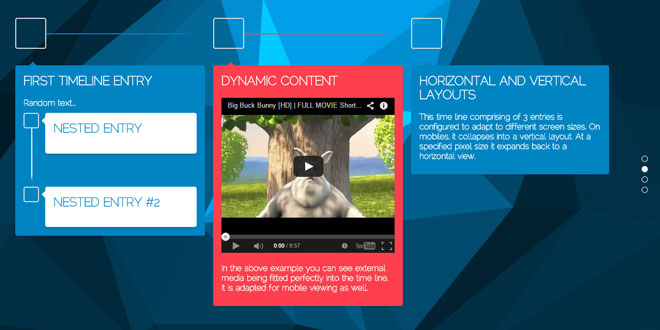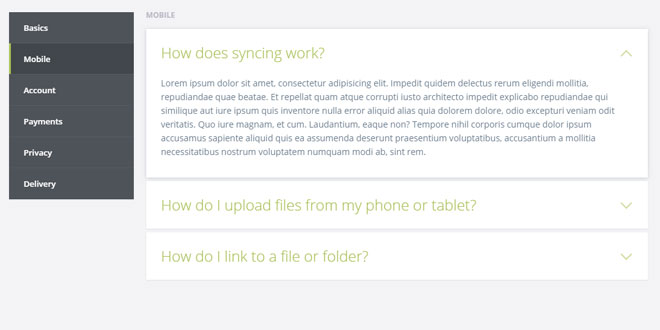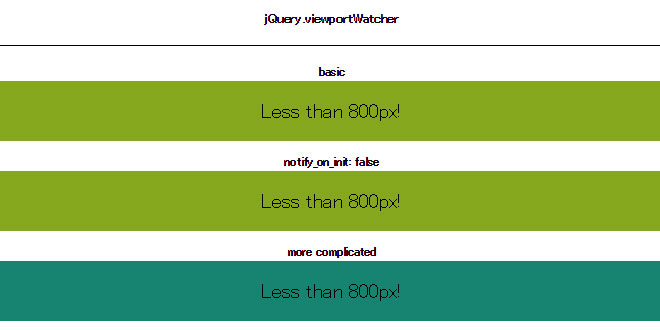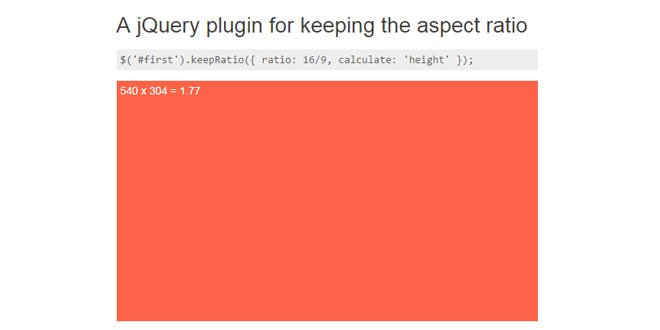1. INCLUDE CSS AND JS FILES
<link rel="stylesheet" type='text/css' href='//common.tritoncode.com/script/timeline/timeline.css' />
<script src='//common.tritoncode.com/script/vendor/jquery/jquery-1.10.2.min.js'></script>
<script src='//common.tritoncode.com/script/timeline/timeline.js'></script>
2. HTML
you can set data attributes on the timeline container. Vertical timeline uses the prefix tl.
<div class="timeline" data-tl-autoinit><div>
3. JAVASCRIPT
$(function(){
$('.timeline').timeline(opt);
});
4. OPTIONS
var option = {
background: "white",
color: "inherit",
linecolor: "rgba(0, 0, 0, 0.3)",
datecolor: "inherit",
dateposition: "absolute",
fadeIn: true,
fadeLine: true,
fadeImages: true
};
5. DATA ATTRIBUTES
You can set data attributes on a time line or one of its children using easily readable seperated parameters as seen below.
<div class='timeline' data-tl-background='rgba(150, 150, 150, 0.5)'></div>
On the other hand you can set all of them using JSON. Bare in mind the JSON has to be properly formatted!
<div class='timeline' data-tl='{"background": "rgba(150, 150, 150, 0.5)"}'></div>
6. UPDATE THE TIMELINE
Most options are updated on scroll, such as background color and line color. However, there are certain propertoes that have to be manually updated.
var tl = $('.timeline').timeline(); tl.update()
 JS Tutorial
JS Tutorial