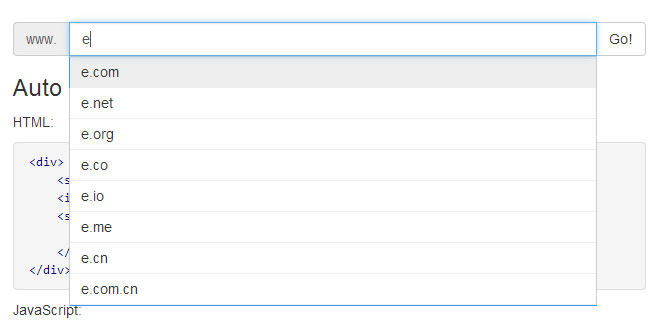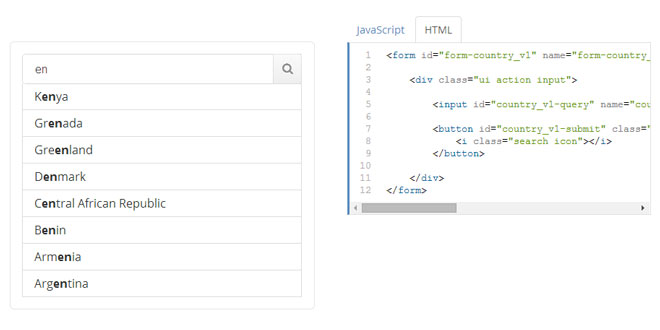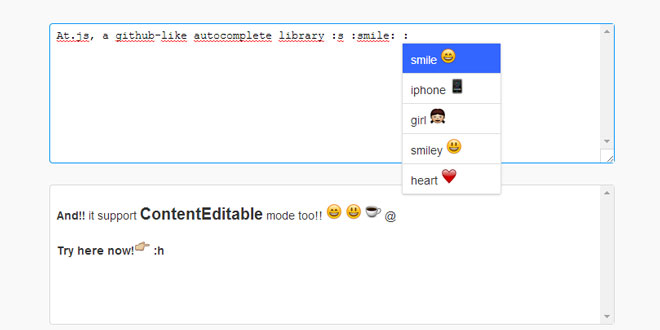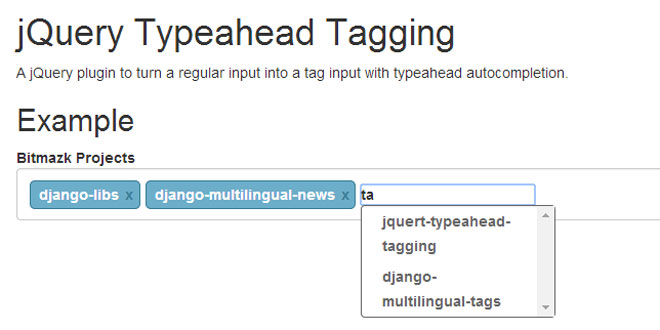Download
User Rating: 0/5 ( 0 votes)
Completer is a jQuery auto complete plugin. This plugin can be use for autocomplete email, time, domain etc.
Browser Support
-
IE 6+
-
Chrome 33+
-
Firefox 27+
-
Safari 5.1+
-
Opera 19+
Source: fengyuanchen.github.io
1. INCLUDE CSS AND JS FILES
<script src="/path/to/jquery.js"></script><!-- jQuery is required -->
<link href="/path/to/completer.css" rel="stylesheet">
<script src="/path/to/completer.js"></script>
2. HTML
<input class="completer" type="email">
3. JAVASCRIPT
$(".completer").completer({
source: ["gmail.com", "yahoo.com", "hotmail.com", "outlook.com", "live.com", "aol.com"],
separator: "@"
});
4. OPTIONS
Options can be passed via data attributes or JavaScript. For data attributes, append the option name to data-, as in data-separator="@".
|
Name |
Type |
Default |
Description |
|
complete |
function |
function() {} |
Will be run when complete. |
|
itemTag |
string |
"li" |
The element tag of list item. |
|
filter |
function |
function(val) { return val; } |
The function will be passed the input value and run before show the list. |
|
position |
string |
"bottom" |
Options: "top", "right", "bottom", "left". |
|
source |
array |
[] |
The source data for complete or suggest. |
|
selectedClass |
string |
"completer-selected" |
A jQuery selector string, highlight the item when it's selected. |
|
separator |
string |
"" |
This will be added between the value and attachment. |
|
suggest |
boolean |
false |
Set it "true" to start the suggestion mode. |
|
template |
string |
"<ul class="completer-container"></ul>" |
The container of the completer. |
|
zIndex |
number |
1 |
The css "z-index" property for the container. |
 JS Tutorial
JS Tutorial