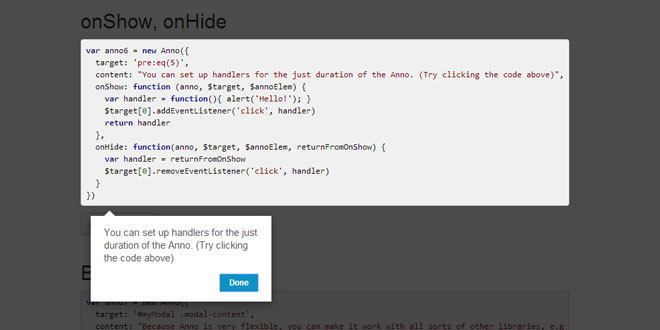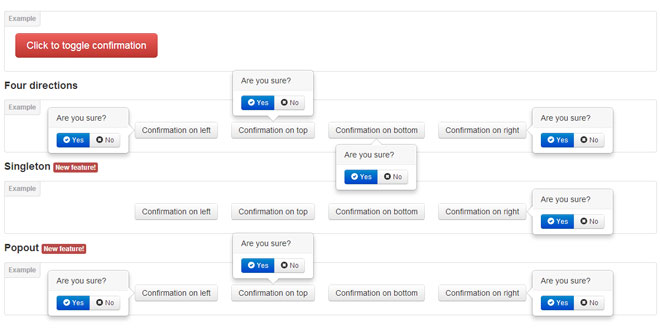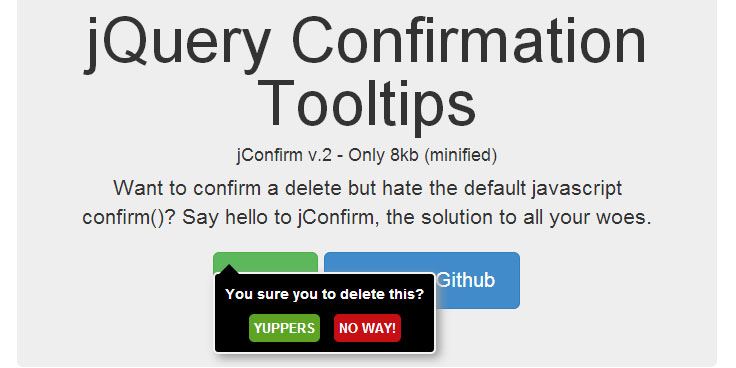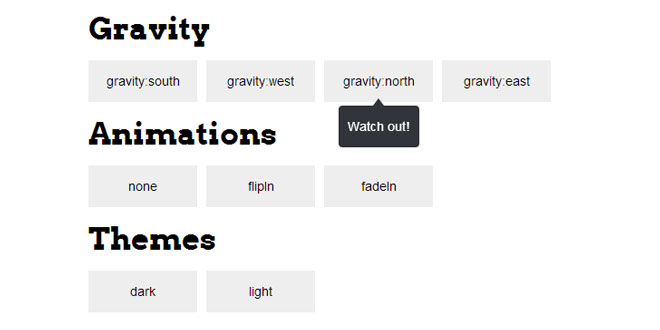Download
- Overview
- Documents
- Demos
User Rating: 0/5 ( 0 votes)
Your Rating:
Anno.js lets you add powerful step-by-step guides to your web-apps. It is built to be absurdly extensible, but still works great out of the box (and looks damn fine doing it).
Source: iamdanfox.github.io
1. INCLUDE JS AND CSS FILES
<!-- get jQuery from somewhere; personally, I like the Google CDN: --> <script src="http://ajax.googleapis.com/ajax/libs/jquery/2.0.3/jquery.min.js"></script> <script src="http://iamdanfox.github.io/anno.js/anno.js" type="text/javascript"></script> <script src="http://iamdanfox.github.io/anno.js/scrollintoview/jquery.scrollintoview.min.js" type="text/javascript"></script> <link href="http://iamdanfox.github.io/anno.js/anno.css" rel="stylesheet" type="text/css" />
2. HTML
<pre class=" hljs js"><span class="hljs-keyword">var</span> anno1 = <span class="hljs-keyword">new</span> Anno({
target : <span class="hljs-string">'pre:first'</span>,
content: <span class="hljs-string">'This is an annotation'</span>
})
</pre>
3. JAVASCRIPT
var anno1 = new Anno({
target : 'pre:first',
content: 'This is an annotation'
})
4. EXAMPLES
Size & Positioning
var anno2 = new Anno([{
target : 'pre:eq(1)', // second block of code
position: 'top',
content : 'You can specify where you want each anno to appear.'
}, {
target : 'pre:eq(1)',
position: 'left',
content : "Use 'top', 'left', 'bottom' and 'right', just like CSS.",
}, {
target : 'pre:eq(1)',
position: 'center-bottom',
content : "You can also use 'center-bottom', 'center-right' etc"
}, {
target : 'pre:eq(1)',
position: 'right',
className: 'anno-width-200', // 150,175,200,250 (default 300)
content : 'Add CSS classes to customize each annotation.'
}, {
target : 'pre:eq(1)',
position: {
top: '44em',
left: '14em'
},
arrowPosition: 'center-left',
content : 'You can even specify precise <code>top</code> and <code>left</code> values.'
}])
Buttons
var anno4 = new Anno({
target: 'h2#buttons ~ p:eq(1) button:first',
position:'top',
content: "Anno.js provides defaults, but you can easily make your own:",
autoFocusLastButton:false,
buttons: [
{
text: 'Open HN',
click: function(anno, evt){
window.open('http://news.ycombinator.com/')
}
},{
text: 'Sweet',
className: 'anno-btn-low-importance',
click: function(anno, evt){
anno.hide()
}
}
]
})
onShow, onHide
var anno6 = new Anno({
target: 'pre:eq(5)',
content: "You can set up handlers for the just duration of the Anno. (Try clicking the code above)",
onShow: function (anno, $target, $annoElem) {
var handler = function(){ alert('Hello!'); }
$target[0].addEventListener('click', handler)
return handler
},
onHide: function(anno, $target, $annoElem, returnFromOnShow) {
var handler = returnFromOnShow
$target[0].removeEventListener('click', handler)
}
})
Bootstrap Modals
var anno7 = new Anno({
target: '#myModal .modal-content',
content: "Because Anno is very flexible, you can make it work with all sorts of other libraries, e.g. Bootstrap",
position: { top:'auto', left:'145px' },
showOverlay: function(){}, // the modal already has one, so disable the anno.js one
buttons: {
text:'Done',
click: function(){ $('#myModal').modal('hide') }
}
})
// link the anno object to the modal
$('#myModal').on('shown.bs.modal', function(){
anno7.show()
}).on('hide.bs.modal', function(){
anno7.hide()
})
Scrolling inside divs
This is a scrollable div, with overflow-y:scroll. Lorem ipsum dolor sit amet, consectetur adipisicing elit, sed do eiusmod tempor incididunt ut labore et dolore magna aliqua. Ut enim ad minim veniam, quis nostrud exercitation ullamco laboris nisi ut aliquip ex ea commodo consequat. Duis aute irure dolor in reprehenderit in voluptate velit esse cillum dolore eu fugiat nulla pariatur. Excepteur sint occaecat cupidatat non proident, sunt in culpa qui officia deserunt mollit anim id est laborum.
var anno8 = new Anno([{
target: '#box1',
position: 'center-right',
content: "Guide your users through nested scrolling panels..."
},{
target: '#box2',
position:'center-left',
content: "...without confusing them.",
buttons: [AnnoButton.BackButton, AnnoButton.DoneButton]
}])
Unclickable target
var anno9 = new Anno({
target: '#region9',
content: "<code>#button1</code> is disabled, but <code>#button2</code> still works.",
className: 'anno-width-400',
onShow: function (anno, $target, $annoElem) {
var handler = function(e){
if(e.target.id === 'button1') e.stopPropagation() // filters out #button1
}
$target[0].addEventListener('click', handler, true) // `true` is essential
return handler
},
onHide: function(anno, $target, $annoElem, handler) {
$target[0].removeEventListener('click', handler, true)
}
})
http://iamdanfox.github.io/anno.js/
 JS Tutorial
JS Tutorial