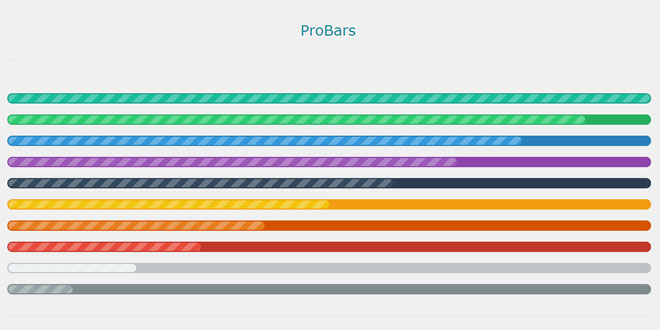- Overview
- Documents
Amaran JS is a jQuery notification plugin to display website messages in animated and highly customizable flyout notification boxes. It sets with postions, effects, Themes.
Source: hakanersu.github.io
1. INCLUDE CSS AND JS FILES
<link rel="stylesheet" href="amaran/css/jquery.amaran.min.css"> <link rel="stylesheet" href="amaran/css/themes/all-themes.css"> <script src="//ajax.googleapis.com/ajax/libs/jquery/1.10.2/jquery.min.js"></script> <script src="amaran/js/jquery.amaran.js"></script>
2. JAVASCRIPT
$(function(){
$.amaran({'message':'My first example!'});
});
3. OPTIONS
Position
Default : position:'bottom right'
Usage : position:'< vertical position > < horizontal position >'
Example :
position:'bottom right'
position:'bottom left'
position:'top left'
position:'top right'
Special for metro themeposition:'center center'
$.amaran({
content:{
message:'Your Download is Ready!',
size:'1.4 GB',
file:'my_birthday.mp4',
icon:'fa fa-download'
},
theme:'default ok',
position:'top left'
});
In Effect
Default : inEffect:fadeIn
Options :
inEffect:fadeIn
inEffect:slideLeft
inEffect:slideRight
inEffect:slideTop
inEffect:slideBottom
Notifications appear effect
$.amaran({
content:{
message:'Your Download is Ready!',
size:'1.4 GB',
file:'my_birthday.mp4',
icon:'fa fa-download'
},
theme:'default ok',
inEffect:'slideRight'
});
Out Effect
Default : inEffect:fadeOut
Options :
outEffect:fadeOut
outEffect:slideLeft
outEffect:slideRight
outEffect:slideTop
outEffect:slideBottom
Notifications appear effect
$.amaran({
content:{
message:'Your Download is Ready!',
size:'1.4 GB',
file:'my_birthday.mp4',
icon:'fa fa-download'
},
theme:'default ok',
outEffect:'slideRight'
});
delay
Default : delay:3000
Default auto hide time is 3 seconds you can specify auto hide time with delay option.
delay : <milisecond>
Example
$.amaran({
content:{
message:'Your Download is Ready!',
size:'1.4 GB',
file:'my_birthday.mp4',
icon:'fa fa-download'
},
theme:'default ok',
delay:10000
});
sticky
Default : sticky:false
Notifications remain on screen.
$.amaran({
content:{
message:'Your Download is Ready!',
size:'1.4 GB',
file:'my_birthday.mp4',
icon:'fa fa-download'
},
theme:'default ok',
sticky:true
});
Close on Click
Default : closeOnClick:true
You can close notifications by clicking on them.
$.amaran({
content:{
message:'Your Download is Ready!',
size:'1.4 GB',
file:'my_birthday.mp4',
icon:'fa fa-download'
},
theme:'default ok',
closeOnClick:false
});
Close Button
Default : closeButton:false
You can add close button to notifications.
$.amaran({
content:{
message:'Your Download is Ready!',
size:'1.4 GB',
file:'my_birthday.mp4',
icon:'fa fa-download'
},
theme:'default ok',
closeButton:true
});
Clear All
Default : clearAll:false
Clear all notifications on screen before create new one.
$.amaran({
content:{
message:'Your Download is Ready!',
size:'1.4 GB',
file:'my_birthday.mp4',
icon:'fa fa-download'
},
theme:'default ok',
clearAll:true
});
 JS Tutorial
JS Tutorial