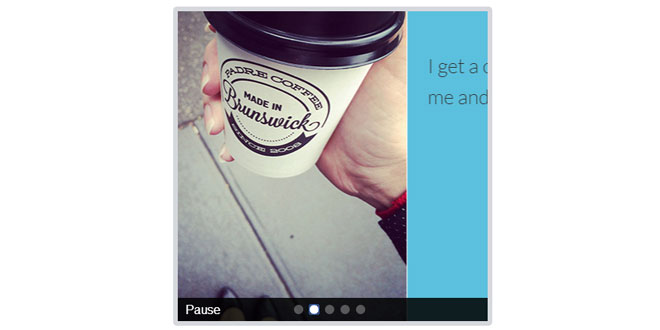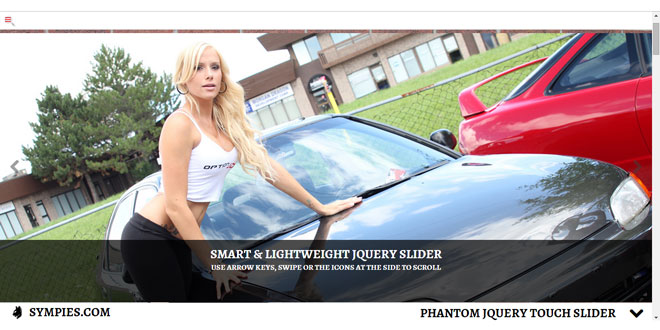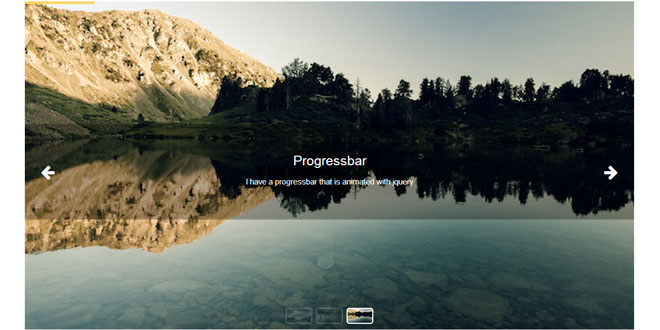Download
User Rating: 0/5 ( 0 votes)
A11y carousel is a simple carousel with a focus on clean, accessible markup. This incarnation attempts to create a light, semantic carousel while minimising the usual accessibility issues.
Features
-
Can contain any html content
-
Uses semantic HTML - composed of lists and buttons
-
Navigation is dynamically created based on carousel items
-
Keyboard accessible
-
Pause/play control
-
Auto-play option
-
Navigation controls can overlay carousel or sit beneath
-
Uses CSS3 transforms when supported
-
Tested on all modern browsers, and IE7+
Source: skyefradd.me
1. INCLUDE CSS AND JS FILES
<link rel="stylesheet" href="a11ycarousel.css" type="text/css" />
<script src="http://code.jquery.com/jquery-1.11.0.min.js" type="text/javascript"></script>
<script src="a11ycarousel.min.js" type="text/javascript"></script>
2. HTML
<div id='carousel-container'>
<ul>
<li>...</li>
...
</ul>
</div>
3. JAVASCRIPT
$('#carousel-container').a11ycarousel({
width: 450,
height: 200
});
4. OPTIONS
|
Option |
Required? |
Default |
Purpose |
|
width |
yes |
- |
The width of the carousel viewport, in pixels. |
|
height |
yes |
- |
The height of the carousel viewport, in pixels. |
|
autoPlay |
no |
false |
Whether to begin playing the carousel automatically, or leave it to the user to advance slides. |
|
playInterval |
no |
9000 |
Length of time each slide will be displayed when auto-playing, in milliseconds. |
|
slideSpeed |
no |
1000 |
Length of time taken to transition between slides, in milliseconds. |
|
easing |
no |
'ease' |
Easing to use when transitioning between slides, applied when CSS transitions are supported. |
|
additionalControlHeight |
no |
0 |
Height of control section, in pixels.
When specified, the additional height will be added to the carousel container. If not specified or zero, the controls will overlay the carousel items.
|
 JS Tutorial
JS Tutorial